Parameters, Examples – HP 3PAR Application Software Suite for Microsoft Exchange User Manual
Page 83
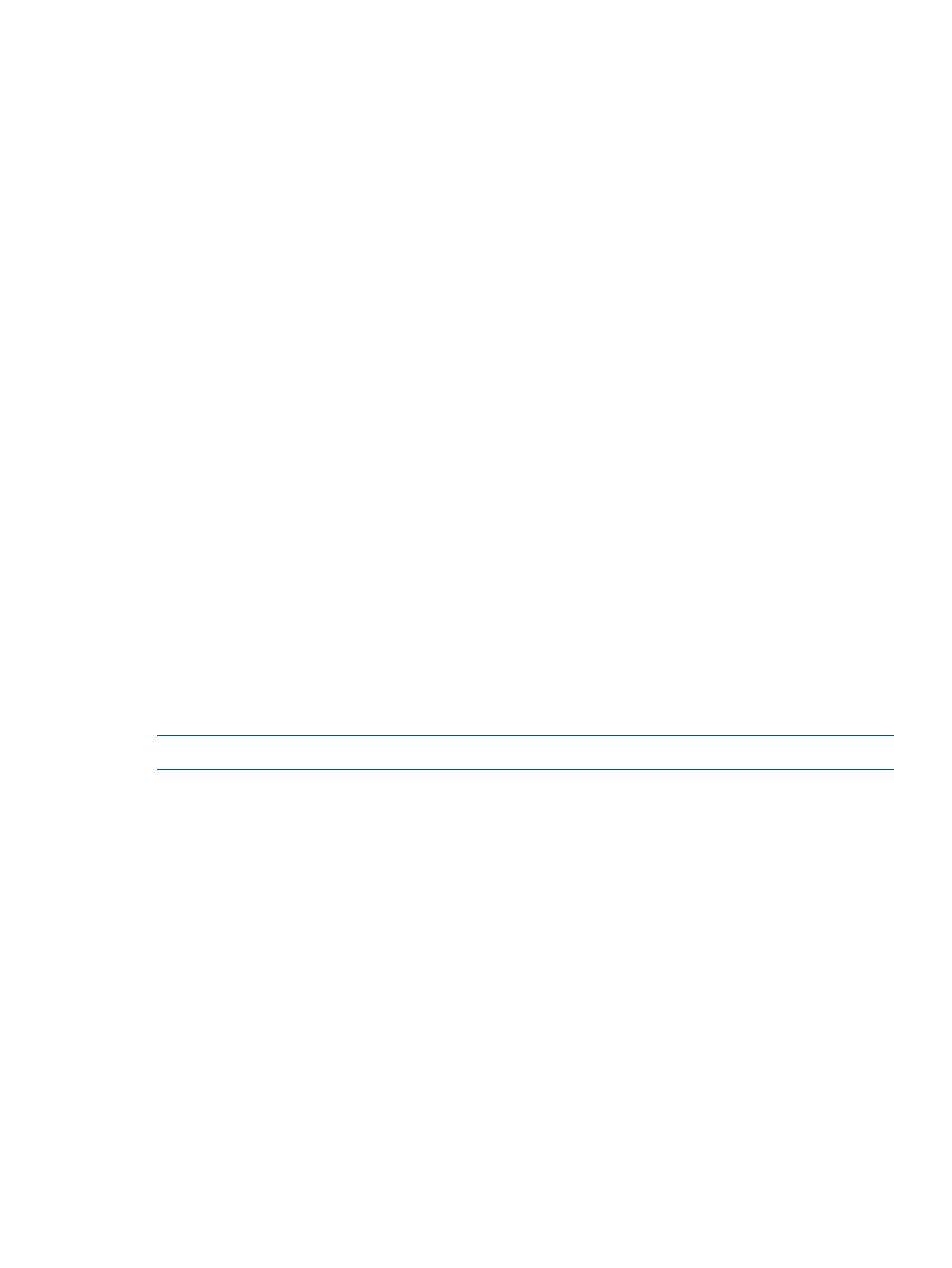
(For Exchange 2007) The following command will perform a volume restore of an unmounted
virtual copy with the timestamp 020405162103 to the original database volumes:
RMExch restore -s bottlenosed -g sg2 -t 020405162103 -promote
The following command will perform a restore of virtual copy 020405162155 from Data Protector
media to drive j:.
RMExch restore -mdb "mailbox rex" -t 020405162155 -dp -a J:
Parameters
For FILECOPY and VOLUME RESTORES
The following options are supported:
•
(For Exchange 2010) -mdb
•
(For Exchange 2007) -s
the storage group belongs.
•
(For Exchange 2007) -g
timestamp belongs.
•
-t
- The timestamp of the virtual copy to restore.
•
<-filecopy | -promote>
- Specify to perform a file copy restore or a volume promote
restore.
•
-filecopy
- Specify to perform a file copy restore.
•
-promote
- Specify to perform a volume promote restore.
•
-noemail
- Optional. Do not send an email notification even if configured for this operation.
•
-domain
- Optional. Specifies the domain to which the Exchange server
or mailbox belongs.
If this option is not specified, Recovery Manager for Exchange uses the local domain.
•
-logfiles
- Optional. Used for Point Of Failure recovery. Specify the log files path to pick
the additional log files.
NOTE:
Use quotes ("") where spaces are included.
EXAMPLES
(For Exchange 2010) The following command will perform a Point-in-Time file copy restore of a
virtual copy 020405162103.
RMExch restore -mdb “mailbox rex” -t 020405162103 -filecopy
(For Exchange 2010) The following command will perform a Point-in-Time Volume restore of virtual
copy 020405162103.
RMExch restore -mdb “mailbox rex” -t 020405162103 -promote
(For Exchange 2007) The following command will perform a Point-in-Time restore of a virtual copy
with the timestamp 020405162103 to original database location:
RMExch restore -s bottlenosed -g sg2 -t 020405162103 -filecopy
(For Exchange 2007) The following command will perform a Point-in-Time volume restore of an
unmounted virtual copy with the timestamp 020405162103 to the original database volumes:
RMExch restore -s bottlenosed -g sg2 -t 020405162103 -promote
RMExch restore
83
