Upgrading to recovery manager for exchange, Production server, Backup server – HP 3PAR Application Software Suite for Microsoft Exchange User Manual
Page 19: Production server backup server
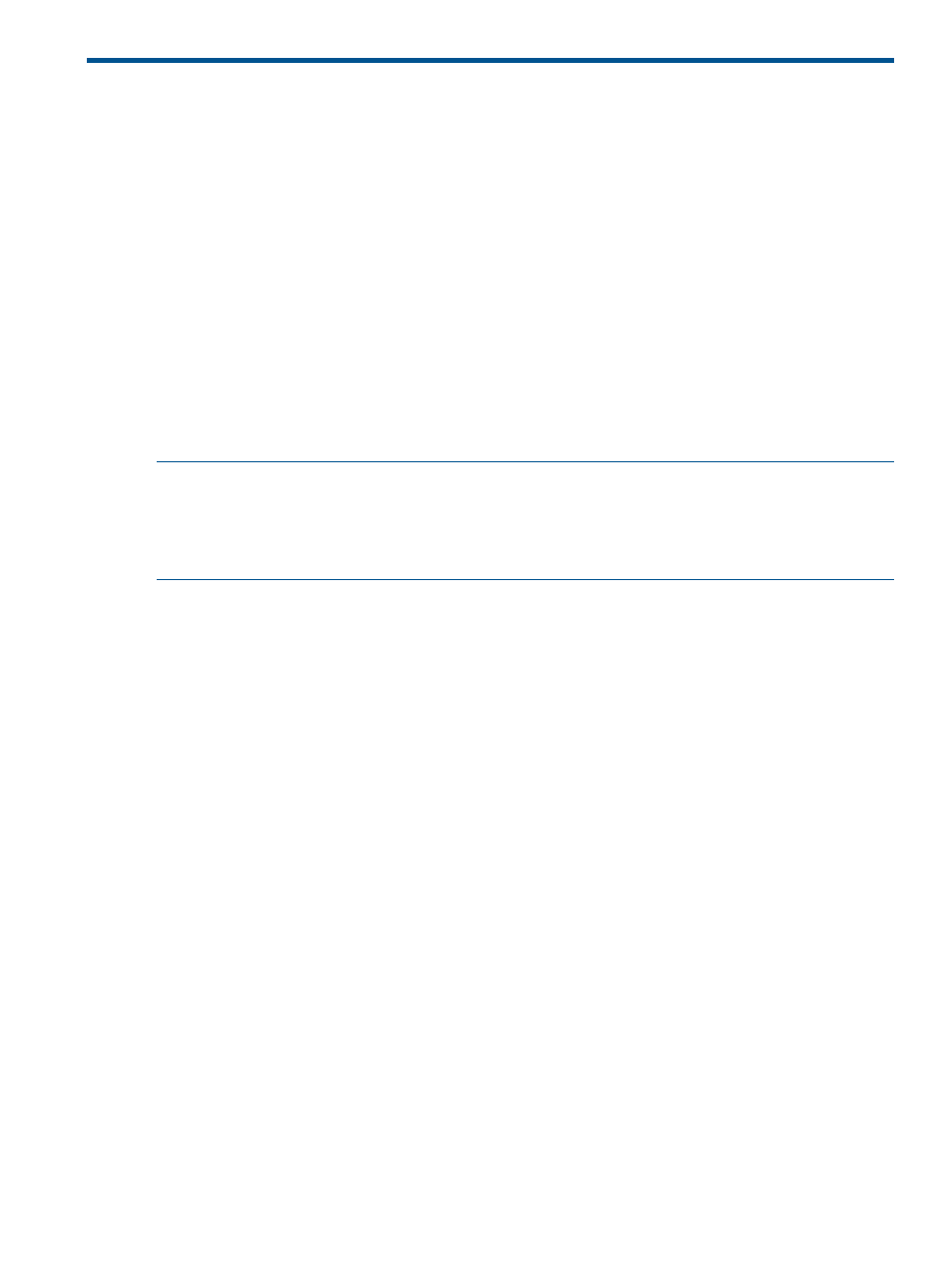
2 Installing and Uninstalling HP 3PAR Recovery Manager
for Microsoft Exchange
Requirements for Configuring an Administrator Account
Before proceeding with the installation or performing any administrative operations, ensure the
following user privileges for Administrator meet the following requirements:
•
Exchange permissions must be assigned to a user account through Microsoft Exchange
•
Domain account(s) must be present in the local administrator's group in order to install and
to run Recovery Manager
•
Apply a role of greater than read only administrator to the Windows domain account running
Recovery Manager Software for Microsoft Exchange
Upgrading to Recovery Manager for Exchange
This section provides instructions for upgrading to HP 3PAR Recovery Manager Software for
Microsoft Exchange from version 4.1.0 to version 4.3.0.
NOTE:
To migrate from versions 4.1.0 or 4.2.0, remove the current version of Recovery Manager
for Exchange, install Recovery Manager for Exchange 4.1.0 or 4.2.0 and move the Repository
folder from the old \vcdba\Exchange\Repository_2010 folder) to the new \RM\
Exchange\Repository
or \RM\Exchange\Repository_2010 corresponding folder location
of version 4.3.0.
Production Server
1.
(For Exchange 2010) Back up the repository to a safe location; i.e., back up the folder
Exchange\Repository\Repository_E2010
and all directories and files under it.
2.
Uninstall Recovery Manager for Exchange. See
“Modifying, Repairing, or Removing HP 3PAR
Recovery Manager Software for Microsoft Exchange” (page 24)
.
3.
Install Recovery Manager for Exchange 4.3.0. See
“Installing HP 3PAR Recovery Manager
Software for Microsoft Exchange” (page 20)
.
Backup Server
1.
(For Exchange 2007) Backup the repository to a safe location, i.e. the folder
Exchange\Repository and all directories and files under it.
2.
Uninstall Recovery Manager for Exchange. See
“Modifying, Repairing, or Removing HP 3PAR
Recovery Manager Software for Microsoft Exchange” (page 24)
.
3.
Install Recovery Manager for Exchange 4.3.0. See
“Installing HP 3PAR Recovery Manager
Software for Microsoft Exchange” (page 20)
.
4.
Move the Repository folder from the old \vcdba\Exchange\Repository to the new \RM\
Exchange\Repository
location.
5.
Check to see that the old virtual copies can be seen from the Graphical User Interface (GUI)
and reregister the Mailbox Server(s) if necessary.
Requirements for Configuring an Administrator Account
19
