HP 3PAR Application Software Suite for Microsoft Exchange User Manual
Page 130
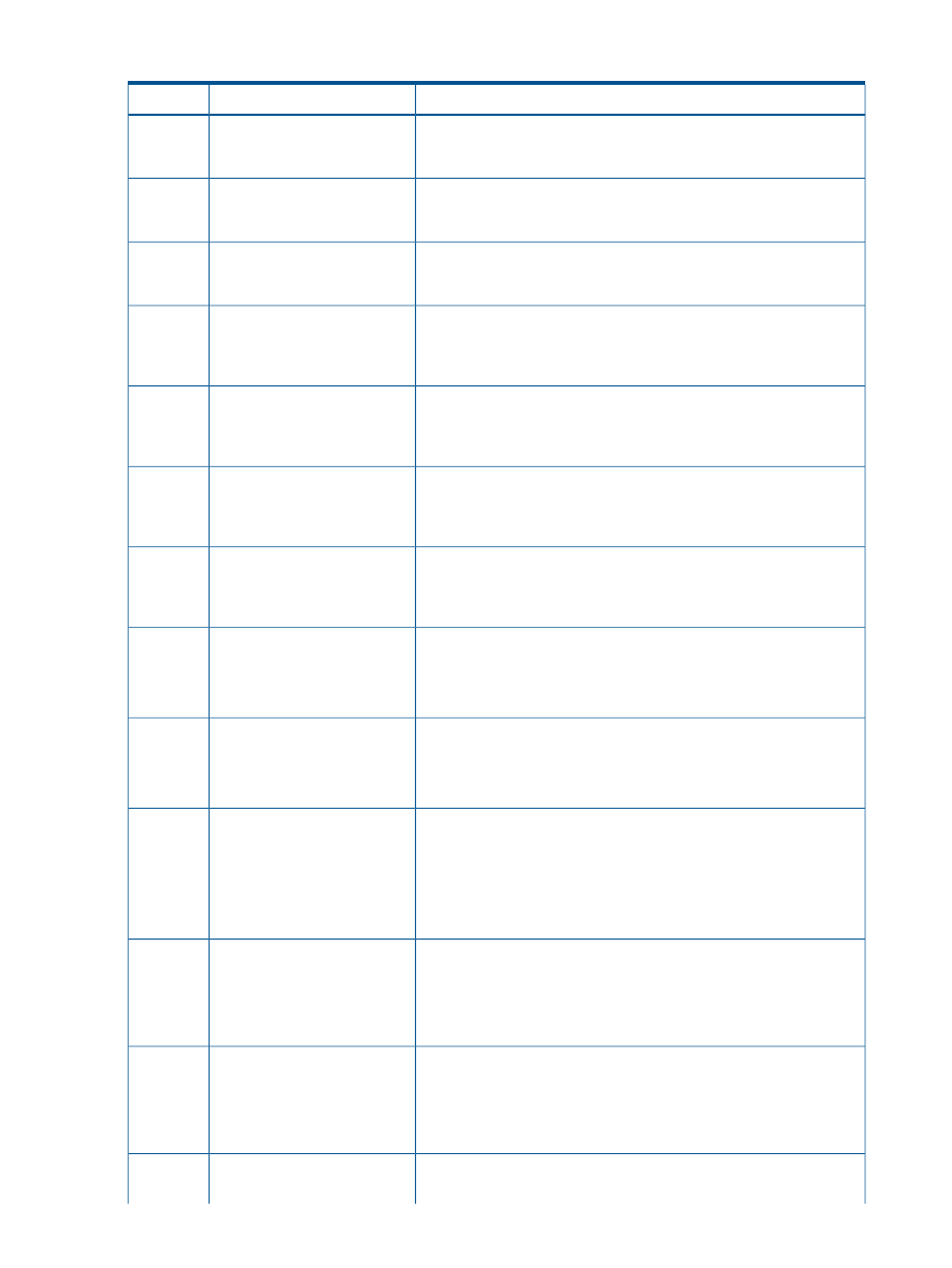
Table 9 HP 3PAR Recovery Manager Software for Microsoft Exchange Event Messages (continued)
Description/Action
Error Message
Event ID
The virtual copy was not mounted before attempting to restore.
•
Mount the virtual copy and then try a file copy restore.
RME3205: ERROR: Mount this
Virtual Copy before running
restore.
3205
The virtual copy was not unmounted before promoting the restore.
•
Unmount the virtual copy and then try a volume promote restore.
RME3206: ERROR: Unmount
this Virtual Copy before running
promotion restore.
3206
Promotion of the specified volume has failed.
•
Consult the Windows event log for the specific error message.
RME3216: ERROR: Promotion
of volume
failed.
3216
A restore for the specified backup could not be performed.
•
Check the syntax for the RMExch backup command.
RME3220: ERROR: The backup
you would like to restore is not
found. Please check your
parameters.
3220
The database or log target volume cannot be spread across multiple HP
3PAR Storage Systems as this configuration is not supported.
•
Refer to the required setup and configuration.
RMCOMN3501: ERROR: The
volume is spread across multiple
Storage Systems. This
configuration isn't supported.
3501
An invalid timeout value has been specified.
•
Verify that the specified timeout value is within the supported range
of 3 minutes (180 seconds) to 10 minutes (600 seconds).
3PARVSS3801: ERROR: Invalid
timeout value specified. The
valid range is
3801
An invalid retry value has been specified.
•
Verify that the specified retry value is within the supported range of
0 to 10.
3PARVSS3802: ERROR: Invalid
retry value specified. The valid
range is
3802
The connection setup could not be accessed.
•
Verify that the 3PAR VSS Provider Software Registry Key is still valid
on the system. If the Registry Key cannot be found, reinstallation is
required.
3PARVSS3803: ERROR: Unable
to access connection setup.
3803
The configuration information for the specified HP 3PAR Storage System
could not be located.
•
Verify that the correct HP 3PAR Storage System name is entered for
the inquiry.
3PARVSS3804: ERROR: Unable
to find configuration for Storage
System
3804
Removal of the currently designated default HP 3PAR Storage System
configuration is not allowed.
•
Designate another HP 3PAR Storage System configuration as the
default before performing this operation.
3PARVSS3805: ERROR: Can
not remove default Storage
System configuration. You need
to select another Storage System
configuration as default entry
3805
before removing this
configuration.
The specific HP 3PAR Storage System configuration information can not
be located in the registry.
•
Try reregistering the HP 3PAR Storage System configuration using
the appropriate HP 3PAR VSS Provider Software CLI command.
Consult VSS Provider documentation for details.
3PARVSS3806: ERROR: Unable
to read Storage System node
name entry from registry.
3806
The specific HP 3PAR Storage System password file information cannot
be located.
•
Try re-registering the HP 3PAR Storage System configuration using
the appropriate HP 3PAR VSS Provider Software CLI command.
Consult VSS Provider documentation for details.
3PARVSS3807: ERROR: Unable
to read Storage System
password file path entry from
registry.
3807
The specific HP 3PAR Storage System connection information cannot
be located.
3PARVSS3808: ERROR: Unable
to access Storage System
3808
130 Event Messages
