HP 3PAR Application Software Suite for Microsoft Exchange User Manual
Page 102
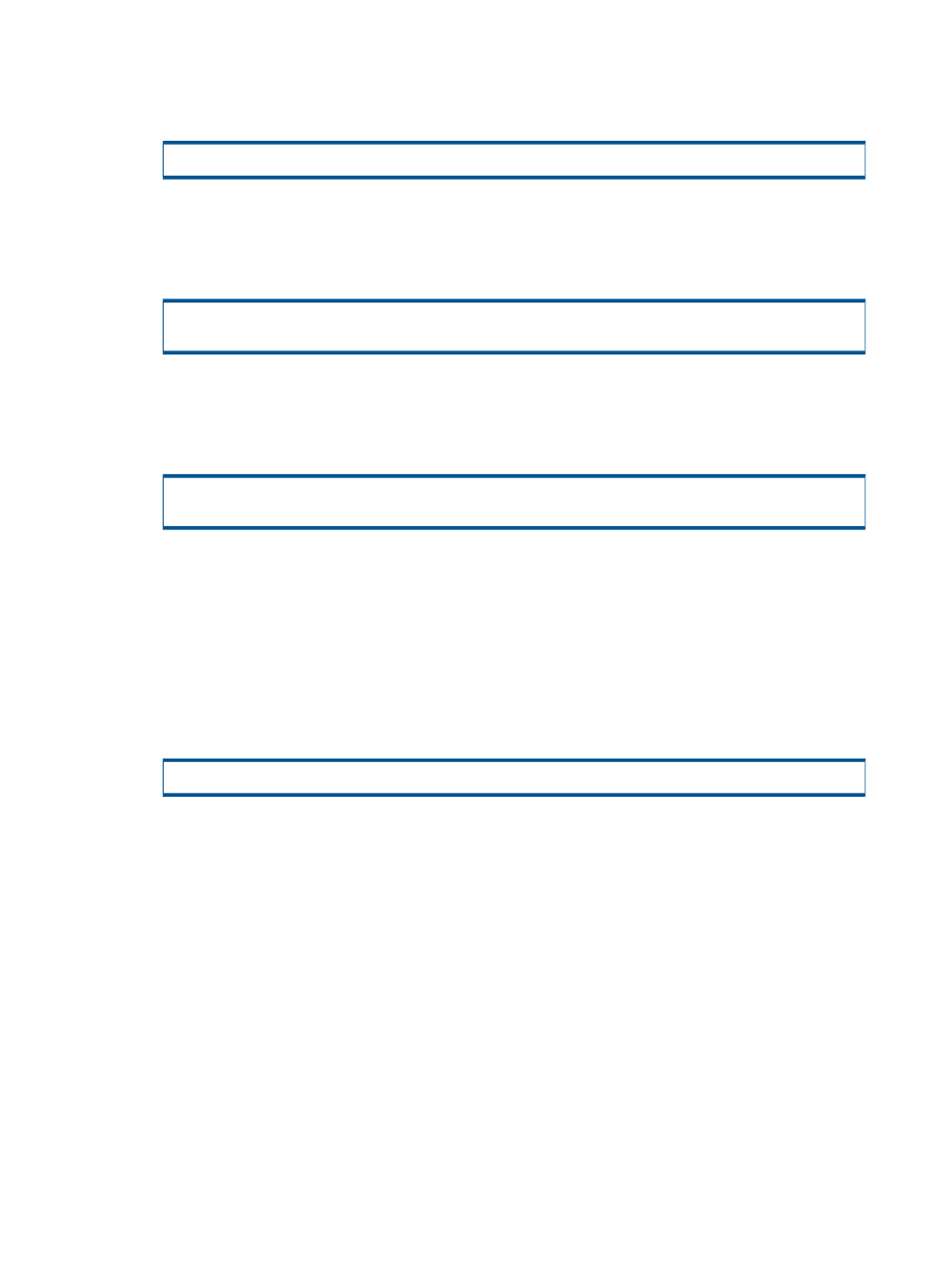
3.
Start the Exchange Management Shell by clicking Start
→Program Files→Exchange→Exchange
Management Shell.
4.
In the Exchange Management Shell, enter the following:
Restore-Mailbox -Identity
•
•
5.
To restore mailbox content into the Recovery folder, enter:
Restore-Mailbox -Identity Scott -RecoveryDatabase
•
•
6.
To restore specific email messages, enter:
Restore-Mailbox -Identity Scott -RecoveryDatabase
"
•
•
•
•
•
7.
To restore all mailboxes in the mailbox database that are present in the recovery database,
enter:
Get-Mailbox -Database
•
— The name of the mailbox database
•
— The name of the recovery database that was previously created
102 Rapid Backup and Recovery for Exchange
