HP 3PAR Application Software Suite for Microsoft Exchange User Manual
Page 118
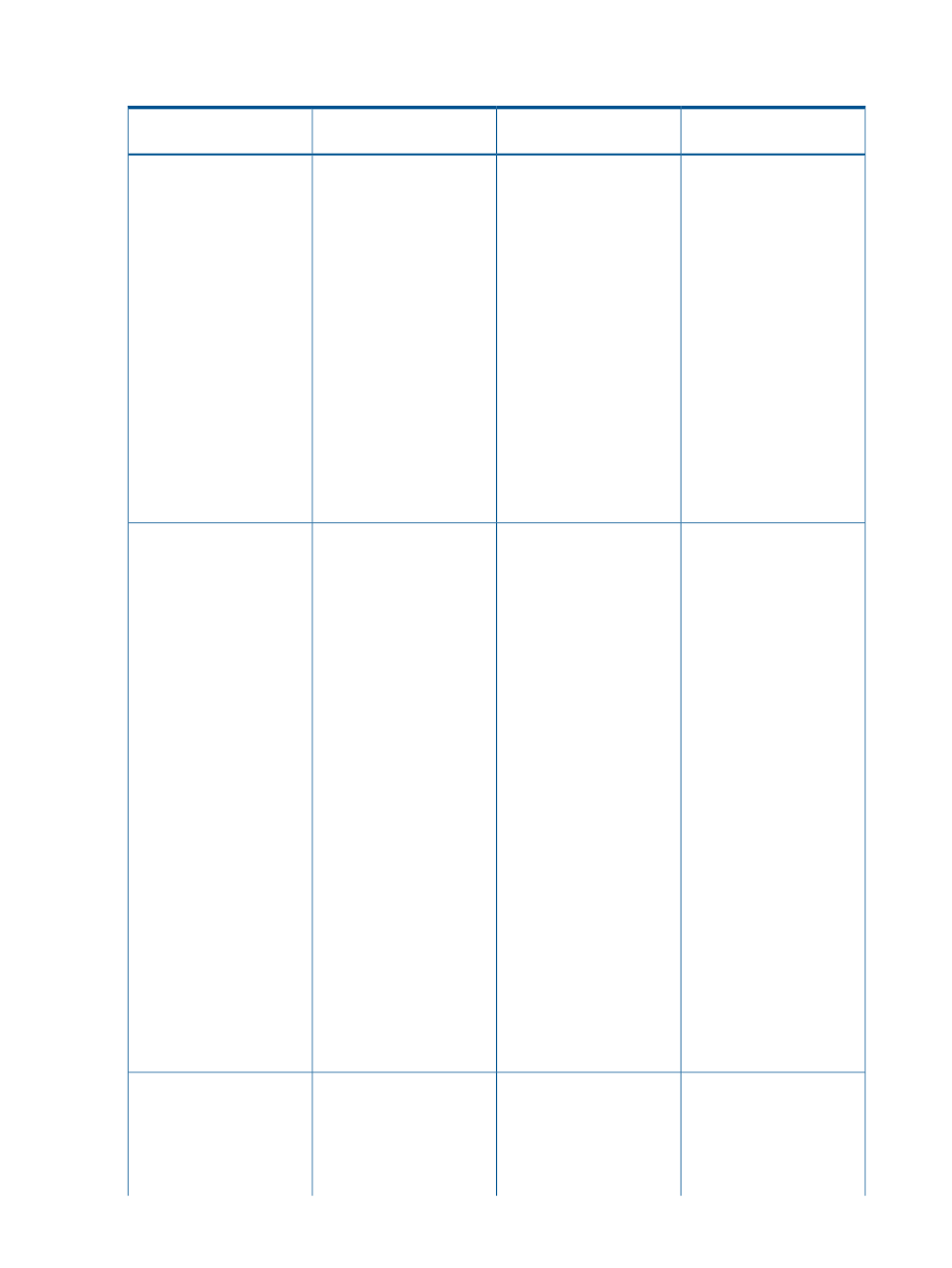
Table 8 Description of Steps Performed During Restoration for Specific Microsoft Exchange
Configurations
Volume Copy Restore
Process for Exchange 2007
File Copy Restore Process for
Exchange 2007
Volume Copy Restore
Process for Exchange 2010
File Copy Restore Process for
Exchange 2010
Normal Mode
Normal Mode
Normal Mode
Normal Node
1.
Validate the virtual copy
'011812022411'.
1.
Validate the virtual copy
'011812022411'.
1.
Validate the virtual copy
'011812013058'.
1.
Validate the virtual copy
'011812013058'.
2.
2.
2.
2.
Dismount the mailbox
database
'DEMO-NORMAL-MDB'.
Dismount the mailbox
database(s) for storage
group
'RMEDEV_AJAY_SG'.
Dismount the mailbox
database(s) for storage
group
'RMEDEV_AJAY_SG'.
Dismount the mailbox
database
'DEMO-NORMAL-MDB'.
3.
3.
Perform Volume Restore
by overwriting ALL data
on the original volume.
Perform File Copy Restore
by removing the original
files and subfolders from
3.
3.
Perform Volume Restore
by overwriting ALL data
on the original volume.
Perform File Copy Restore
by removing the original
files and subfolders from
the production server
'raptors' and copy the
restored files.
4.
If (Point of Failure) -
Apply the log files to VC
from "C:\Test".
the production server
'Chilean' and copy the
restored files.
4.
If (Point of Failure) -
Apply the log files to VC
from "C:\Test;"
4.
If (Point of Failure) -
Apply the log files to VC
from C:\Test".
5.
Mount the mailbox
database
'DEMO-NORMAL-MDB'.
4.
If (Point of Failure) -
Apply the log files to VC
from "C:\Test;".
5.
Mount the mailbox
database(s) for storage
group
'RMEDEV_AJAY_SG'.
5.
Mount the mailbox
database
'DEMO-NORMAL-MDB'.
5.
Mount the mailbox
database(s) for storage
group
'RMEDEV_AJAY_SG'.
CCR Active Node
DAG Active Node
DAG Active Node
1.
Validate the virtual copy
'010912053630'.
1.
Validate the virtual copy
'011812013058'.
1.
Validate the virtual copy
'011812013058'.
2.
2.
2.
Suspend the replication
to passive nodes.
Suspend the replication
to passive nodes.
Suspend the replication
to passive nodes.
3.
3.
3.
Dismount the mailbox
database
'DEMO-NORMAL-MDB'.
Dismount the mailbox
database
'DEMO-NORMAL-MDB'.
Bring the Microsoft
Exchange Information
Store instance OFFLINE
on 'CCR-MBX1'.
4.
4.
Perform Volume Restore
by overwriting ALL data
on the original volume.
Perform File Copy Restore
by removing the original
files and subfolders from
4.
Dismount the mailbox
database(s) for storage
group 'CCR-DEMO-SG'.
the production server
'raptors' and copy the
restored files.
5.
If (Point of Failure) -
Apply the log files to VC
from "C:\Test".
5.
Perform File Copy Restore
by removing the original
files and subfolders from
5.
If (Point of Failure) -
Apply the log files to VC
from "C:\Test".
6.
Mount the mailbox
database
'DEMO-NORMAL-MDB'.
the production server
'pe2970-10' and copy
the restored files.
6.
Mount the mailbox
database
'DEMO-NORMAL-MDB'.
7.
Resume the replication to
passive nodes.
6.
If (Point of Failure) -
Apply the log files to VC
from "C:\test".
7.
Resume the replication to
passive nodes.
7.
Bring the Microsoft
Exchange Information
Store instance ONLINE
on 'CCR-MBX1'.
8.
Mount the mailbox
database(s) for storage
group 'CCR-DEMO-SG'.
9.
Resume the replication to
passive nodes.
DAG Passive Node
DAG Passive Node
1.
Validate the virtual copy
'011112021504'.
1.
Validate the virtual copy
'011112021504'.
2.
2.
Activate the passive node
'MAGIC' of DAG named
'dagars'.
Activate the passive node
'MAGIC' of DAG named
'dagars'.
118
Process of Restoration for Specific Microsoft Exchange Configurations
