HP 3PAR Application Software Suite for Microsoft Exchange User Manual
Page 132
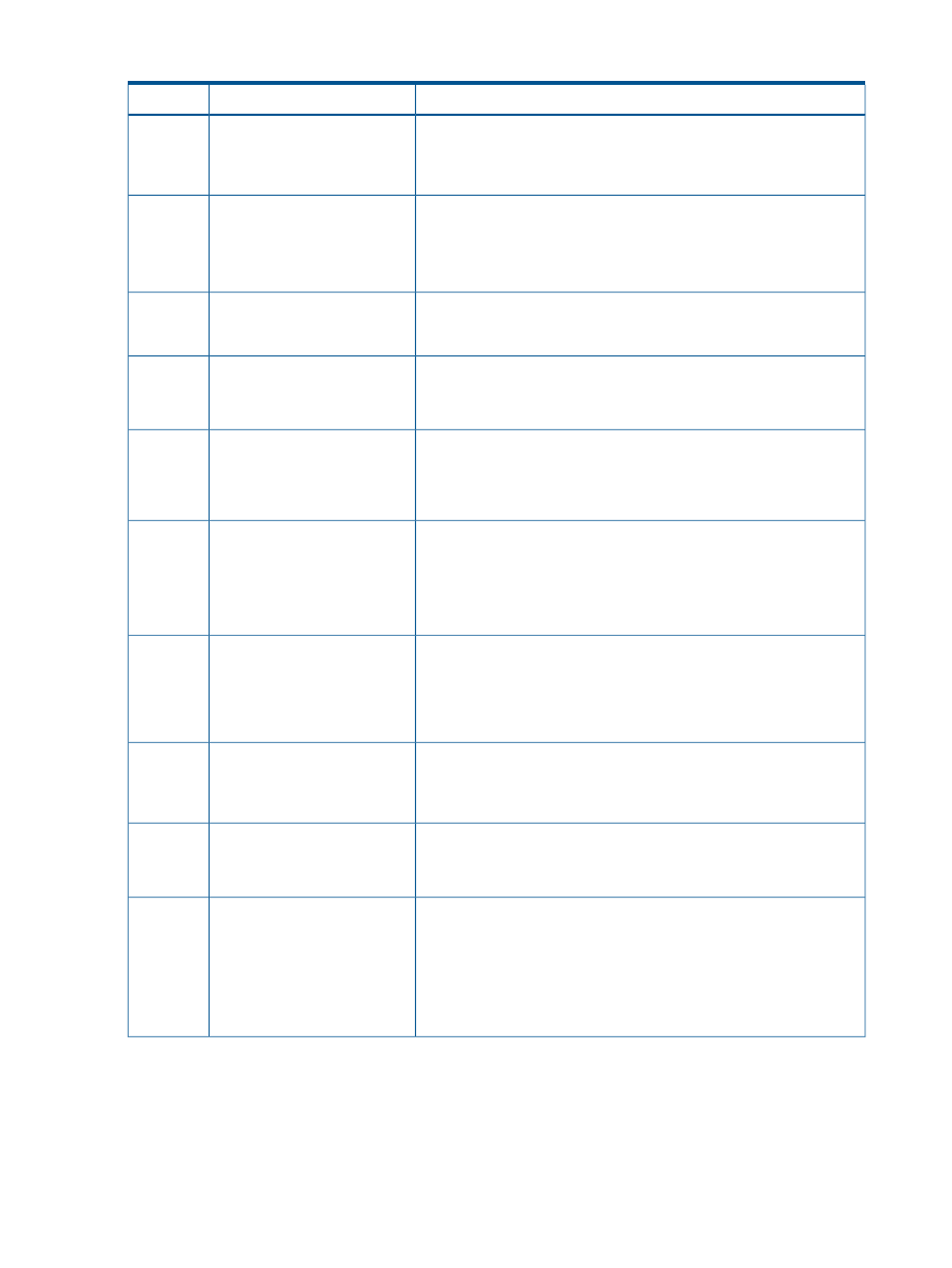
Table 9 HP 3PAR Recovery Manager Software for Microsoft Exchange Event Messages (continued)
Description/Action
Error Message
Event ID
The VSS Provider for Microsoft Windows license has expired on the
target HP 3PAR Storage System.
•
Contact HP for licensing assistance.
3PARVSS3817: ERROR: VSS
Provider license has already
expired. Please contact 3PAR
support for assistance.
3817
The authentication data has been corrupted on your system.
•
Rerun the configuration setup for this specific HP 3PAR Storage
System.
3PARVSS3818: ERROR: Unable
to encrypt/decrypt
authentication data. Additional
information:
3818
An invalid log level has been specified.
•
Make sure the specified log level range is from 1 to 5.
3PARVSS3819: ERROR: Invalid
log level specified. The valid
range is 1 to 5.
3819
The log level setup could not be accessed.
•
Make sure you have the proper permission and privilege to access
the registry setup.
3PARVSS3820: ERROR: Unable
to access log level setup.
3820
An attempt to spawn an HP 3PAR InForm OS Command Line Interface
(CLI) process has failed.
•
Make sure you have the CLI installed on your system and that it is
registered in the system environment variable’s PATH.
3PARVSS3821: ERROR: Fail to
spawn an InForm CLI process.
3821
No existing HP 3PAR Storage System configuration entry could be
located.
3PARVSS3822: There is no
existing Storage System
configuration entry.
3822
•
You must have at least one HP 3PAR Storage System configuration
entry.
•
Use the configuration tool to add the appropriate entry to the list.
The specified volume snapshot attribute is not supported by HP 3PAR
VSS Provider Software.
•
Please refer to the latest version of the HP 3PAR VSS Provider
Software for Microsoft Windows User’s Guide for a list of supported
features.
3PARVSS5050: ERROR:
Unsupported feature
5050
Microsoft VSS only allows a maximum of 64 volumes to participate in
a snapshot process.
3PARVSS5051: ERROR: The
shadow copy set has exceeded
5051
the maximum number (64) of
allowable volumes.
This type of memory allocation failure can result from a system-wide
contention for resources.
•
Check the event log for more detailed information.
RM5052: ERROR: Could not
allocate memory.
5052
This problem can be caused by incorrect authentication setup, the
unavailability of a CLI tool, or a licensing issue.
3PARVSS5053: ERROR: Could
not communicate with the 3PAR
InForm CLI.
5053
•
Verify the HP 3PAR InForm OS Command Line Interface (CLI)
installation.
•
Check to make sure the bin subfolder is in PATH.
•
Check the Application Log of the Event Viewer for more information.
132
Event Messages
