Select secondary volumes window – HP XP7 Storage User Manual
Page 180
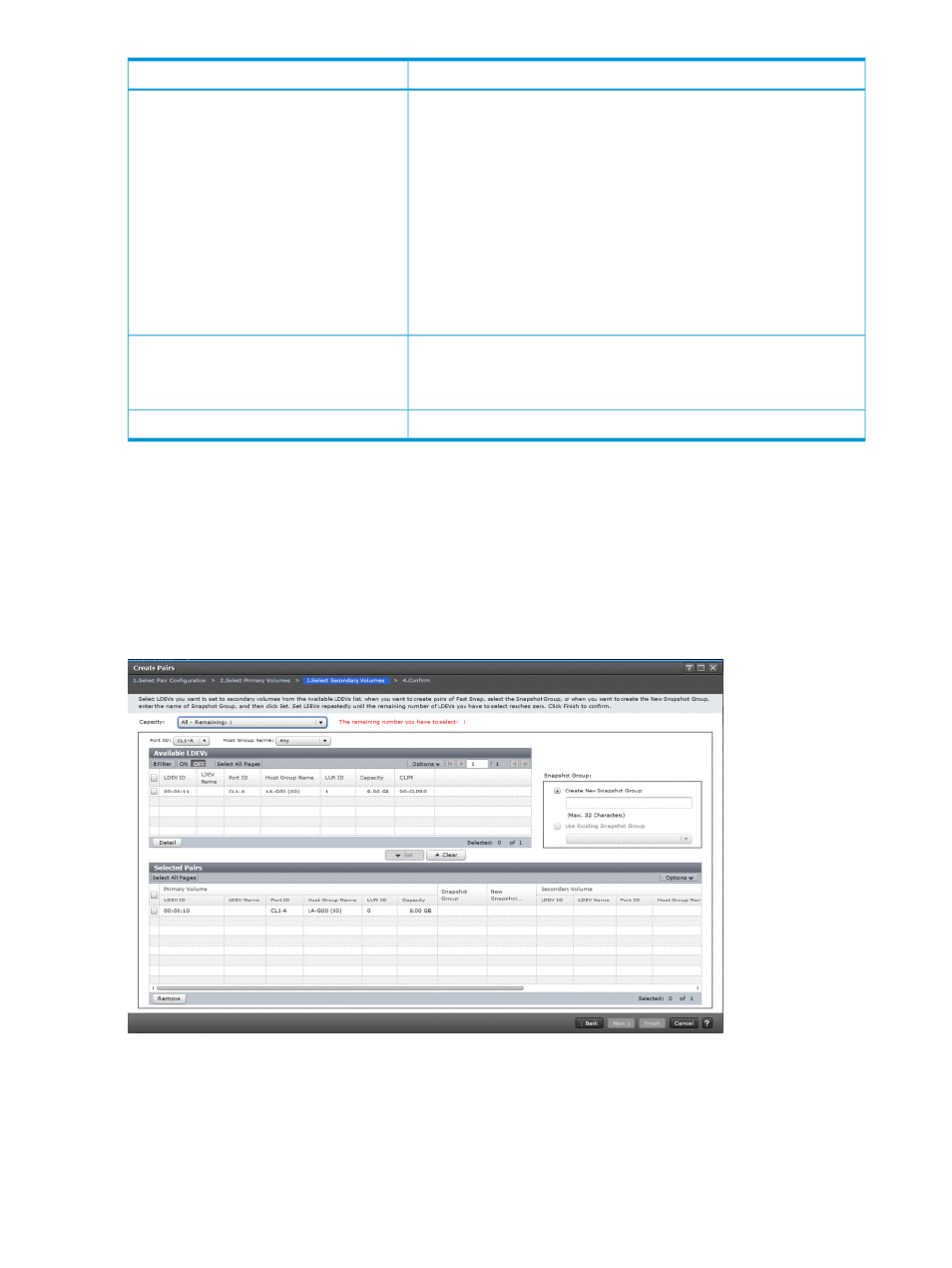
Description
Item
Values:
•
LDEV ID: The P-VOL's LDEV identification number.
•
LDEV Name: The P-VOL's LDEV name.
•
Port ID: The port name of the P-VOL LDEV's LUN path.
•
Host Group Name: The host group name of the P-VOL LDEV's LUN
path.
•
LUN ID: The LUN ID of the P-VOL LDEV's LUN path.
•
Emulation Type: The P-VOL's emulation type.
•
Capacity: The P-VOL's capacity.
•
CLPR: The P-VOL's CLPR number.
The mirror unit number.
Mirror Unit
If you have not allocated an LDEV to the S-VOL for an existing pair, a
hyphen (-) is shown.
The pool name and identification number.
Pool Name (ID)
Select Secondary Volumes window
This window is the third window of the Create Pairs wizard. Use this window to select the LDEVs
that are the S-VOL.
This window includes the following tables:
•
Available LDEVs table
•
Selected LDEVs table
The following image shows this window.
180 Fast Snap GUI reference
