Creating, Related topics – HP XP7 Storage User Manual
Page 63
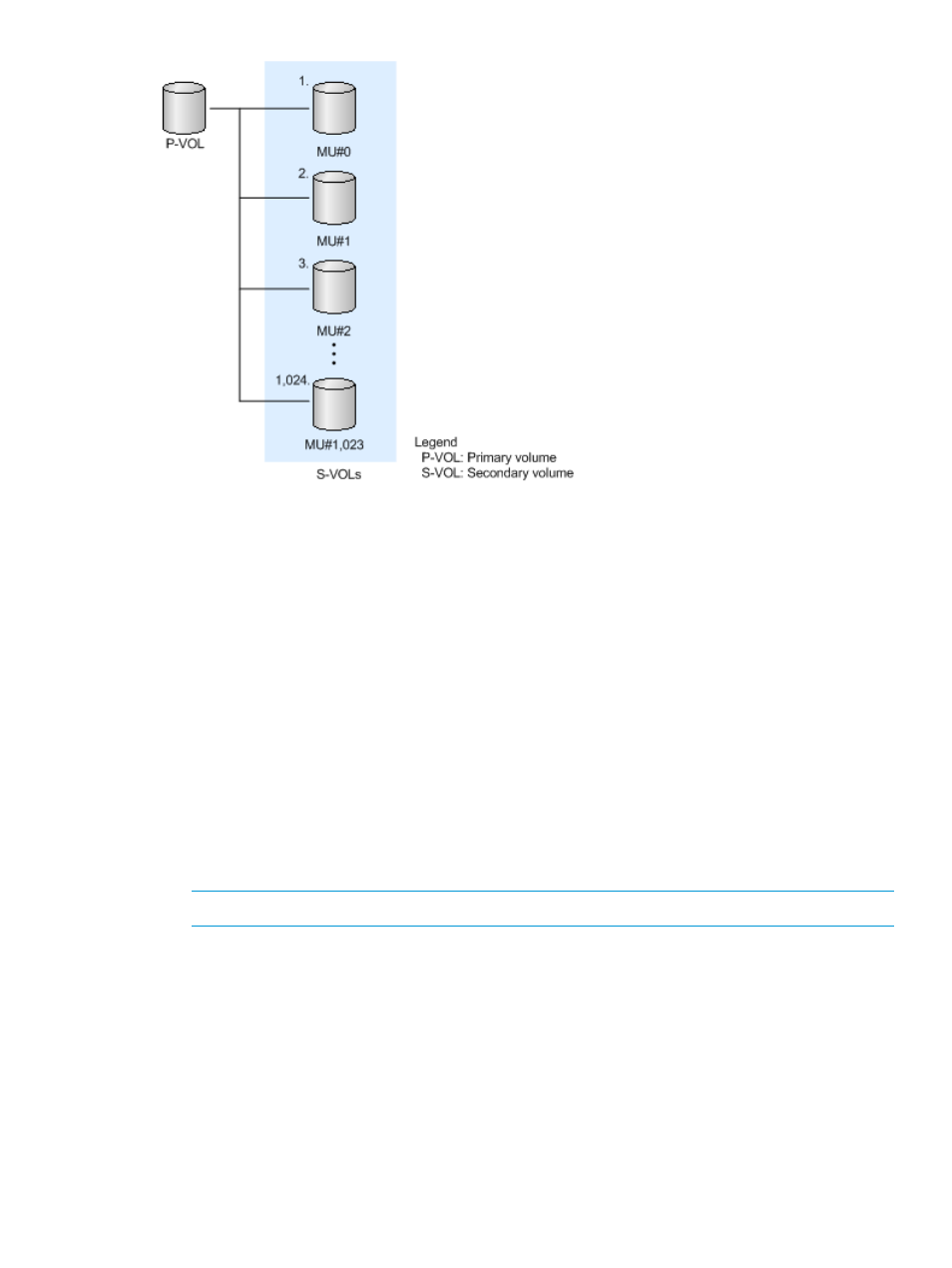
Use the following workflow to create FS pairs using RWC:
1.
Select the FS pair configuration (see
“Creating Fast Snap pairs” (page 64)
).
2.
Select the P-VOL.
3.
If you are not using P-VOLs of snapshot pairs as your P-VOL, select a pool (see
pool as your primary volume” (page 68)
). Otherwise, skip this step.
4.
Select the S-VOLs.
5.
Confirm that you want to create the pair.
Creating Fast Snap pairs and defining them in snapshot or consistency
groups using the RAID Manager
You can create pairs and define the pairs in a snapshot group or in a consistency group. Define
pairs to consistency groups to perform pair tasks on all of the pairs within the group. This task
describes how to do this using the RAID Manager.
•
Create the FS pair and define the pair in a snapshot or consistency group. To do this, using
the RAID Manager, run the following raidcom command:
raidcom add snapshot
NOTE:
Define pairs that share the same P-VOL in different snapshot groups.
The following is an example of using a RAID Manager raidcom command to create a pair specifying
the P-VOL (LDEV#10:10), the S-VOL (LDEV#20:20), the pool (SnapPool00) in the snapshot group
(db1), and the consistency group (CTG):
raidcom add snapshot -ldev_id 0x1010 0x2020 -pool SnapPool00
-snapshotgroup db1 -snap_mode CTG
Related topics
•
For more information about defining pairs in consistency groups, see
pairs and defining them in snapshot or consistency groups using the RAID Manager” (page 63)
•
“Consistency group requirements” (page 31)
Creating Fast Snap pairs and defining them in snapshot or consistency groups using the RAID Manager
63
