Monitoring consistency groups, Viewing the number of consistency groups – HP XP7 Storage User Manual
Page 104
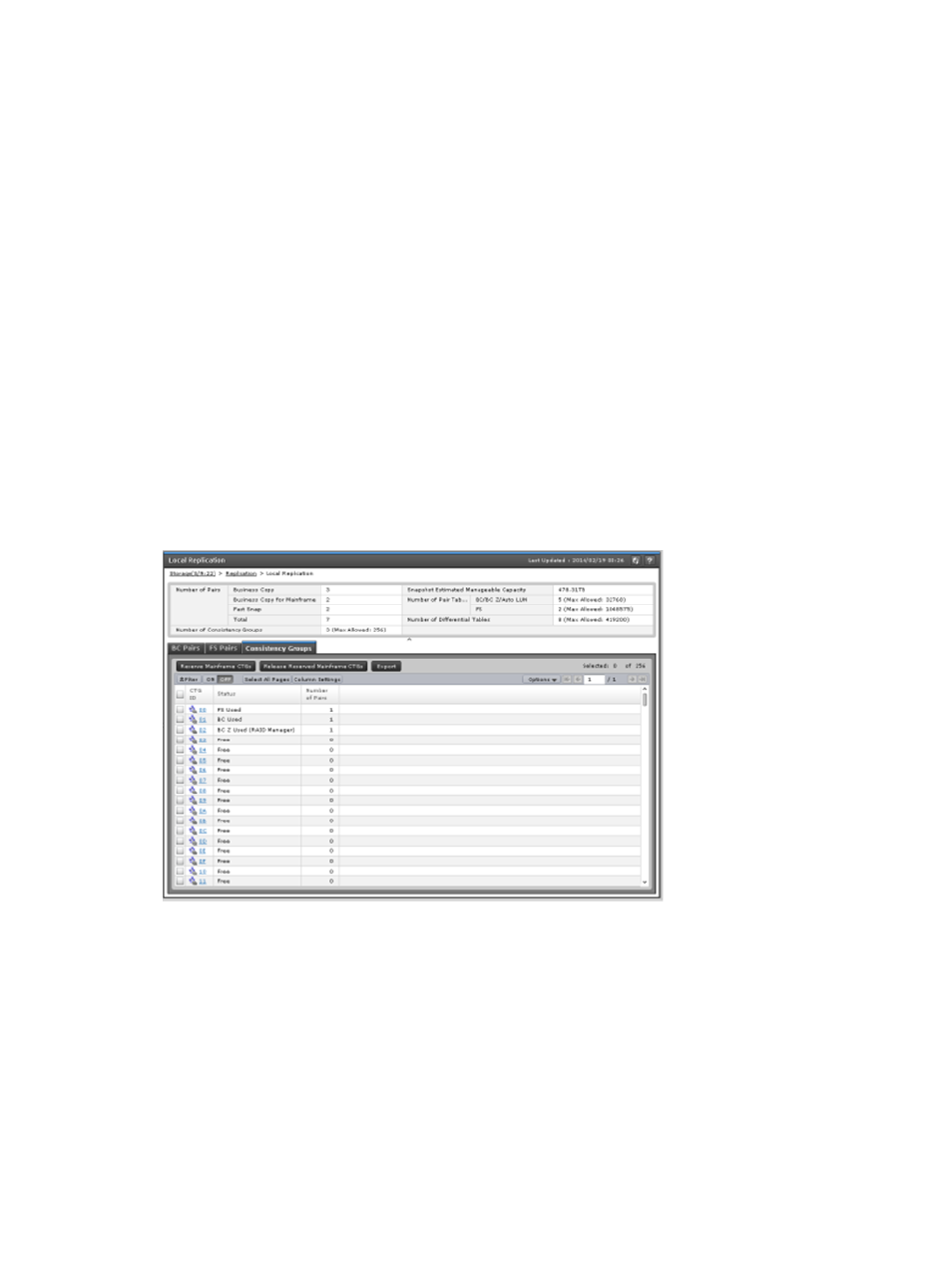
- LDEV ID: The S-VOL's LDEV identification number.
- LDEV Name: The S-VOL's LDEV name.
- CLPR: The S-VOL's CLPR number.
4.
To check a pairs’ status and ensure the data is current, click Refresh.
The latest synchronous rates are shown.
Related topics
•
“View Pair Synchronous Rate window” (page 167)
Monitoring consistency groups
You can monitor consistency groups in the following ways:
•
“Viewing the number of consistency groups” (page 104)
.
•
“Viewing consistency group list” (page 105)
.
•
“Viewing consistency group properties” (page 106)
Viewing the number of consistency groups
You can view the number of consistency groups that are in use on the following windows:
•
In the Local Replication window.
For more information about how to view this information on this window, see
replication summary information” (page 90)
.
•
In the Consistency Group Properties window.
104 Monitoring and maintaining Fast Snap
