Sharing fast snap volumes with auto lun, Sharing fast snap volumes with business copy – HP XP7 Storage User Manual
Page 21
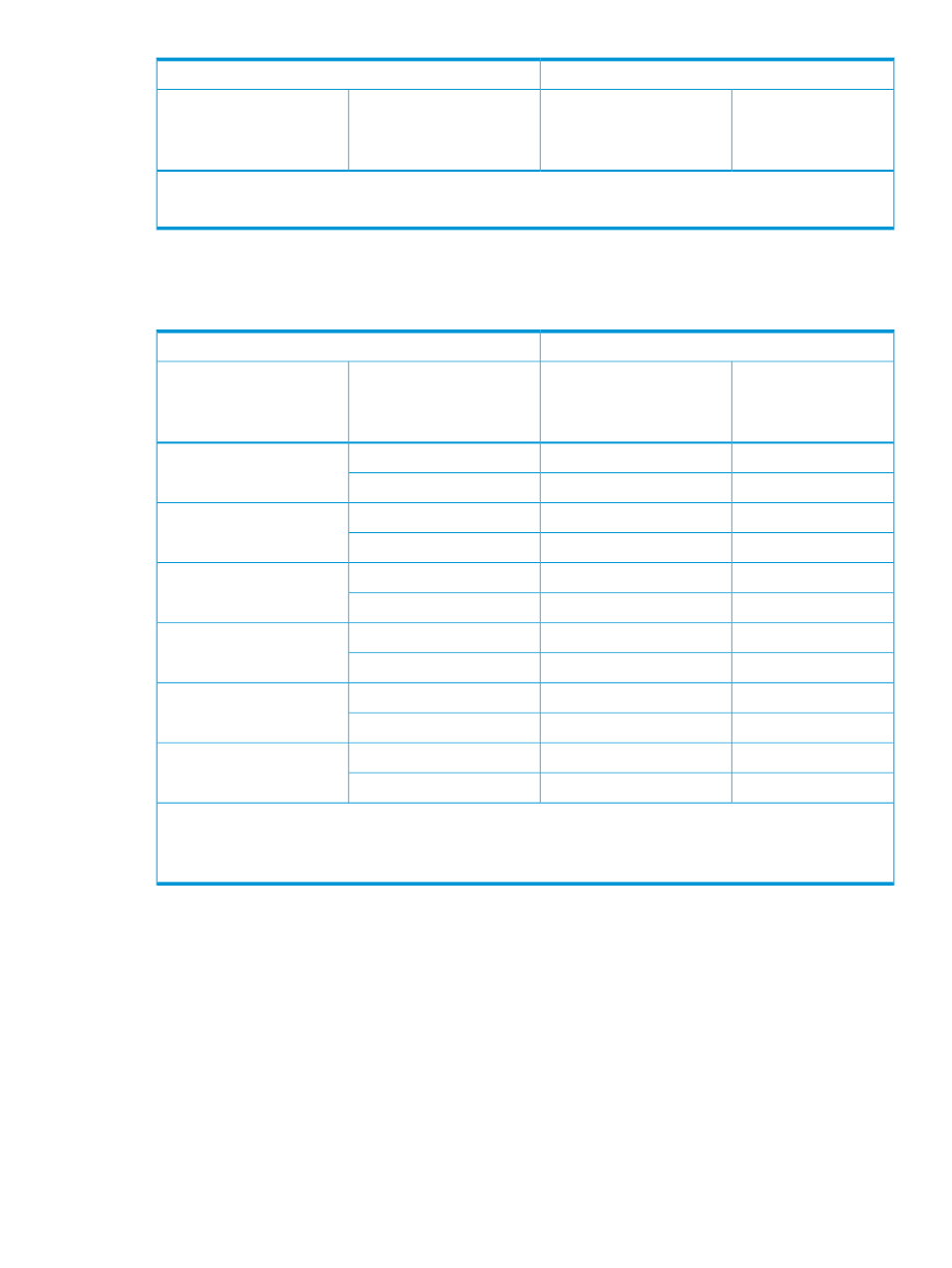
Access attribute to be assigned
FS volume
Read Only
Protect
S-VOL Disable
Read/Write
Volume
Pair status
Yes: You can perform the setting
No: You cannot perform the setting
The following table shows the FS pair status that is required to use Data Retention to assign access
attributes to some FS P-VOL and S-VOLs when using RAID Manager to assign Data Retention access
attributes.
Access attribute to be assigned
FS volume
S-VOL Disable
Read/Write
Read Only
Protect
Volume
Pair status
Yes
Yes
P-VOL
COPY
No
Yes
S-VOL
Yes
Yes
P-VOL
PAIR, PFUL
Yes
Yes
S-VOL
Yes
Yes
P-VOL
PSUS, PFUS
Yes
Yes
S-VOL
Yes
Yes
P-VOL
SMPL(PD)
No
Yes
S-VOL
No
Yes
P-VOL
RCPY
No
Yes
S-VOL
Yes
Yes
P-VOL
PSUE
No
Yes
S-VOL
Legend
Yes: You can perform the setting
No: You cannot perform the setting
Sharing Fast Snap volumes with Auto LUN
You cannot do the following:
•
Perform FS tasks on volumes reserved for Auto LUN V2 without regard to the migration plan
status.
•
Use FS pair volumes or pool-VOLs as volumes reserved for Auto LUN V2.
For more information about the migration plan status and Auto LUN V2 tasks, see the HP XP7 Auto
LUN User Guide.
Sharing Fast Snap volumes with Business Copy
You can share FS P-VOLs with BC P-VOL and S-VOLs.
Sharing FS volumes with other XP7 storage system software applications
21
