Viewing formatted pool capacity – HP XP7 Storage User Manual
Page 113
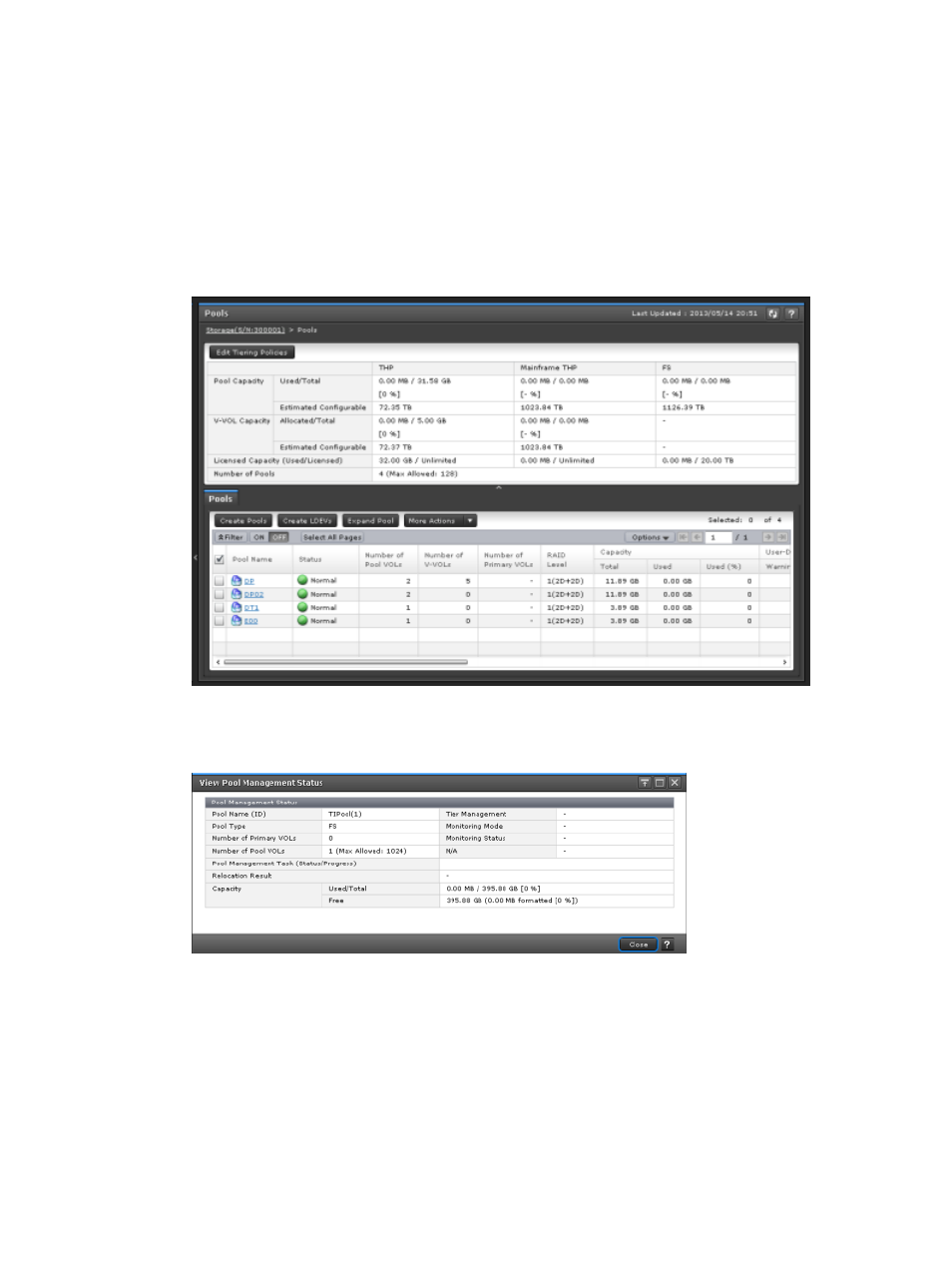
Related topics
•
“Editing the data pool warning threshold” (page 124)
Viewing formatted pool capacity and pool usage rates
You can view the progress of rebalancing the pool usage rates among parity groups using the
View Pool Management Status window.
For more information about the formatted pool capacity and pool usage rates, see the HP XP7
Provisioning for Open Systems User Guide.
1.
In the RWC main window, in the resource tree in the Explorer, click Pools.
2.
In the Pools window, in the Pools tab, select the check box for the pool for which you want
to view capacity from the list and then click More Actions > View Pool Management Status.
3.
In the View Pool Management Status window, view the following items:
Capacity
•
Used/Total
The formatted pool capacity.
•
Free
The pool usage rate.
4.
Click Close.
Managing pools
113
