Workflow for registering virtual volumes, Editing the ssid for virtual volumes, Workflow for registering – HP XP7 Storage User Manual
Page 42
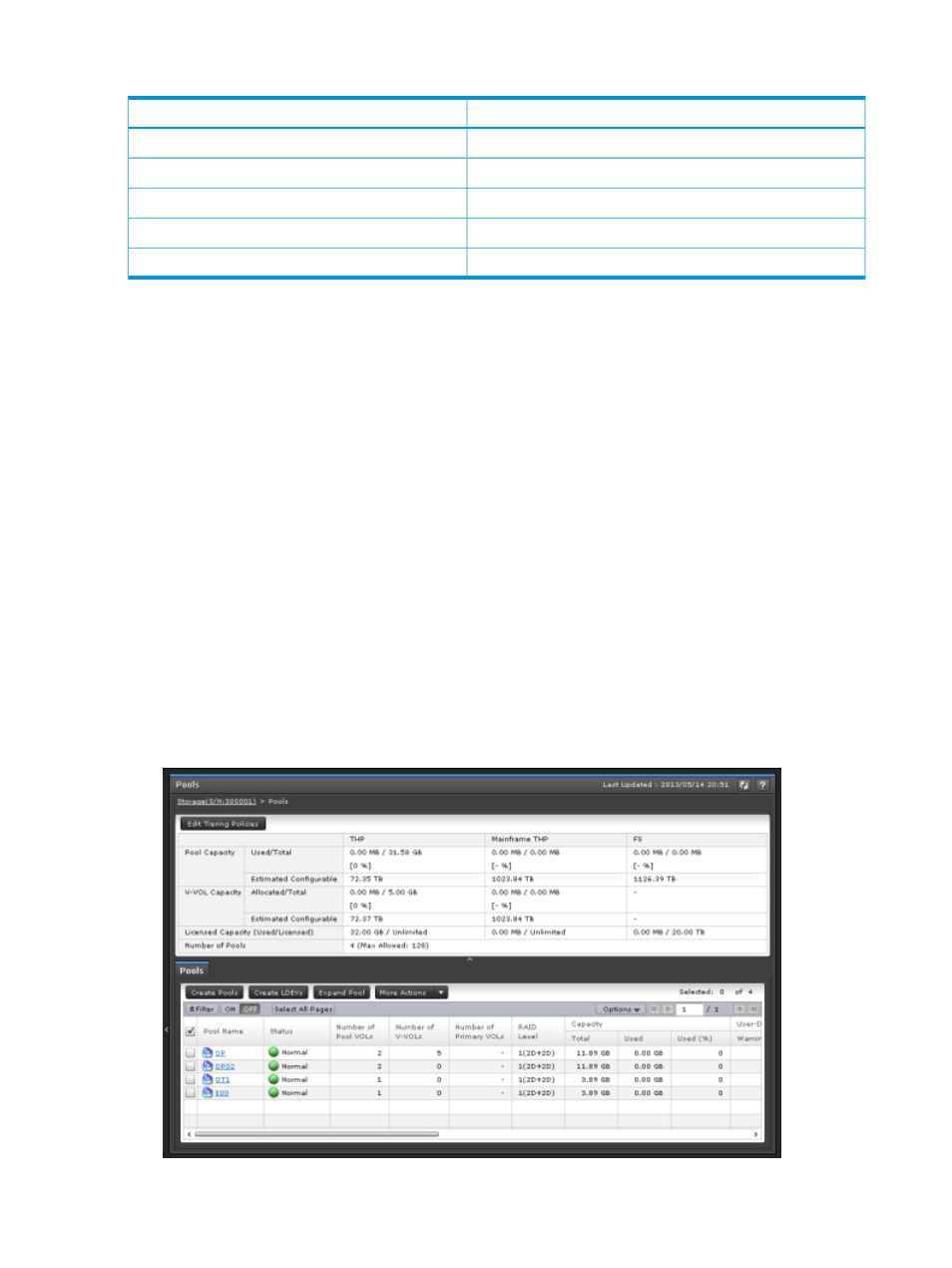
The following table shows the priority of pool-VOLs with system area when creating pools.
Data drive type
Priority
SAS7 2K
1
SAS10K
2
SAS15K
3
SSD
4
External volume
5
If more than one pool-VOL of the same data drive type exists in the storage system, the pool-VOLs
priority is determined according to the storage system’s internal index information.
Related topics
•
“Fast Snap volume requirements” (page 29)
Workflow for registering virtual volumes
Use the following workflow to register virtual volumes:
1.
(Optional) Edit the SSID of the V-VOL you want to register to the pool-VOL’s paired volume
(see
“Editing the SSID for virtual volumes” (page 42)
).
2.
(Optional) Change the V-VOL settings (see
“Changing LDEV settings” (page 44)
).
3.
Register the V-VOL (see
).
Editing the SSID for virtual volumes
Before registering a V-VOL, you may need to edit the control unit’s (CU) SSID, which you use to
create new LDEVs. Use the Change SSIDs window to edit a V-VOL’s SSID.
Prerequisite: The SSID must be newly allocated (SSID Changeable status is Yes.)
For more information about registering V-VOLs, see
.
1.
In the RWC main window, in the resource tree in the Explorer, click Pools.
2.
In the Pools window, in the Pools tab, click Create LDEVs.
42
Configuring Fast Snap
