Confirm window, Selected pairs table – HP XP7 Storage User Manual
Page 188
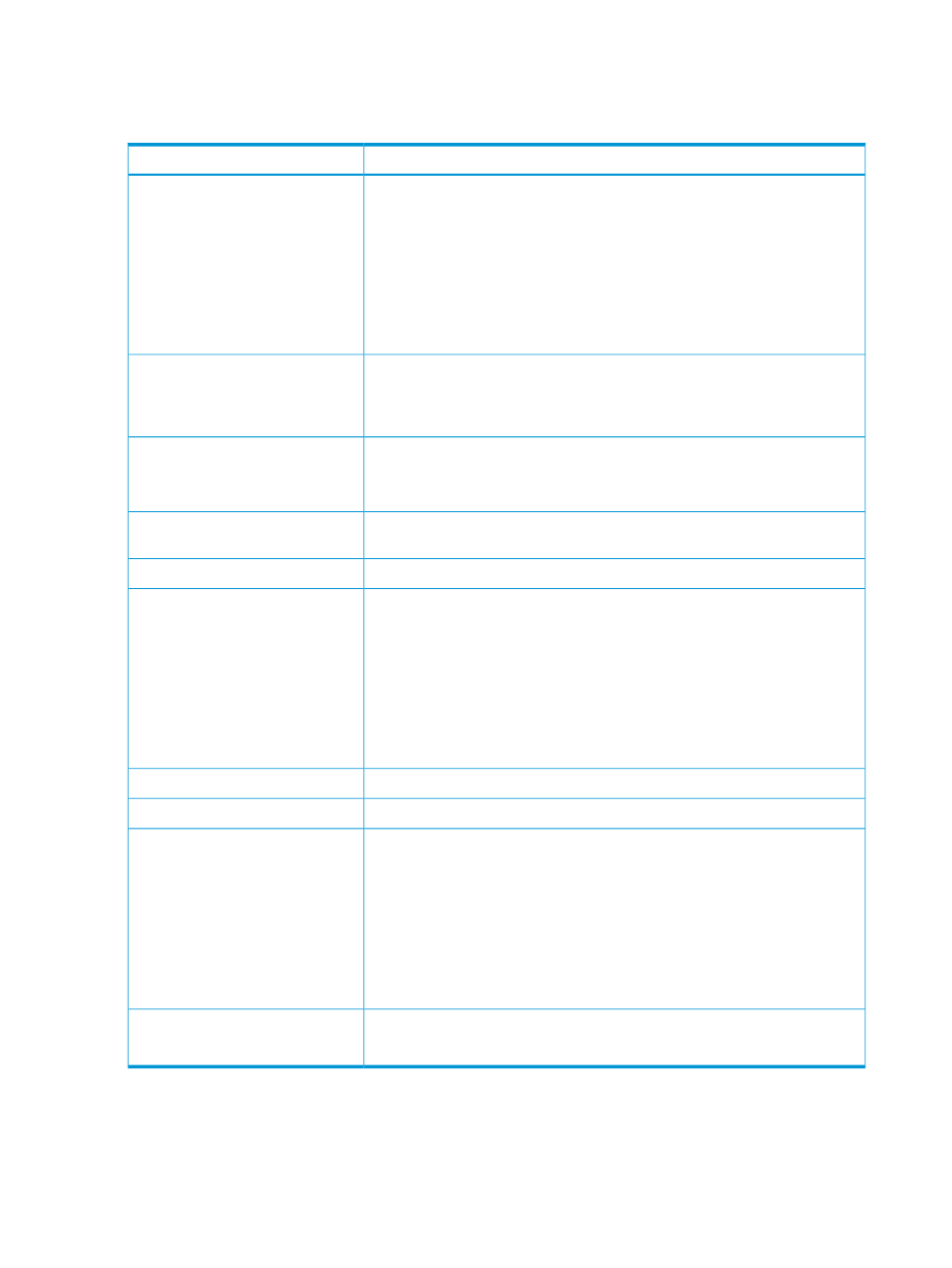
Selected Pairs table
The following table lists the items in this table in the Resync Pairs window of the Resync Pairs
wizard.
Description
Item
P-VOL information.
Primary Volume
Values:
•
LDEV ID: The P-VOL's LDEV identification number.
•
LDEV Name: The P-VOL's LDEV name.
•
Emulation Type: The P-VOL's emulation type.
•
Capacity: The P-VOL's volume capacity.
•
CLPR: The P-VOL's CLPR number.
The volume’s copy type.
Copy Type
Values:
•
FS: FS pair
Snapshot group name.
Snapshot Group
Information is shown for this item only if you have configured a snapshot group
for the FS pair.
Pair status. For more information, see
“Fast Snap pair status definitions”
.
Status
The date and time you created the pair to store snapshot data.
Snapshot Date
The S-VOL information.
Secondary Volume
Values:
•
LDEV ID: The S-VOL's LDEV identification number.
•
LDEV Name: The S-VOL's LDEV name.
•
Emulation Type: The S-VOL's emulation type.
•
Capacity: The S-VOL's volume capacity.
•
CLPR: The S-VOL's CLPR number.
The pool name and identification number.
Pool Name (ID)
The mirror unit number.
Mirror Unit
The type of resynchronization is specified.
Resync Type
Values:
•
Normal Copy (Primary > Secondary): A full forward resynchronization of data
from the P-VOL to the S-VOL.
•
Reverse Copy (Secondary > Primary): A full restoration of P-VOL data from
the S-VOL. The differential data is updated on the P-VOL.
For more information about the types of pair resynchronization, see the HP XP7
Business Copy User Guide.
The speed at which the S-VOL is copied.
Copy Pace
A hyphen (-) is shown.
Confirm window
The following image shows the Confirm window, which is the last window of the Resync Pairs
wizard.
188 Fast Snap GUI reference
