B fast snap gui reference, Replication window, Summary – HP XP7 Storage User Manual
Page 157
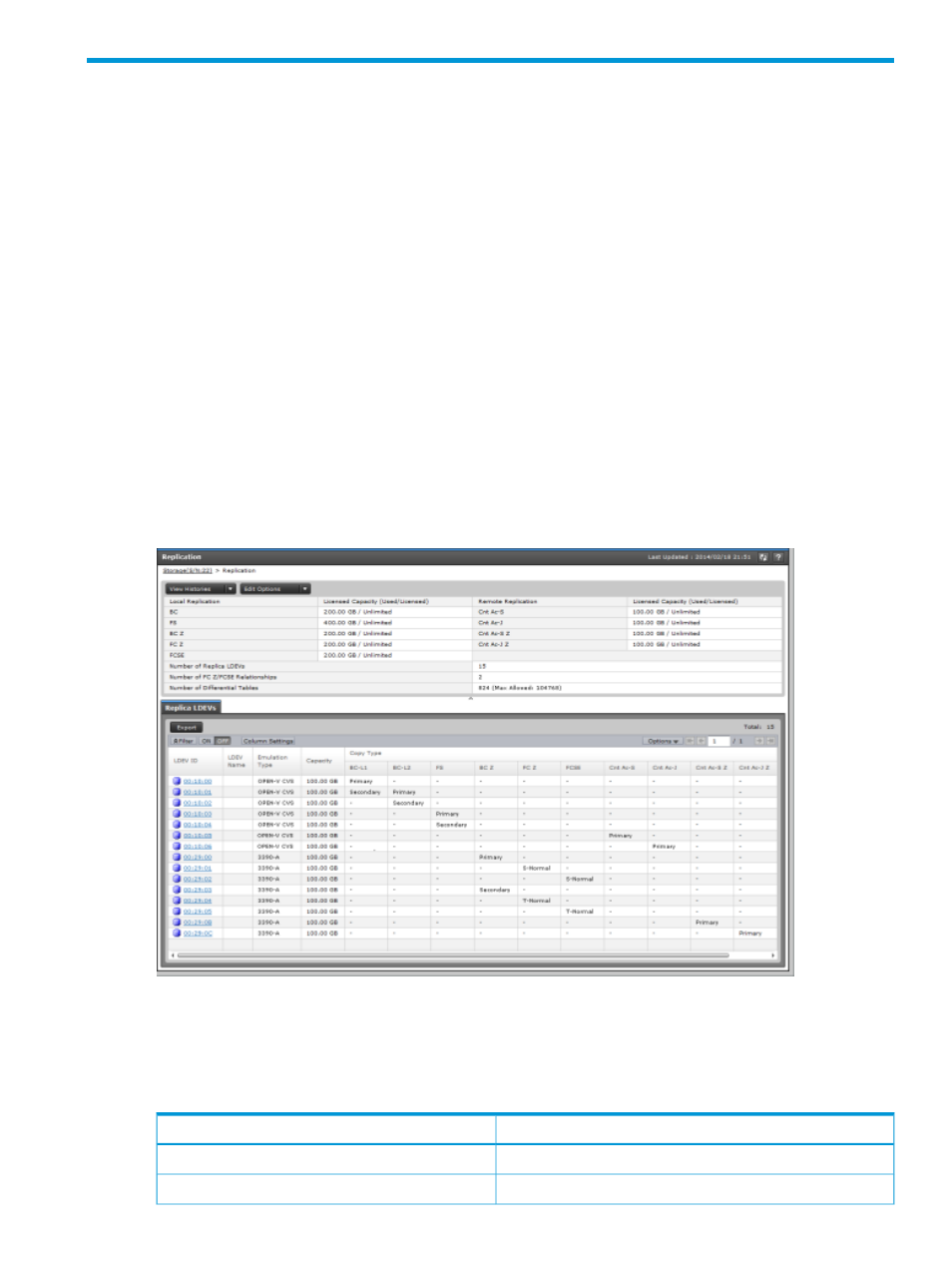
B Fast Snap GUI reference
This describes Fast Snap (FS) windows and dialog boxes.
Replication window
Use this window to perform the following tasks:
•
Viewing replication summary information (see
“Viewing summary replication information”
).
•
Opening the window from which you can view local replication summary information (see
“Viewing local replication summary information” (page 90)
).
•
Opening the window from which you can set the system options that affect performance in
FS (see
“Changing system options that affect Fast Snap performance” (page 58)
).
•
Opening the window from which you can review the tasks that have been performed on a
pair (see
“Viewing Fast Snap pair task history” (page 107)
).
This window includes the following tabs:
•
Summary section
•
Replica LDEV tab
The following image shows the Replication window with the summary section at the top of the
window and the Replica LDEVs tab at the bottom.
Summary
This section is the table at the top of the Replication window that shows summary information about
replication.
The following table lists the items in this section of the Replication window.
Description
Item
The used and licensed capacity of each software application.
Licensed Capacity
The number of LDEVs used for replication.
Number of Replica LDEVs
Replication window
157
