HP XP Continuous Access Software User Manual
Page 96
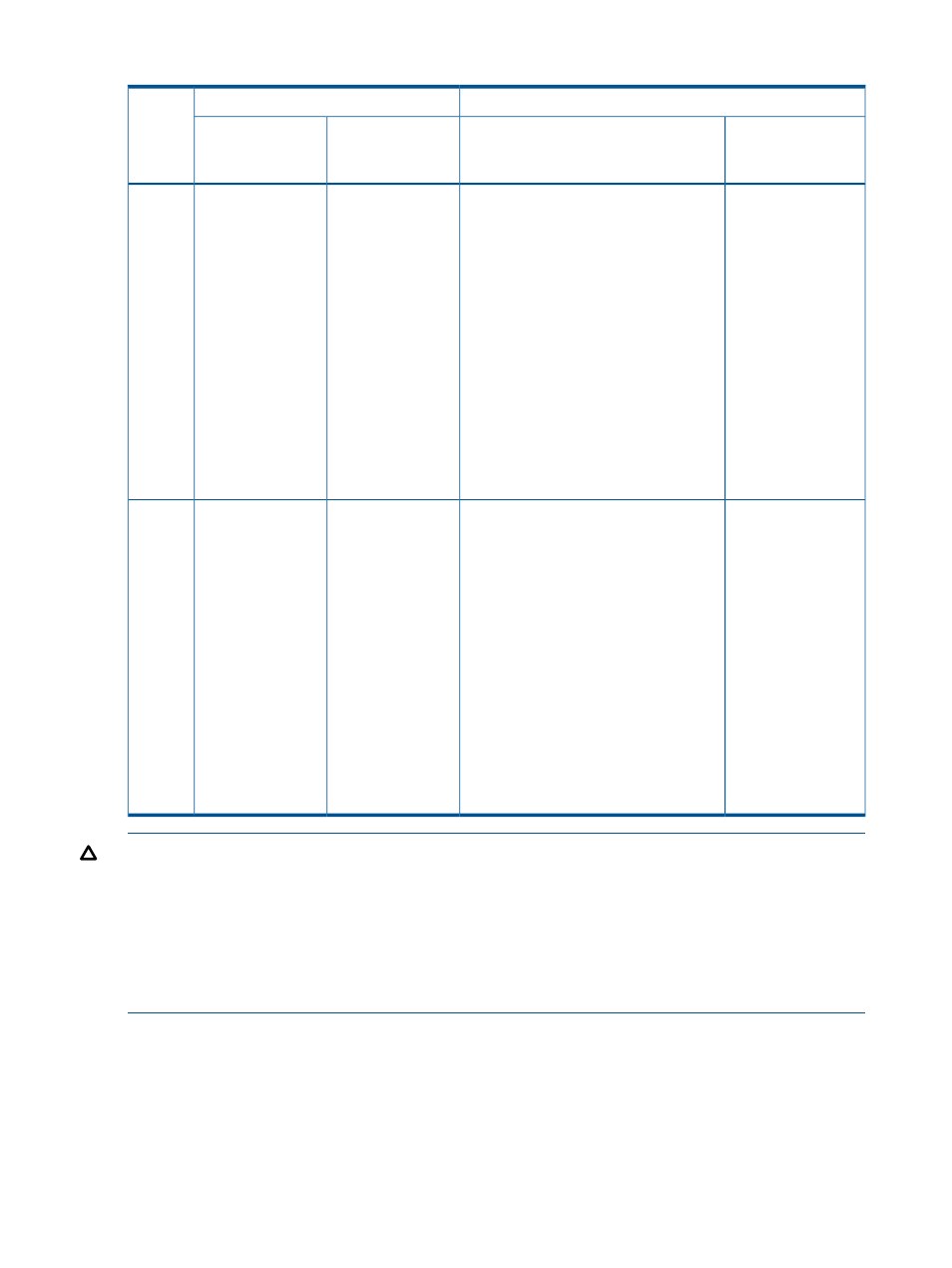
Table 22 XP Continuous Access Journal Pair Status Changes by Delta Resync Operation
Pair Status after Delta Resync Operation
Pair Status before Delta Resync Operation
XP
Continuous
Secondary Data
Volume
Primary Data Volume
Secondary Data
Volume
Primary Data
Volume
Access
Journal
Pair
PAIR or COPY
PAIR or COPY
HOLD
HOLD
XP
Continuous
Access
Journal
pair
between
XP
Continuous
Access
Synchronous
primary
site and
XP
Continuous
Access
Journal
secondary
site
HOLD
HOLD
PAIR, PSUS, or
PSUE
PAIR, PSUS, or
PSUE
XP
Continuous
Access
Journal
pair
between
XP
Continuous
Access
Synchronous
secondary
site and
XP
Continuous
Access
Journal
secondary
site
CAUTION:
After you remove failures from the primary site and other locations, and then the
system is changed to 3DC multi-target configuration (see
“Recovering from Primary Site Failures
), the status of a pair between
the primary site and the XP Continuous Access Journal secondary site may be abnormal. If the
status of the pair remains abnormal, you will be unable to transfer your business tasks back to the
primary site. To solve this problem, see
, check the pair status, and then perform
a problem-solving operation before transferring business tasks back to the primary site.
If both pair status in the primary and secondary site is HOLD, the pair is in normal condition, and
you can transfer business tasks to the primary site as described earlier in this section. In any other
cases, see
and change the pair status to normal status before transferring
business tasks back to the primary site.
96
Preparing for XP Continuous Access Journal Operations
