Hardware configuration – HP XP Continuous Access Software User Manual
Page 102
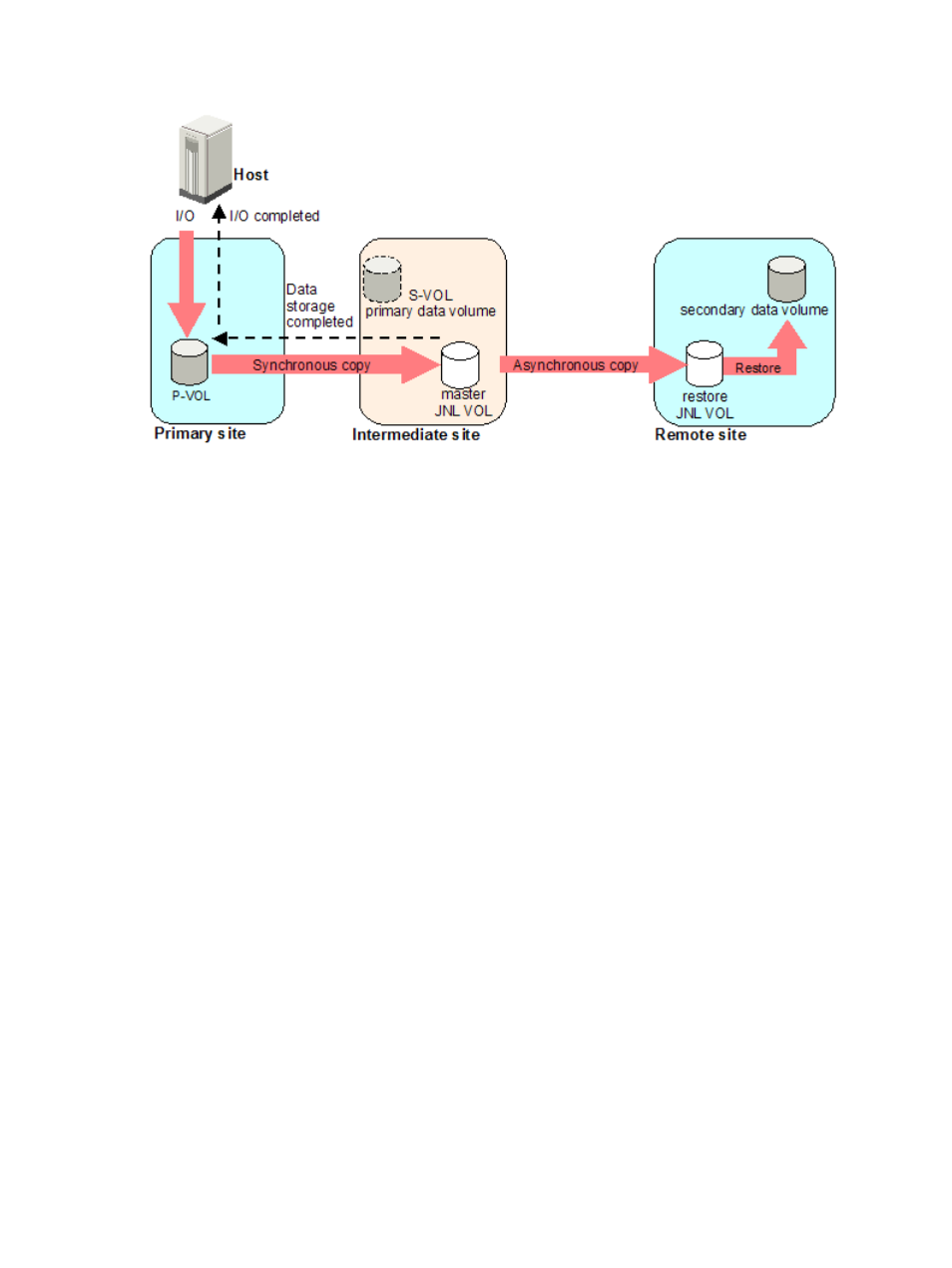
Figure 48 Basic Behavior (2DC Configuration of XP Continuous Access Journal and XP Continuous
Access Synchronous)
The I/O data from the primary site host is stored in the XP Continuous Access Synchronous P-VOL.
If the system option mode 707 is set in the intermediate site, the P-VOL data will not be stored in
the XP Continuous Access Synchronous S-VOL (XP Continuous Access Journal primary data volume)
in the intermediate site. The P-VOL data gets the sequence number that indicates the writing order,
and then is stored in the XP Continuous Access Journal master journal volume as the journal data.
The completion of storing journal data in the intermediate site is reported to the primary site first,
and then the I/O completion is reported to the host.
Data in the master journal volume is copied to the restore journal volume in the remote site.
According to the sequence numbers attached to the journal data, XP Continuous Access Journal
restores the volume data to the secondary data volume. In this way, the XP Continuous Access
Journal secondary data volume can keep the update order consistency with XP Continuous Access
Synchronous P-VOL.
If the XP Continuous Access Journal pair is suspended, use the XP Continuous Access Journal bitmap
in the intermediate site to manage the differential data between the primary and secondary data
volumes, and take over the differential data to the XP Continuous Access Synchronous bitmap in
the intermediate site when recovering the XP Continuous Access Journal pair. By executing the
differential copying after the XP Continuous Access Journal pair is recovered, you can resynchronize
the XP Continuous Access Synchronous pair.
Note that if the XP Continuous Access Journal pair suspends, the XP Continuous Access Synchronous
pair suspends as well. When the XP Continuous Access Synchronous pair is suspended, manage
the differential data between the primary and secondary volume by using the bitmap data in the
primary site, so that you can resynchronize the pair by executing the differential copying after
restoring the pair.
Hardware Configuration
In a 2DC configuration using XP Continuous Access Journal and XP Continuous Access Synchronous
with the system option mode 707 three storage systems are required: primary, intermediate, and
remote site. Each site needs one HP XP24000/XP20000 Disk Array. Remote Web Console
computers are required for these sites. HP recommends that RAID Manager is installed on hosts in
each site. Note that you need the remote command device for RAID Manager operations in the
intermediate site if the site is not connected to the host. For information about the remote command
device, see the HP XP24000/XP20000 External Storage Software User Guide.
102 Preparing for XP Continuous Access Journal Operations
