3dc cascading configuration of – HP XP Continuous Access Software User Manual
Page 65
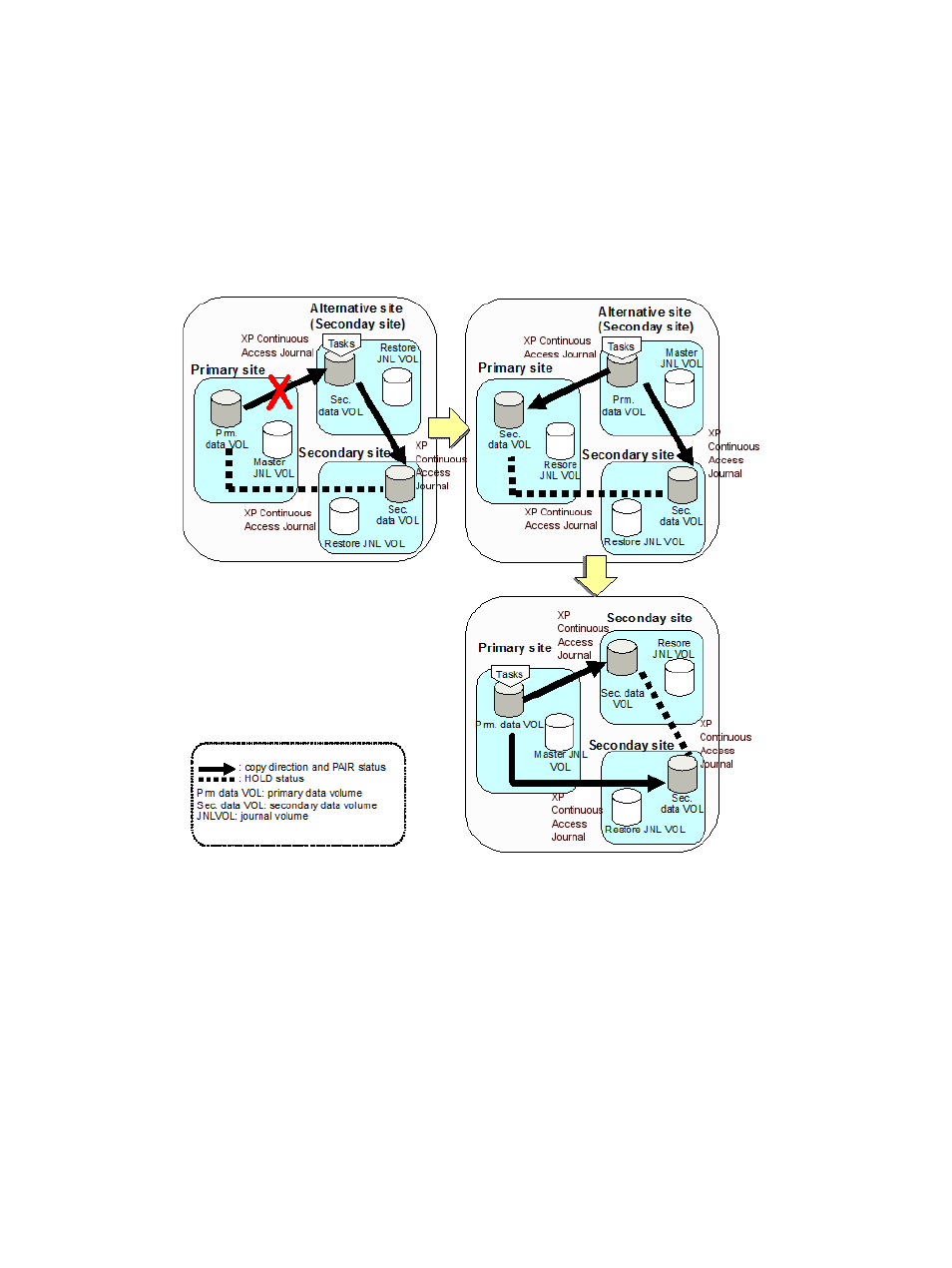
4.
Execute the delta resync command (pairresync –swaps) on the XP Continuous Access
Journal pair for delta resync operation in the primary site. The storage system reverses the
primary and the secondary data volumes to restore and resynchronize the pair.
5.
Confirm the execution result of the delta resync command (pairresync –swaps).
6.
The XP Continuous Access Journal pair for delta resync becomes the XP Continuous Access
Journal primary data volume. Execute the delta resync command (pairresync –swaps) on
a pair of the primary site. Use the primary volume in the primary site to resume business tasks.
Figure 20 Configuration when Transferring Business Tasks from the XP Continuous Access Journal
Secondary Site to the Primary Site (Delta resync Operation is Performed)
3DC Cascading Configuration of Three XP Continuous Access Journal Sites
You can set the system option mode 767 in the XP24000/XP20000 disk array. If you set the
system option mode 767 to ON in each of three sites when registering new journal groups, you
can define a cascading configuration combining three sites. In a cascading configuration, there
is: a primary site, a intermediate site, and a secondary site. A XP Continuous Access Journal pair
for delta resync operation can be created by using the XP Continuous Access Journal primary
volume in the primary site and the secondary data volume in the secondary site. If you create a
XP Continuous Access Journal pair for delta resync operation, you can restart your business tasks
by duplicating volumes quickly without a long recovery operation. The figure below illustrates a
3DC Cascading Configuration of Three XP Continuous Access Journal Sites
65
