Restrictions on journal volumes – HP XP Continuous Access Software User Manual
Page 19
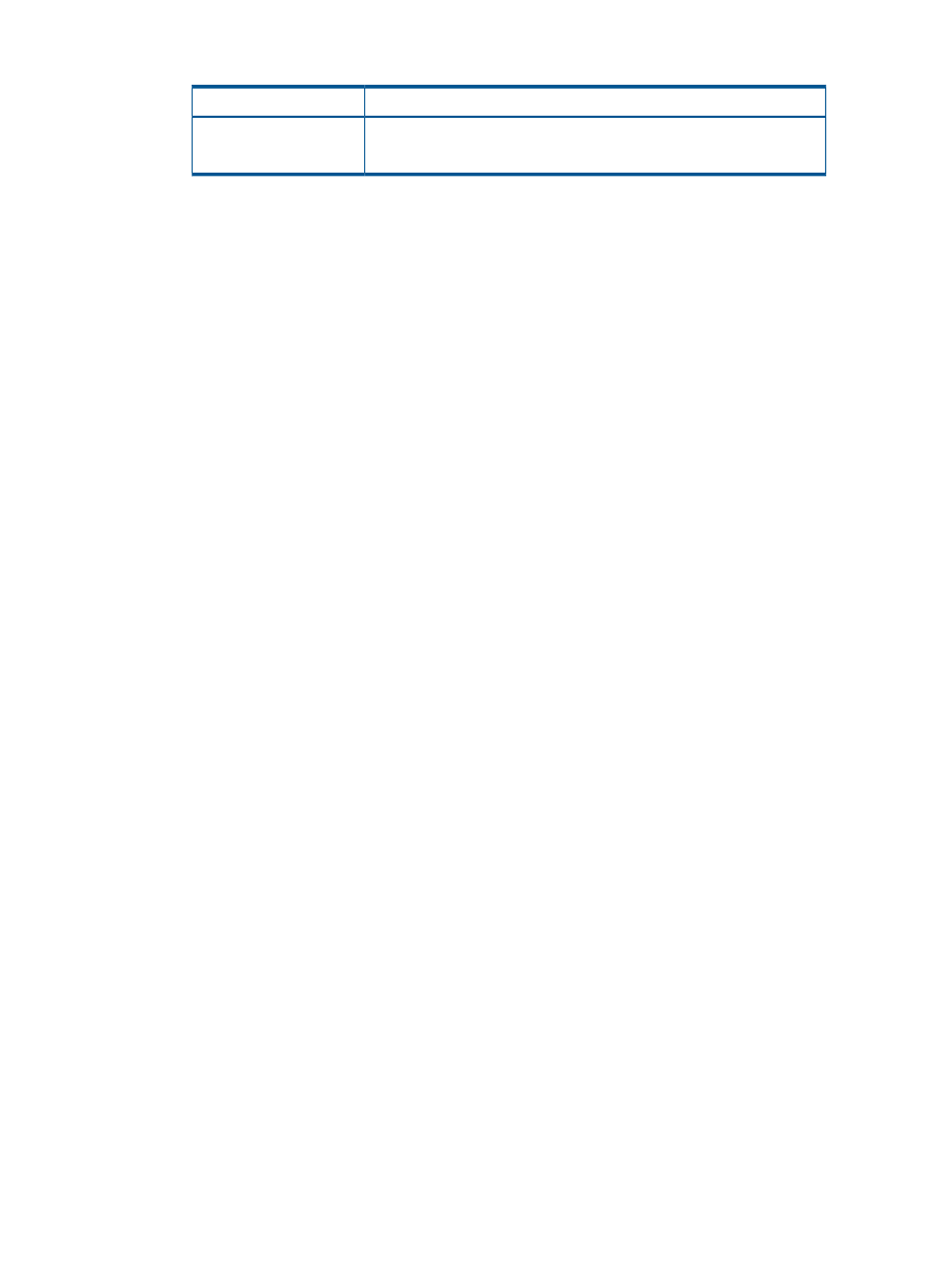
Table 2 Emulation Types for Journal Volumes
Supported Emulation Types
Emulation Category
OPEN-V
DKU (drive)
Note: You can only use OPEN-V volumes for journal volumes.
•
Volumes and their capacity:
You can use CVS volumes for journal volumes.
Journal volumes in the same journal group can have different capacities. A master journal
volume and the corresponding restore journal volume can have different capacities.
A journal volume consists of two areas: one area is used for storing journal data, and the
other area is used for storing metadata for remote copy.
•
RAID configuration:
Journal volumes support all RAID configurations that are supported by the storage system.
Journal volumes also support all physical volumes that are supported by the storage system.
Restrictions on Journal Volumes
•
Registering journal volumes:
Caution: You must register journal volumes in a journal group before you create a data volume
pair for the first time in the journal group.
You can add journal volumes under any of the following conditions:
◦
When the journal group does not contain data volumes (that is, before you create a data
volume pair for the first time in the journal group, or after all data volume pairs are
released)
◦
When all data volume pairs in the journal group are suspended
◦
When processing for changing the status of a data volume pair (for example, release or
suspension of a data volume pair) is not in progress
◦
When no Cache Residency Manager settings are set on the volumes
Note: If a path is defined from a host to a volume, you cannot register the volume as a journal
volume.
You can use Remote Web Console computers to register journal volumes.
If you add a journal volume when a remote copy operation is in progress (that is, when at
least one data volume pair exists for data copying), the metadata area of the journal volume
(see
“Journal Volume Areas” (page 20)
) is unused and only the journal data area is used. To
make the metadata area usable, you need to split (suspend) all the data volume pairs in the
journal group, and then restore (resynchronize) the pairs.
Adding journal volumes during a remote copy operation does not decrease the metadata
usage rate if the metadata usage rate is high.
XP Continuous Access Journal Components
19
