Xp continuous access journal components – HP XP Continuous Access Software User Manual
Page 13
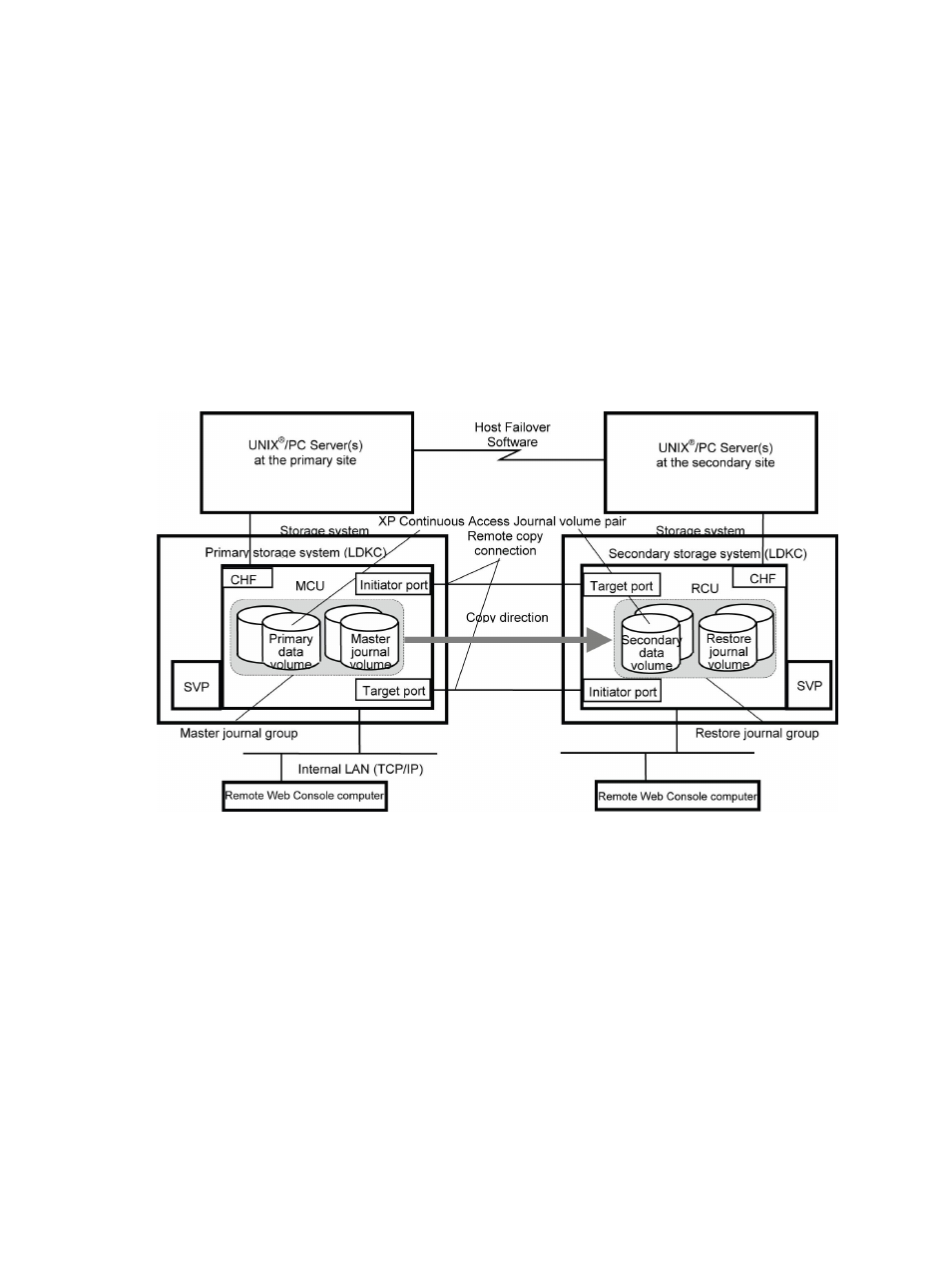
data volume according to the write sequence number. This will ensure write sequence consistency
between the primary and secondary data volumes. After the journal data is restored to the secondary
data volume, the journal data is discarded at the secondary site.
XP Continuous Access Journal Components
XP Continuous Access Journal operations involve the storage systems at the primary and secondary
sites, the physical communications paths between these storage systems, and the storage system
XP Continuous Access Journal Remote Console Software. XP Continuous Access Journal copies the
original online data at the primary site to the offline backup volumes at the secondary site via the
dedicated Fibre Channel remote copy connections using a journal volume. You can operate the
XP Continuous Access Journal with the user-friendly GUI environment by using the storage system
XP Continuous Access Journal Remote Web Console software.
Host failover software is required for effective disaster recovery with XP Continuous Access Journal.
shows the XP Continuous Access Journal components and their functions.
Figure 2 XP Continuous Access Journal Components and Functions
shows a multiple secondary storage system configuration for XP Continuous
Access Journal. By connecting one primary storage system with more than one secondary storage
system, you can create a volume pair that has a one-to-one relationship for each journal group.
XP Continuous Access Journal Components
13
