Hardware configuration, Setup procedure, Hardware configuration setup procedure – HP XP Continuous Access Software User Manual
Page 84
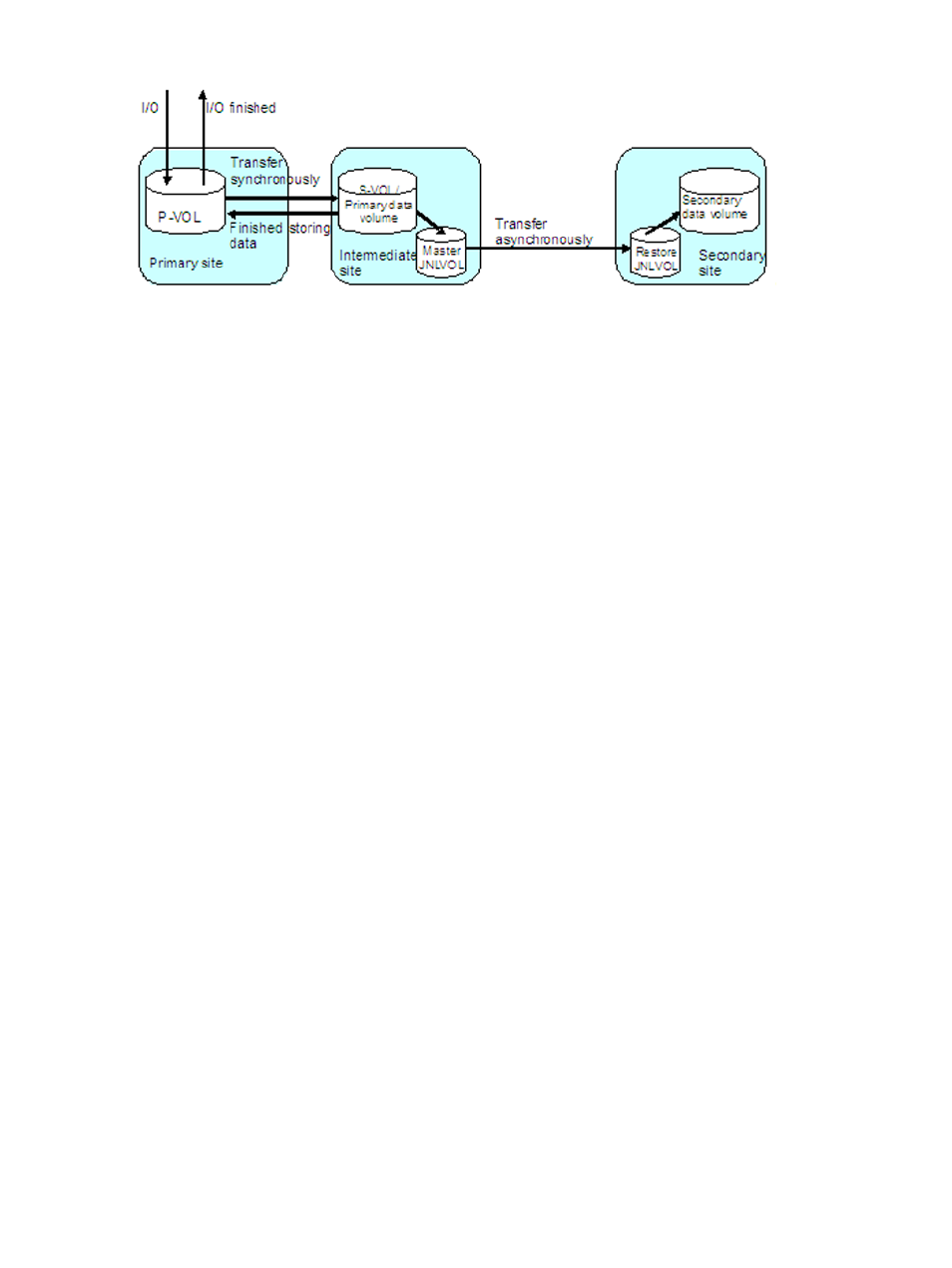
Figure 38 Basic Behavior in a 3DC Cascading Configuration
Use differential copy, in a 3DC cascading configuration, to resynchronize either a suspended XP
Continuous Access Synchronous or a suspended XP Continuous Access Journal pair.
To perform disaster recovery from a failure at the primary site in a 3DC cascading configuration,
you must ensure that the fence level of the XP Continuous Access Synchronous P-VOL is Data. If
this fence level is specified, you can perform disaster recovery by using the XP Continuous Access
Journal secondary data volume that contains the data stored in the XP Continuous Access
Synchronous P-VOL.
Hardware Configuration
This section explains the hardware configuration for a 3DC cascading configuration using XP
Continuous Access Synchronous and XP Continuous Access Journal. In a 3DC cascading
configuration, three storage systems are required. HP recommends that RAID Manager be installed
on hosts at the primary site, the intermediate site, and the secondary site. Remote Web Console
computers are required for these sites. The following list describes the hardware configurations at
these sites:
•
Primary site
The storage system must have XP Continuous Access Synchronous installed.
◦
◦
The storage system must have an XP Continuous Access Synchronous P-VOL.
•
Intermediate site
The storage system must have XP Continuous Access Synchronous installed.
◦
◦
The storage system must have XP Continuous Access Journal installed.
◦
The storage system must have a volume used as both an XP Continuous Access
Synchronous S-VOL and an XP Continuous Access Journal primary data volume.
◦
The storage system must have an XP Continuous Access Journal master journal volume.
•
Remote site
The storage system must have XP Continuous Access Journal installed.
◦
◦
The storage system must have an XP Continuous Access Journal secondary data volume.
◦
The storage system must have an XP Continuous Access Journal restore journal volume.
Setup Procedure
This section explains the procedure for setting up a 3DC cascading configuration using XP
Continuous Access Synchronous and XP Continuous Access Journal.
To set up a 3DC cascading configuration:
84
Preparing for XP Continuous Access Journal Operations
