HP StorageWorks XP Remote Web Console Software User Manual
Page 90
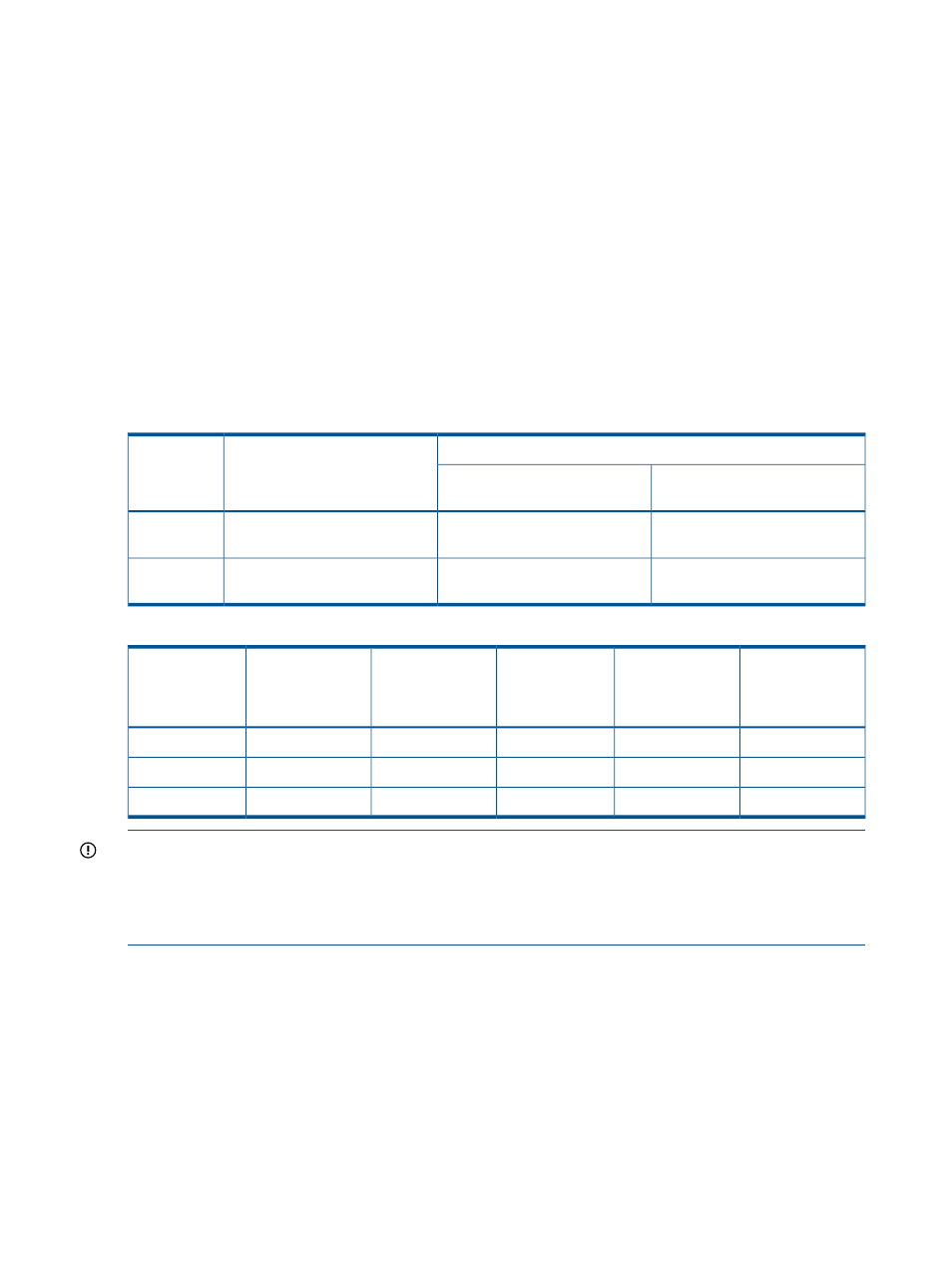
The Initial copy response time is the response time required for multiple initial copy operations.
You can use the following formula to get the initial copy response time. To get the time, you should
use the following values: the initial copy pace, the maximum number of maximum initial copy
VOLs, the speed of the line between the MCU and RCU, and the number of lines.
Initial copy response time (ms) = (1[MB] / “Speed of line between MCU-RCU[MB/ms]
(*1)
”)
x (“initial copy pace”
(*2)
/ 15)
x (“max number of maximum initial copy VOLs
(*3)
” /
“Number of lines between MCU-RCU”
(*4)
)
(*1)
When you connect the MCU with the RCU using direct Fibre Channel connections, specify
0.17[MB/ms] in Speed of line between MCU-RCU.
(*2)
For initial copy pacein the formula above, see
.
(*3)
For max number of maximum initial copy volumes, use the value set up per storage system (see
“Changing the Option Settings of Storage System” (page 110)
). The default is 64.
(*4)
Even if max number of maximum initial copy VOLs/ Number of lines between MCU-RCUis
larger than 16, specify max number of maximum initial copy VOLs/ Number of lines between
MCU-RCUas 16.
Table 25 Initial Copy Pace for Calculating the Initial Copy Response Time
Perform Initial Copy and Update Copy at a Time
Perform Initial Copy Only
Operation
Initial Copy Pace Specified at the
Time of Pair Creation is 9 to 15
Initial Copy Pace Specified at the
Time of Pair Creation is 1 to 8
8
Initial copy pace specified at the
time of pair creation
Initial copy pace specified at the
time of pair creation
XP RAID
Manager
8
Initial copy pace specified at the
time of pair creation
Initial copy pace specified at the
time of pair creation
Remote Web
Console
Table 26 Example setting
Round Trip Time
Specified [ms]
Number of
Maximum Initial
Copy VOLs
Initial Copy Pace
Number of Lines
between
MCU/RCU
Line Speed
between
MCU/RCU
[MB/ms]
Round Trip Time
between
MCU/RCU [ms]
160
64
15
4
0.1
0
220
64
15
4
0.1
30
360
64
15
4
0.1
100
IMPORTANT:
For users who use the XP12000/XP10000 disk array: To set the following
parameters, use the System Option window.
•
Maximum Initial Copy Activity
•
Path Blockade Watch
To change the RCU options:
1.
Click the RCU Operation tab, and click the MCU&RCU display button.
2.
Select and right-click the desired RCU in the list, click RCU Operation, and click Change RCU
Option to open the RCU Option dialog box. See
“RCU Option Dialog Box” (page 88)
.
3.
On the RCU Option dialog box, change the RCU options as desired, and click Set to close
the RCU Option dialog box (or click Cancel to cancel the RCU option operation). The preview
list displays the requested change RCU option operation.
4.
Verify the requested operation(s) displayed in the preview list.
To change the change RCU option operation, select the operation from the preview list,
right-click, and click Modify. To remove the operation, select it, right-click, and click Delete.
90
Performing XP Continuous Access Configuration Operations
