HP StorageWorks XP Remote Web Console Software User Manual
Page 139
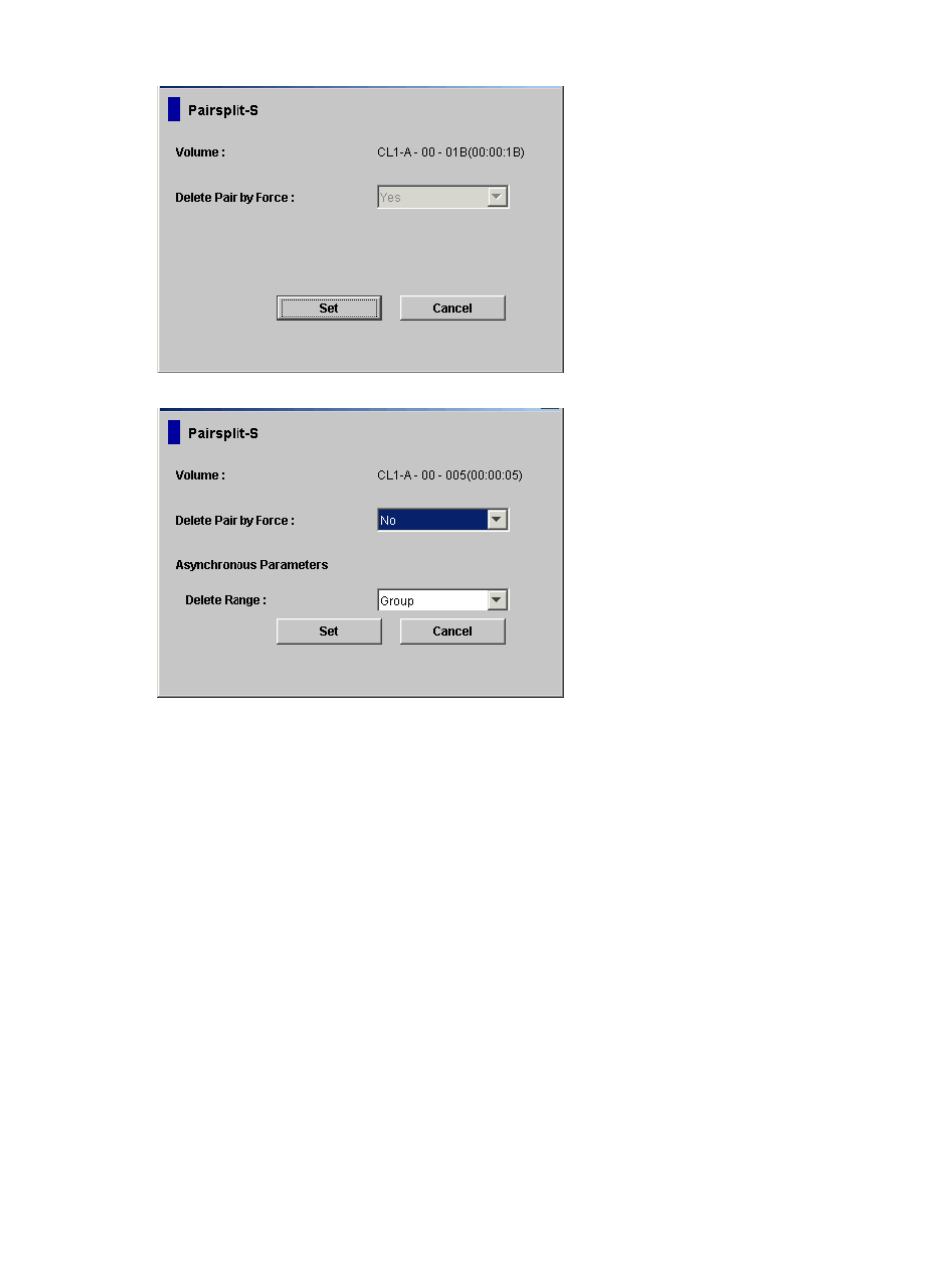
Figure 54 Pairsplit-S Dialog Box for Synchronous and Asynchronous Pairs
Volume: Port - GID - LUN of the selected volume.
If the pound or gate symbol (#) is added to the end of the device ID for example, 00:00:3C #,
the LDEV is an external volume. For details on external volumes, see the HP XP24000/XP20000
External Storage Software User's Guide.
If an X mark is added to the end of the device ID for example, 00:00:3C X, the LDEV that the
number indicates is a Thin Provisioning virtual volume. For details on virtual volumes, see the HP
XP24000/XP20000 Thin Provisioning Software User's Guide.
Delete Pair by Force:
•
Yes: The pair(s) will be released even if the MCU is unable to communicate with the RCU.
This option may be used to free a host waiting for a device-end from an MCU that cannot
communicate with its RCU, thus allowing host operations to continue.
•
No: The pair(s) will only be released if the MCU is able to change the pair status of the P-VOL
and S-VOL to SMPL.
When the status of the pair(s) to be released is SMPL or Deleting, the default setting is Yes
(which cannot be changed). Otherwise, the default setting is No.
Releasing XP Continuous Access Pairs
139
