Asynchronous operation window, Asynchronous operation – HP StorageWorks XP Remote Web Console Software User Manual
Page 73
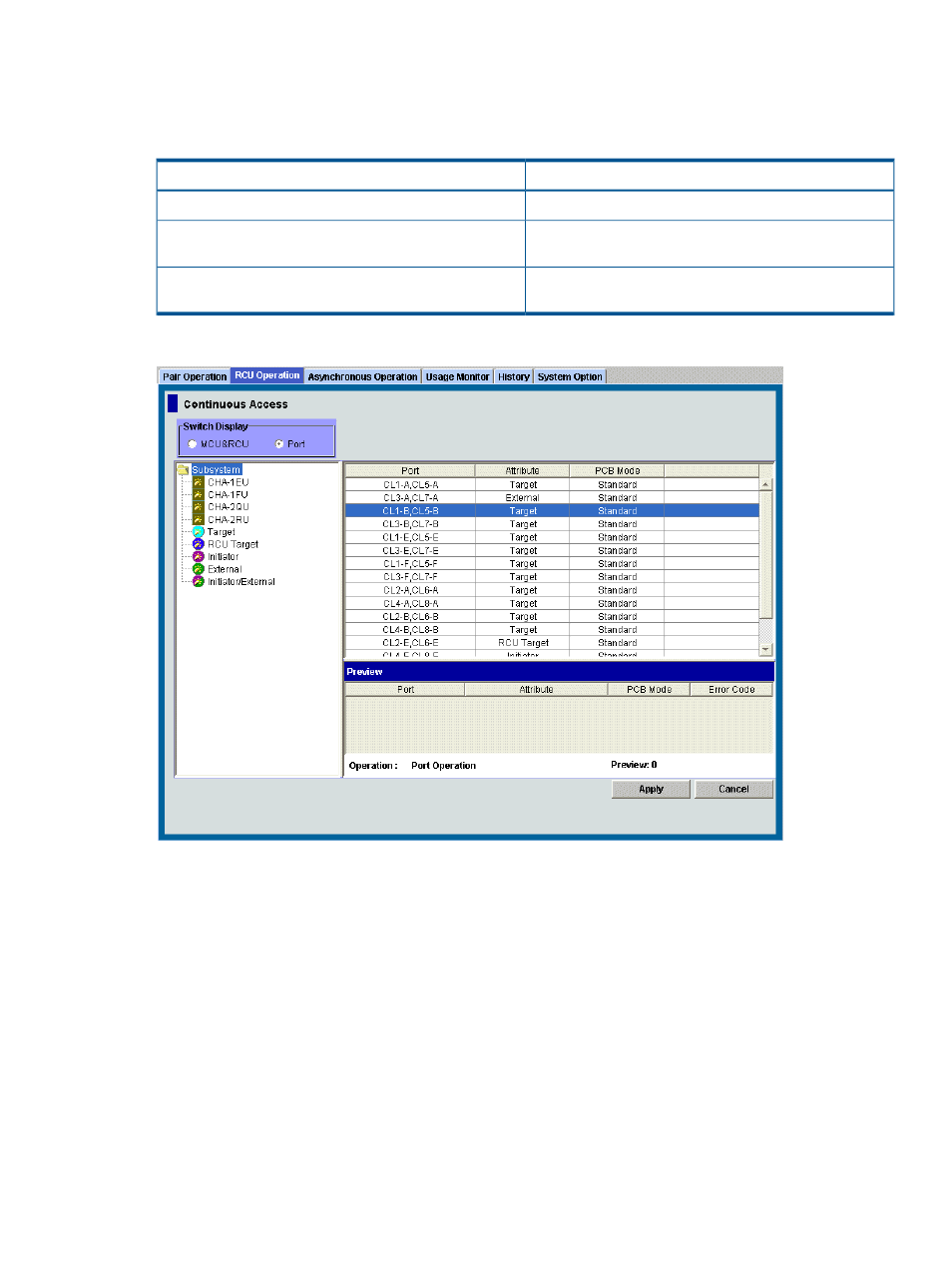
Select Subsystem to display all port information. Select the desired channel adapter to display the
port information for that adapter (see
). Select the desired port type to display
the port information for that port type. You can select only one channel adapter or port type at a
time. The port information includes:
Description
Item
Cluster and port number (CL1-A-CLG-R).
Port
Port type: initiator, target, RCU target, External,
Initiator/External.
Attribute: Port type
Speed mode of the (Fibre Channel) port: standard, high
speed, or MIX.
PCB Mode
Figure 27 Port Display on RCU Operation Window
Asynchronous Operation Window
The Asynchronous Operation window (see
) allows you to perform the XP
Continuous Access Asynchronous configuration operations (see
).
To update the information on the Asynchronous Operation window;
•
Click another tab, and then click the Asynchronous Operation tab.
•
Click File, and then Refresh on the menu bar of the Remote Web Console main window.
•
Click the Apply button.
The information about a consistency group that is registered from TrueCopy for Mainframe is not
shown.
XP Continuous Access Windows
73
