HP StorageWorks XP Remote Web Console Software User Manual
Page 48
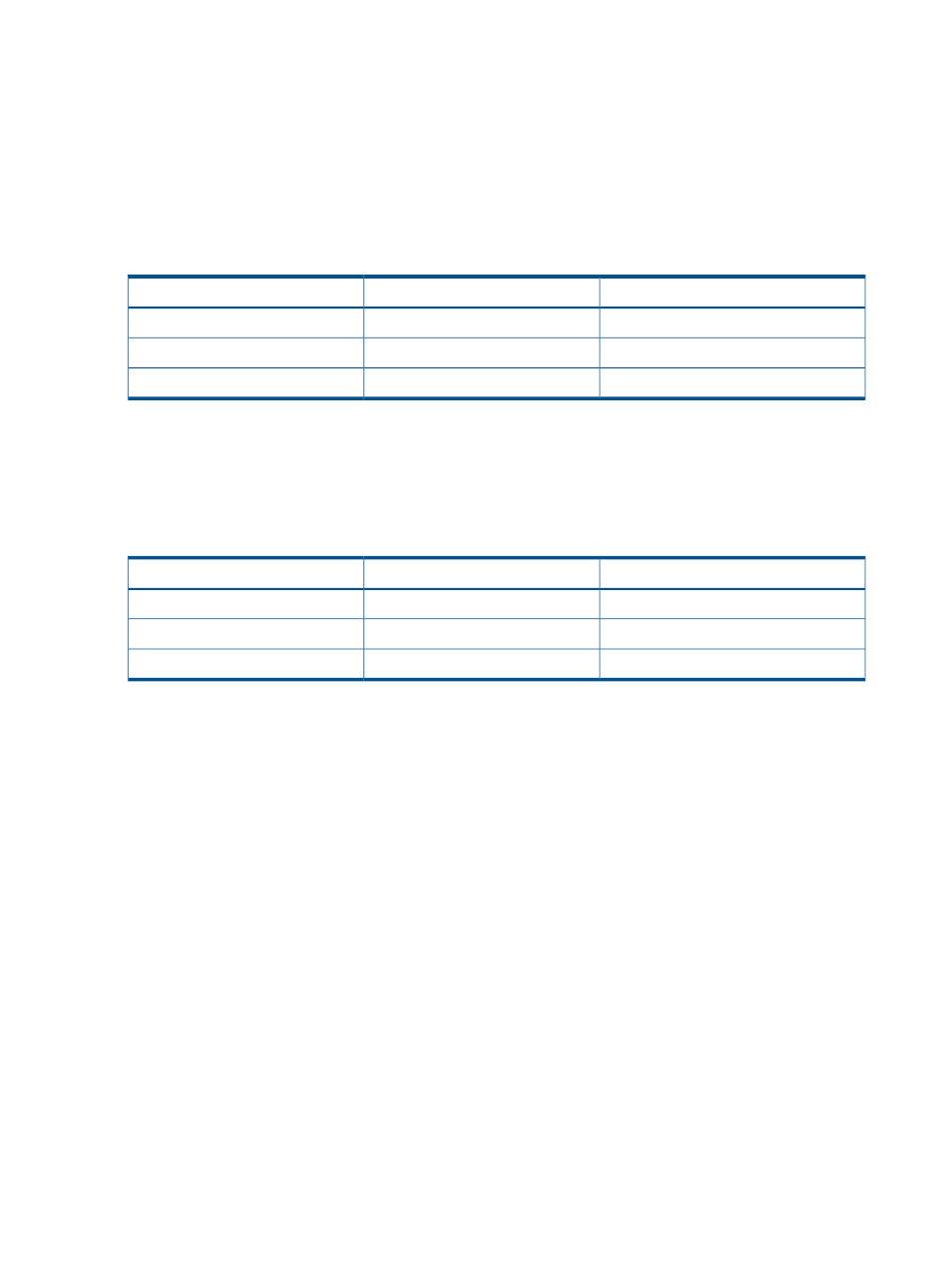
Restriction for Connecting with Former Model of Storage System
When you connect the storage systems with the following combinations, the range you can specify
for each model is restricted.
•
XP24000 and XP1024 disk arrays
•
XP24000 and XP12000 disk arrays
When you connect XP24000 and XP1024 disk arrays, you may specify the range as shown in
Table 20 Range You Can Specify when You Connect XP24000 and XP1024 disk arrays
XP1024 disk array
1, 2
XP24000 disk array
1
Restriction Item
From 1A to 4R
From 1A to GR
Port number
From 0000 to 01FF
From 0000 to 03FF
LUN
From 00:00 to 1F:FF
From 00:00:00 to 00:3F:FF
LDKC
3
:CU:LDEV
1
It does not affect to the value whether the model connects as MCU or RCU.
2
To connect to the XP1024 disk array, the microcode version of the storage system must be 21-14-37-xx/xx or later.
3
LDKC number is applied only to the XP24000 disk array.
When you connect XP24000 and XP12000 disk arrays, you may specify as shown in
.
Table 21 Range You Can Specify when You Connect XP24000 and XP12000 disk arrays
XP12000 disk array
1, 2
XP24000 disk array
1
Restriction Item
From 1A to GR
From 1A to GR
Port number
From 0000 to 03FF
From 0000 to 03FF
LUN
From 00:00 to 3F:FF
From 00:00:00 to 00:3F:FF
LDKC
3
:CU:LDEV
1
It does not affect to the value whether the model connects as MCU or RCU.
2
To connect to the XP12000 disk arrays, the microcode version of the storage system must be 50-09-37-xx/xx or later.
3
LDKC number is applied only to the XP24000 disk array.
48
About XP Continuous Access Operations
