Detailed information – HP StorageWorks XP Remote Web Console Software User Manual
Page 128
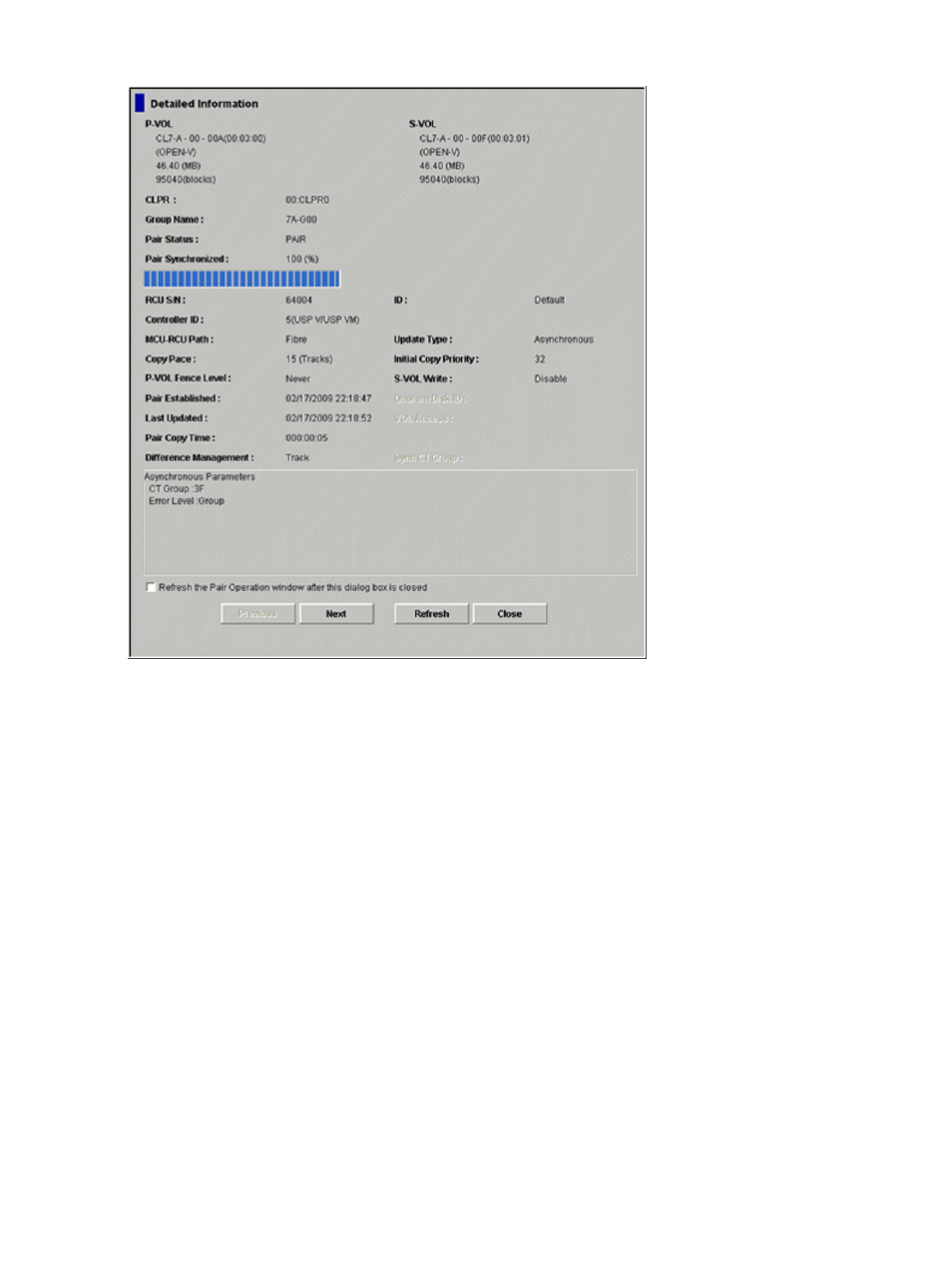
Figure 51 Detailed Information Dialog Box
P-VOL and S-VOL:
•
Port - GID - LUN (lowest LDEV number for a LUSE pair).
•
Device emulation type.
•
Capacity in MB (to two decimal places).
•
The number of blocks.
If the pound or gate symbol (#) is added to the end of the device ID (00:00:3C #, for example),
the LDEV is an external volume. For details on external volumes, see the HP XP24000/XP20000
External Storage Software User's Guide.
If an X mark is added to the end of the device ID (00:00:3C X, for example), the LDEV that the
number indicates is a Thin Provisioning virtual volume. For details on virtual volumes, see the HP
XP24000/XP20000 Thin Provisioning Software User's Guide. For P-VOL or S-VOL, the Port - GID
- LUN part displays the port number, the host group number, and LUN of the volume that you
specified in the remote storage system when creating the pair. If you change or delete the port
number, the host group number, or LUN of the volume in the remote storage system, incorrect
information will be displayed in P-VOL or S-VOL. Unless you have any special circumstances, do
not change or delete the port number, the host group number, or LUN that you specified when
creating the pair.
CLPR: The CLPR number and the CLPR name of the volume on the primary site are displayed.
Group Name: Displays the host group name if the port on the primary site connects a host group.
128
Performing XP Continuous Access Pair Operations
