HP StorageWorks XP Remote Web Console Software User Manual
Page 138
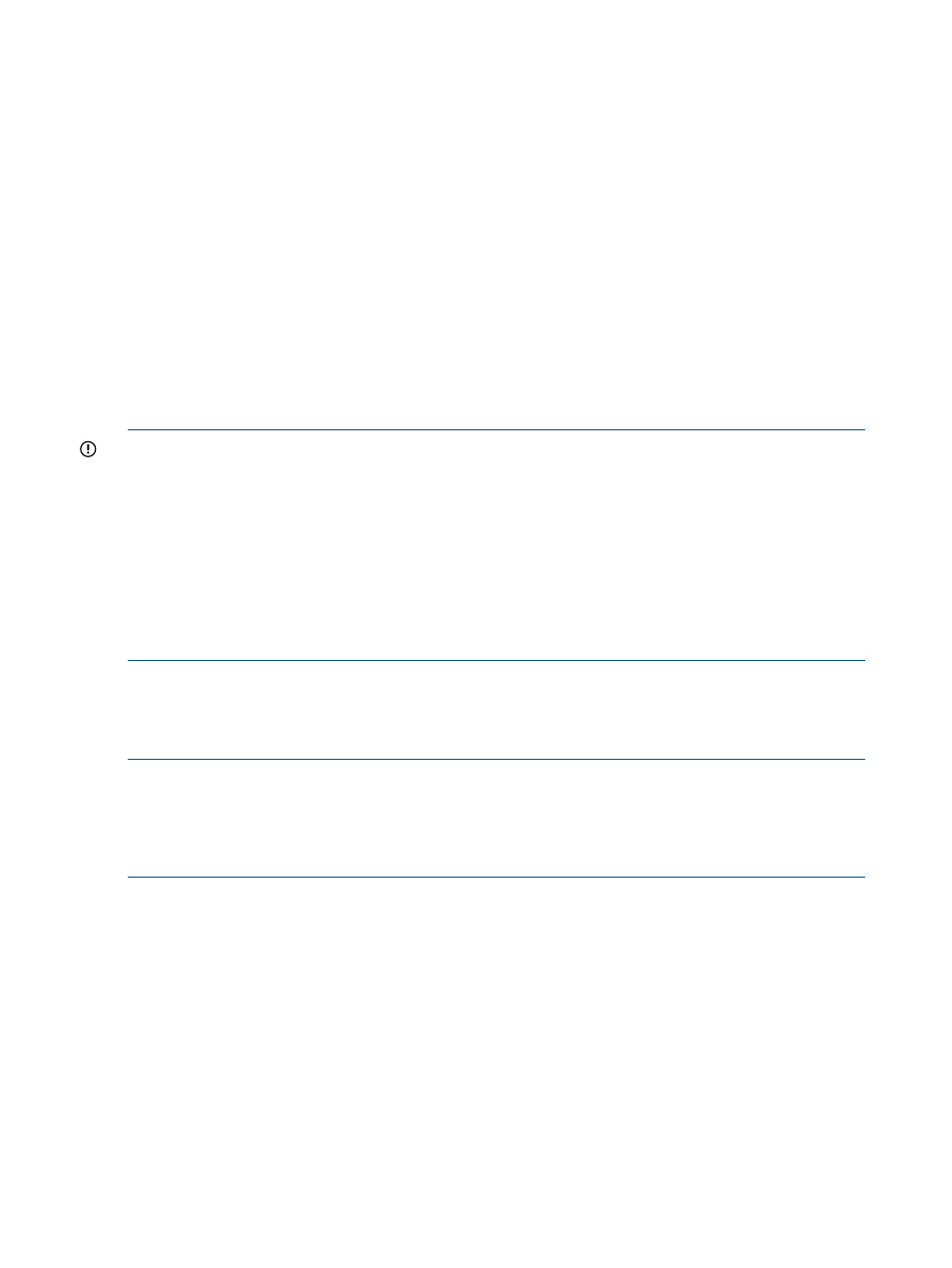
MCU, the MCU stops all update copy operations for that pair and changes the pair status of the
P-VOL and S-VOL to SMPL. After an XP Continuous Access pair is released, the MCU continues to
accept all subsequent write I/O operations to the P-VOL and will not keep track of the P-VOL
updates.
An XP Continuous Access pair should be released from the RCU only for disaster recovery (see
). When an XP Continuous Access pair is released from the RCU,
the RCU changes the S-VOL pair status to SMPL, but does not change the pair status of the
corresponding P-VOL. When the MCU performs the next XP Continuous Access operation for that
pair, the MCU detects that the S-VOL status has changed and changes the P-VOL status to PSUS
(type: Delete pair to RCU). To restart a pair that was released from the RCU, you must first release
the pair from the MCU, and then create the pair from the MCU using the appropriate initial copy
option (Entire Volume or None) to restart the pair.
To release all XP Continuous Access Asynchronous pairs in a consistency group, you must release
the pairs from the MCU. The XP Continuous Access pair status changes to Deleting when the
pairsplit-S operation is accepted by the MCU and RCU, and then to SMPL after the internal pairsplit-S
process is complete. To release each XP Continuous Access Asynchronous pair according to their
consistency status that is displayed for RCU, you must release the pairs from the RCU.
IMPORTANT:
When you release an XP Continuous Access pair from the RCU, remember that
the S-VOL and P-VOL are identical (for example, same volume label), and take appropriate
precautions to prevent a system problem due to duplicate volumes.
IMPORTANT:
As a general rule, when you want to release an XP Continuous Access Asynchronous
pair from the MCU, HP recommends that you perform the pairsplit-S operation after the update
copy operation is completed. If you request the pairsplit-S operation while the update copy process
is still in progress, it may take a long time to complete the pairsplit-S operation. However, when
you urgently need to release an XP Continuous Access Asynchronous pair, you can perform the
pairsplit-S operation from the RCU. In this case, you will find the PSUE status at the MCU after
performing the pairsplit-S operation from the RCU.
The Pairsplit-S dialog box (see
) allows you to release XP Continuous Access
pairs and select the pair release options. To open the Pairsplit-S dialog box, click the Pair Operation
tab, select a CU grouping, CU, port, or host group from the tree, select the desired pair(s), right-click,
and then click Pairsplit-S command.
NOTE:
If you select a pair from the volume list and change the settings, and if you use a drop-down
list to set blank to a parameter, the parameter takes the default value for each pair. If you select
the settings from the preview list before applying the changed settings, and if you use a drop-down
list to set blank to a parameter in the Pairsplit-S dialog box, the parameter value in the preview
list will not be changed.
138
Performing XP Continuous Access Pair Operations
