HP StorageWorks XP Remote Web Console Software User Manual
Page 55
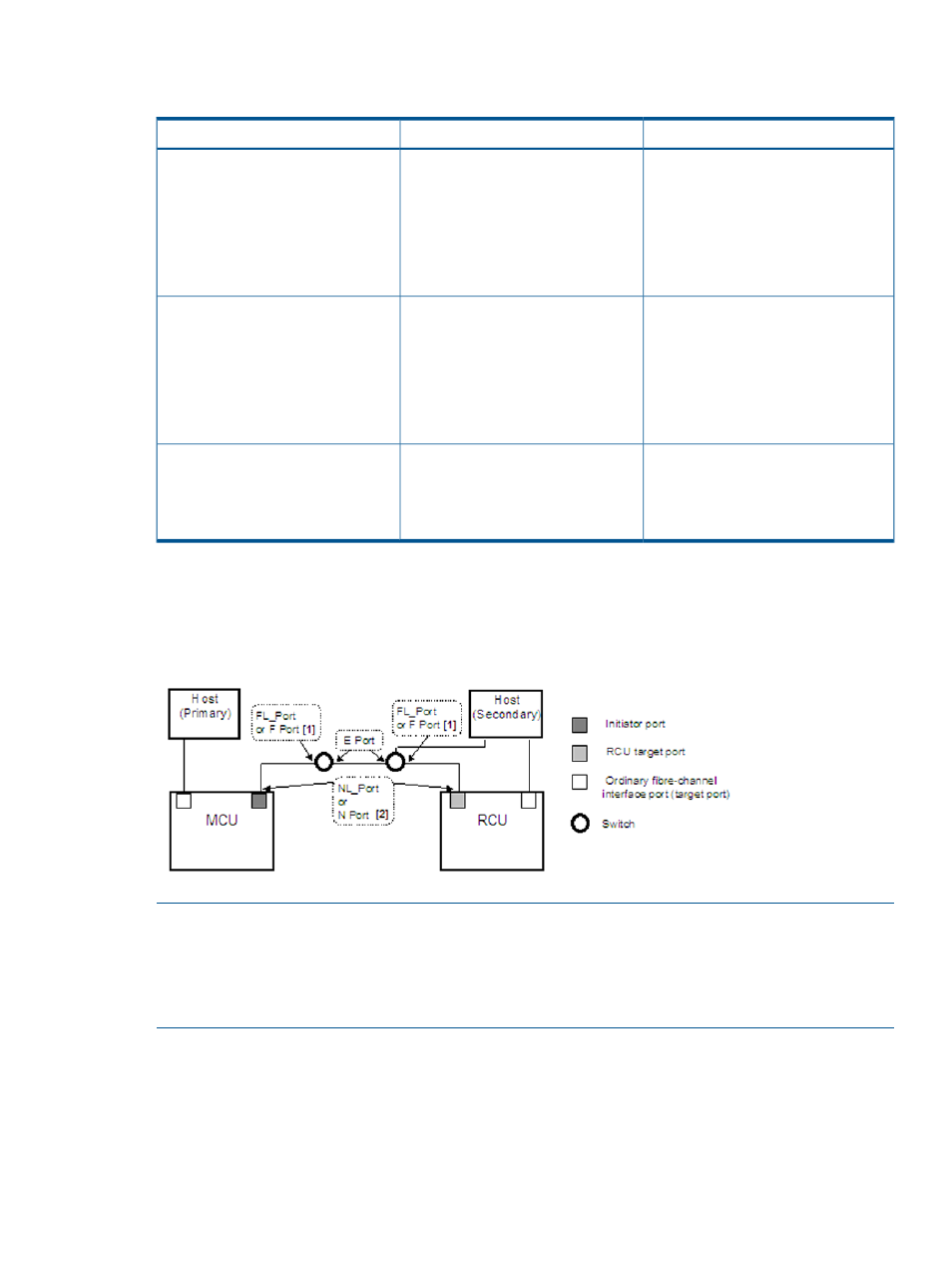
To properly support the configuration for setting the host mode options, ensure the use of the
HP-approved extender.
When to select this option?
Host mode options
No.
In XP Continuous Access and in cases
where a long distance between M and
BB Credit Set Up Option 1*1*2
49
R (approximately 100km) and a Switch
is not used and in other cases, if the
number of BB Credits controlling the
amount of transfer data on Fibre must
be tuned. Use by combining with host
mode option 50.
In XP Continuous Access and in cases
where a long distance between M and
BB Credit Set Up Option 2*1*2
50
R (approximately 100km) and a Switch
is not used and in other cases, if the
number of BB Credits controlling the
amount of transfer data on Fibre must
be tuned. Use by combining with host
mode option 49.
In cases where a long distance between
M and R (approximately 100km) and
Round Trip Set Up Option*2
51
a Switch is not used and in other cases,
and if the response time of host I/O of
XP Continuous Access must be tuned.
*1 For using the function of increasing the number of BB Credits, the setting of both of the options,
host mode options 49 and 50, must be performed.
*2 Host mode options 49, 50, and 51 are enabled only for 8US package.
Figure 13 Interface Switch Connection (NL_Port or N_Port)
NOTE:
1. Some switch vendors require an F port (for example, McData ED5000).
2. To set ports, use LUN Manager and set the port topology to:
NL port: Fabric on, FC-AL
N port: Fabric on, Point-to-Point
Installing the Hardware
55
