Modifying prepopulation share settings – HP StorageWorks Enterprise File Services WAN Accelerator User Manual
Page 49
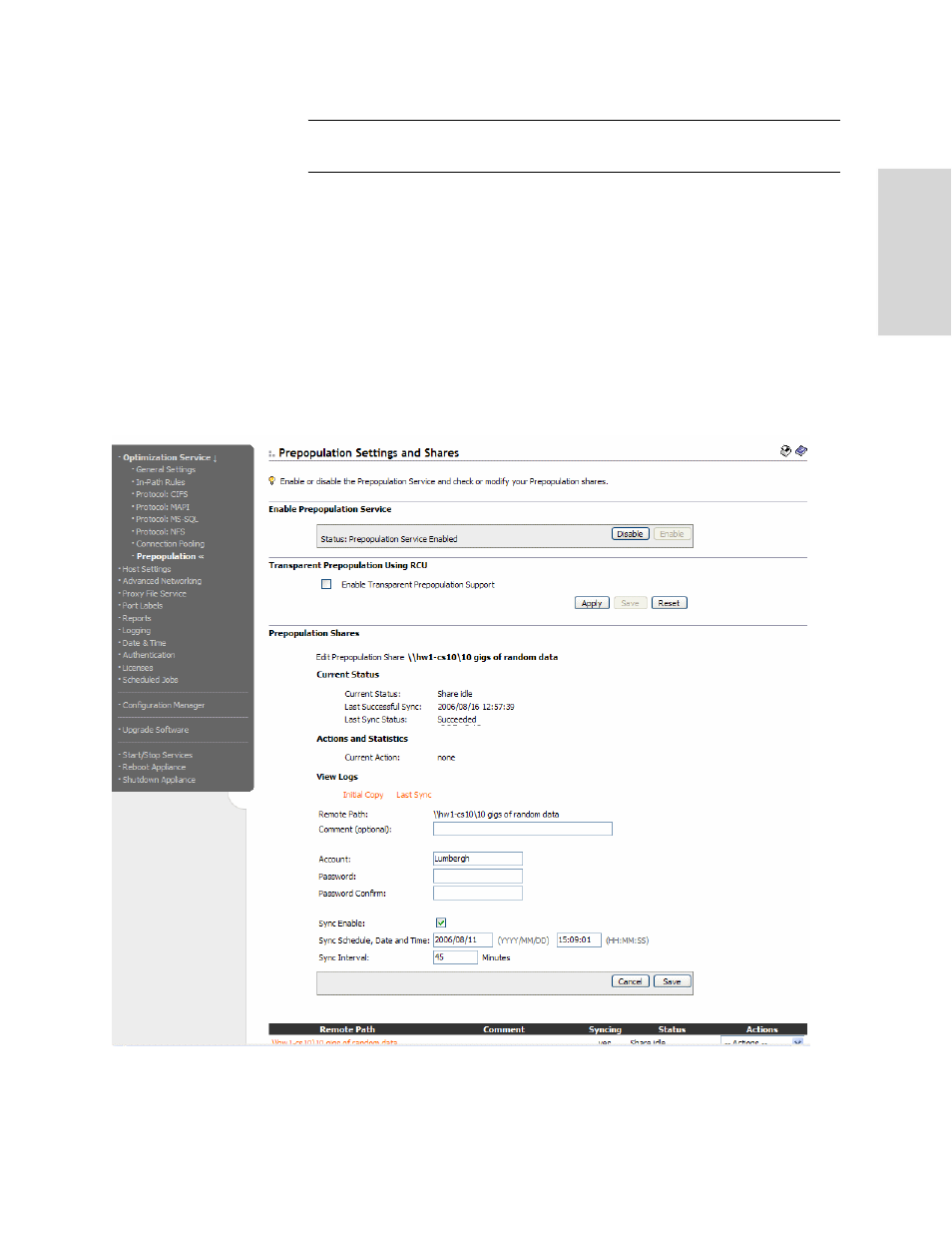
HP S
TORAGE
W
ORKS
EFS WAN A
CCELERATOR
M
ANAGEMENT
C
ONSOLE
U
SER
G
UIDE
49
2 C
ONF
IGUR
ING
TH
E
HP
EF
S
WA
N
A
CC
EL
ERA
T
O
R
NOTE: When performing the initial synchronization, or when changing large amounts of data,
your bandwidth utilization and other graphs may show pockets of inactivity. This is by design.
Modifying
Prepopulation
Share Settings
You can modify your prepopulation share settings in the Prepopulation Settings and
Shares Details page.
To modify
prepopulation share
settings
1. Click the Setup tab to expand the Optimization menu.
2. Click Prepopulation to display the Prepopulation Settings and Shares page page.
3. Click the Remote Path name in the Prepopulation shares list name that you want
to modify to display the Prepopulation Settings and Shares page Details page.
Figure 2-13. Prepopulation Settings and Shares Details Page
