Viewing connection history – HP StorageWorks Enterprise File Services WAN Accelerator User Manual
Page 167
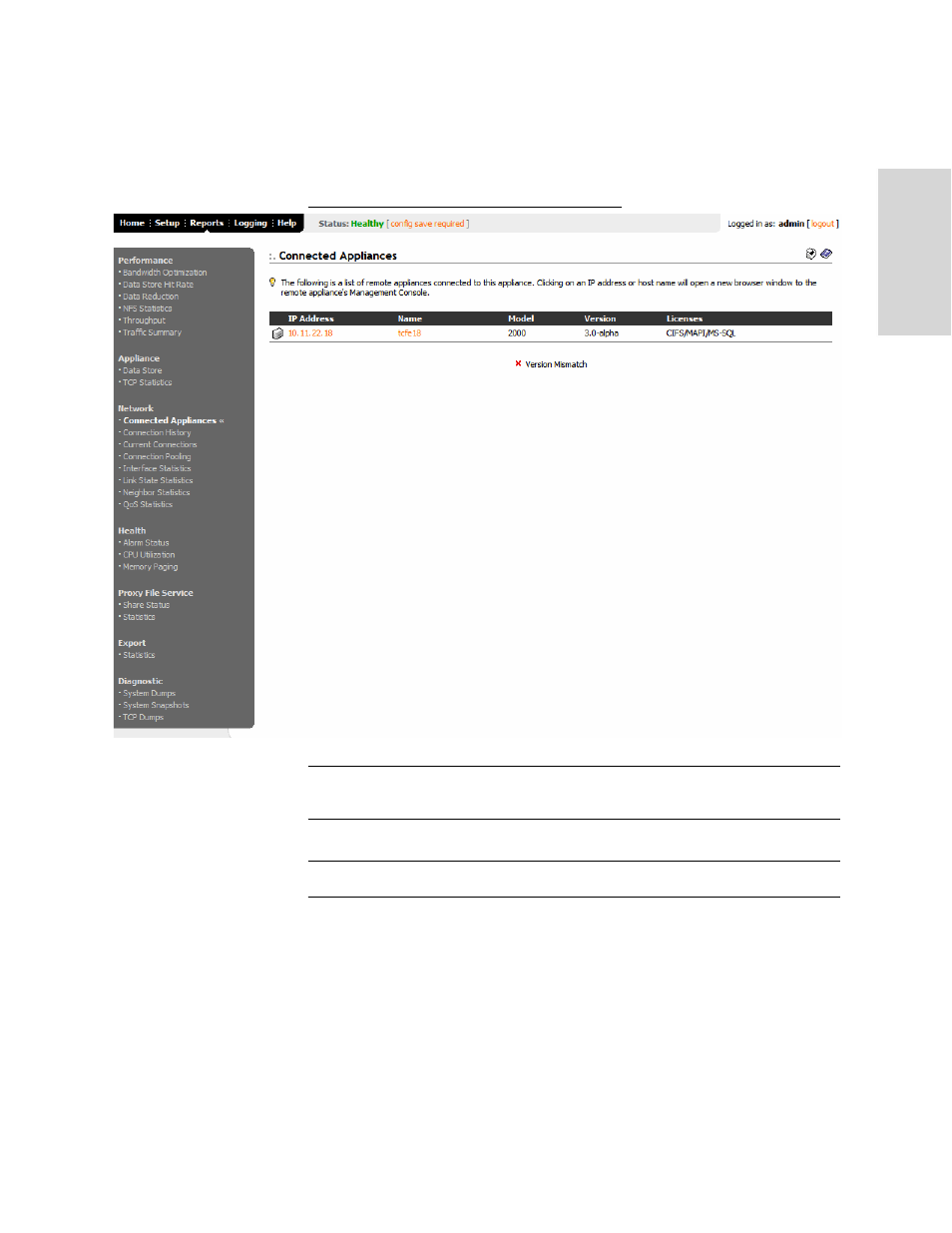
HP S
TORAGE
W
ORKS
EFS WAN A
CCELERATOR
M
ANAGEMENT
C
ONSOLE
U
SER
G
UIDE
167
3 C
RE
AT
ING
HP EFS
W
A
N
A
CCE
LE
RAT
OR
R
EP
O
R
TS
AND
To create the
Connected Appliances
report
1. Click the Reports tab to display the Performance - Bandwidth Optimization page.
2. Under Network in the left menu, click Connected Appliances to display the
Network - Connected Appliances page.
Figure 3-9. Network - Connected Appliances Page
TIP: Click the appliance name or IP address in the Connected Appliance list to open the
Management Console for the specified system in a new browser window.
TIP: To print your report, click the Printer icon in the upper right corner of the page.
Viewing
Connection
History
The Network - Connection History report summarizes the current active, established,
passed-through, and active-optimized connections. The Network - Connection History
report also summarizes half-opened and half-closed connections which can help you
assess whether your HP EFS WAN Accelerator is appropriately sized for your network
load.
