Viewing hp efs wan accelerator logs, Viewing hp – HP StorageWorks Enterprise File Services WAN Accelerator User Manual
Page 201
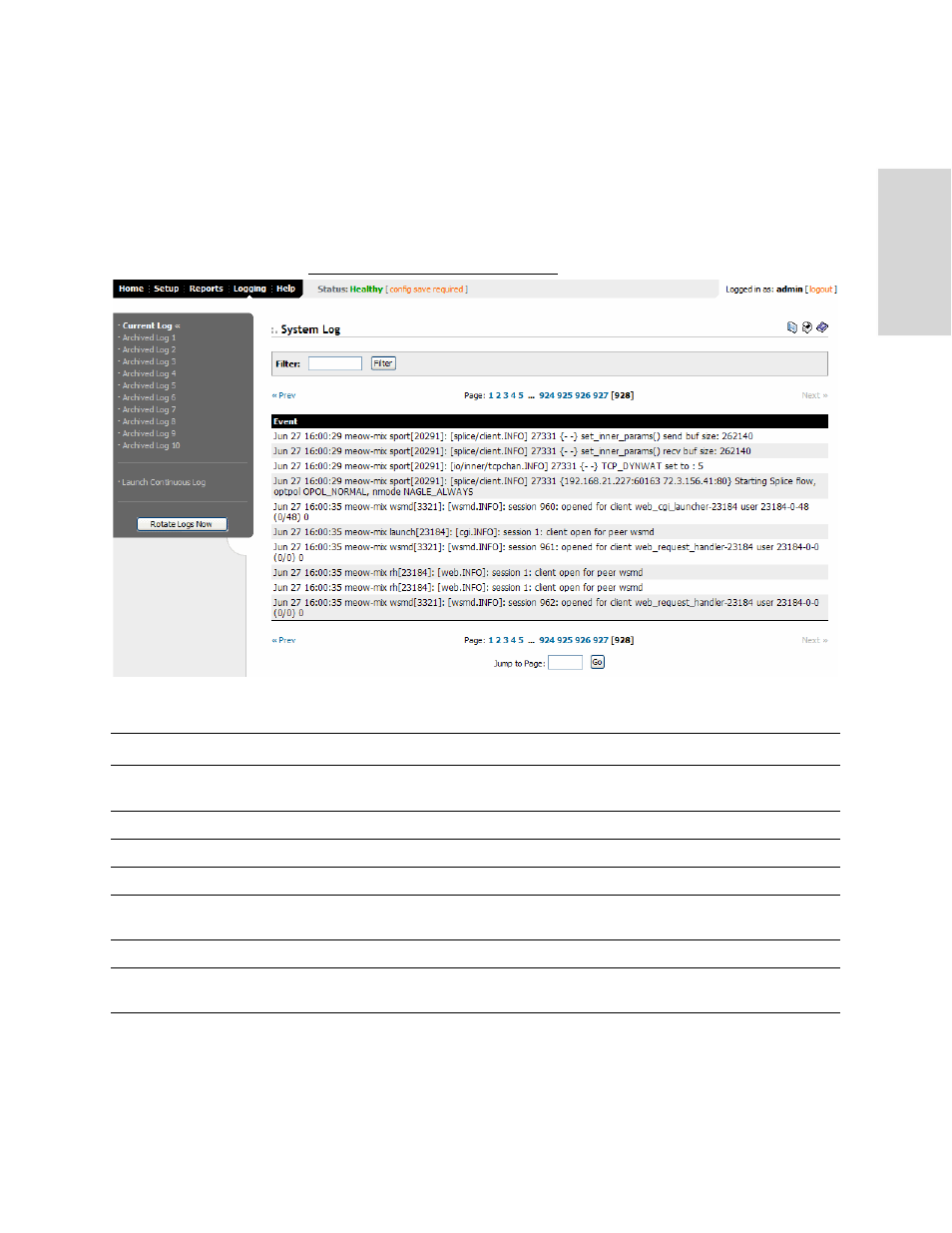
HP S
TORAGE
W
ORKS
EFS WAN A
CCELERATOR
M
ANAGEMENT
C
ONSOLE
U
SER
G
UIDE
201
3 C
RE
AT
ING
HP EFS
W
A
N
A
CCE
LE
RAT
OR
R
EP
O
R
TS
AND
Viewing HP EFS
WAN
Accelerator
Logs
You can view HP EFS WAN Accelerator logs in the Logging: System Log report. Use
system logs to monitor HP EFS WAN Accelerator activity and to troubleshoot
problems with the system. The most recent log events are listed first.
To view HP EFS WAN
Accelerator logs
1. Click the Logging tab to display the Logging: System Log page.
Figure 3-27. Logging: Current Log Page
2. Use the controls to customize your logs, as described in the following table.
Control
Description
Filter
Specify a keyword or string and click Filter to display logs according to the parameters
you specify.
Prev
Click Prev to view previous pages in the log.
Page #
Click the page number to view additional pages in the log.
Jump to Page
Specify a page number and click Go to view the log page you specified.
Launch Continuous Log
Click Launch Continuous Log to display continuous log messages in your Web
browser. (This feature might not be supported in all Web browsers.)
Rotate Logs Now
Click Rotate Logs Now to archive the current log.
Disk Icon
Click the Disk icon in the upper right corner to download the log file to your local
machine.
