What this report tells you – HP StorageWorks Enterprise File Services WAN Accelerator User Manual
Page 187
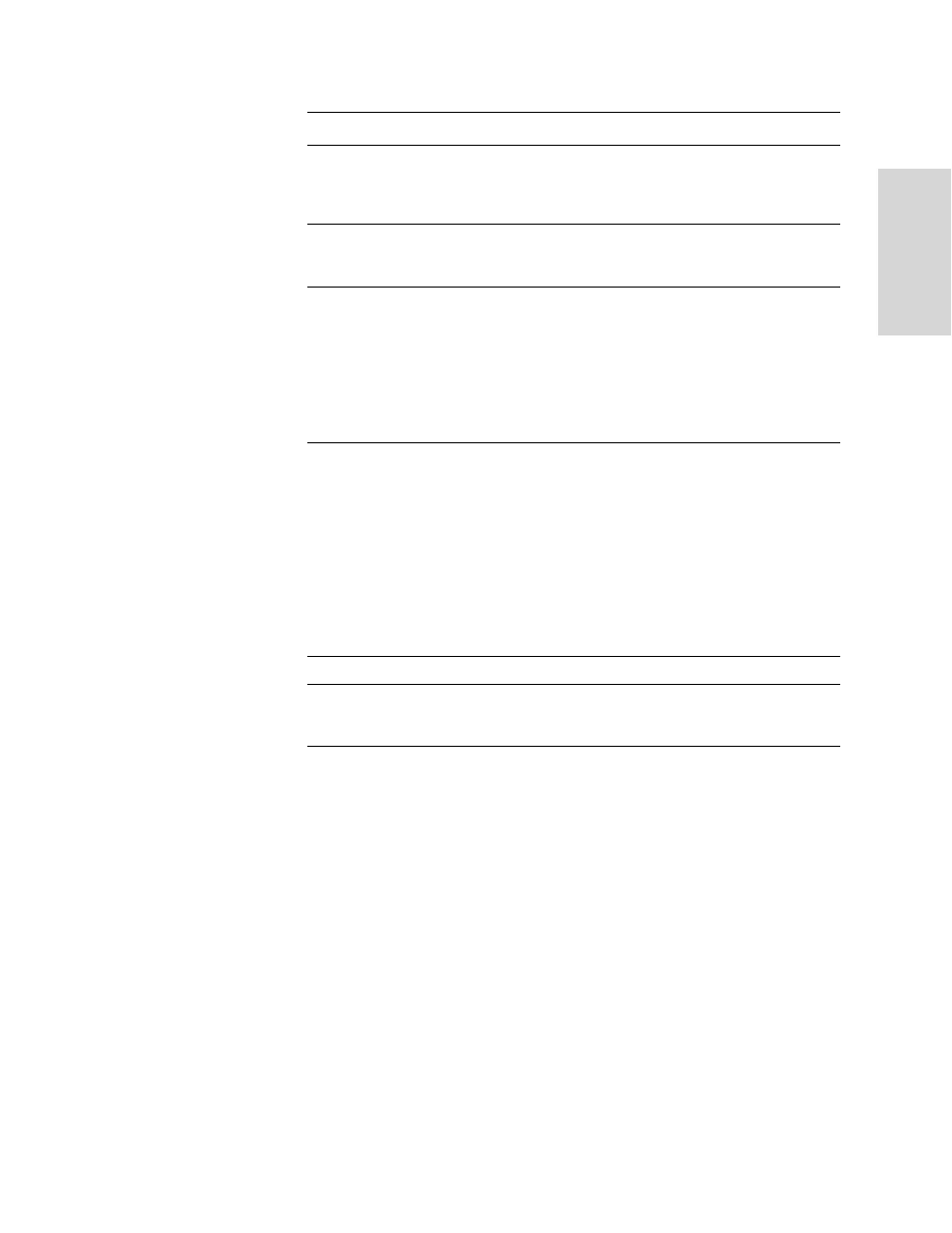
HP S
TORAGE
W
ORKS
EFS WAN A
CCELERATOR
M
ANAGEMENT
C
ONSOLE
U
SER
G
UIDE
187
3 C
RE
AT
ING
HP EFS
W
A
N
A
CCE
LE
RAT
OR
R
EP
O
R
TS
AND
What This Report
Tells You
The Health -Alarm Status report answers the following question:
What is the current status of the HP EFS WAN Accelerator?
Proxy File Service
Connection Error
Whether there has been a PFS connection error. If a connection error
is detected, restart the HP EFS WAN Accelerator service and PFS.
For detailed information, see
“Enabling Proxy File Service” on
and
“Starting and Stopping Services” on page 144
Proxy File Service
Operation Failed
Whether a synchronization operation has failed. If an operation
failure is detected, attempt the operation again. For detailed
information, see
“Adding PFS Shares” on page 102
.
Redundant Array of
Independent Disks
(RAID)
Whether the system has encountered RAID errors (for example,
missing drives, pulled drives, drive failures, and drive rebuilds).
For drive rebuilds, if a drive is removed and then reinserted, the
alarm continues to be triggered until the rebuild is complete.
IMPORTANT: Rebuilding a disk drive can take 4-6 hours.
NOTE: RAID status applies only to the HP EFS WAN Accelerator,
Series 3000 and 5000.
Software Version
Mismatch
Whether there is a mismatch between software versions in your
network. If a software mismatch is detected, resolve the mismatch by
upgrading or reverting to a previous version of the software. For
detailed information, see
“Upgrading Your Software” on page 142
.
NOTE: If a software version mismatch occurs and you are running
v.1.2 and client-side v.2.1 HP EFS WAN Accelerators, you must set
the correct version of the HP EFS WAN Accelerator service protocol
on the client-side v.2.1 appliances using the HP EFS WAN
Accelerator CLI:
sh> peer
sh> peer
System Disk Full
Whether the data store has reached maximum disk capacity.
Temperature
Whether the CPU temperature has exceeded the critical threshold.
The default value for the rising threshold temperature is 70º C; the
default reset threshold temperature is 67º C.
Alarm
Description
