HP StorageWorks Enterprise File Services WAN Accelerator User Manual
Page 17
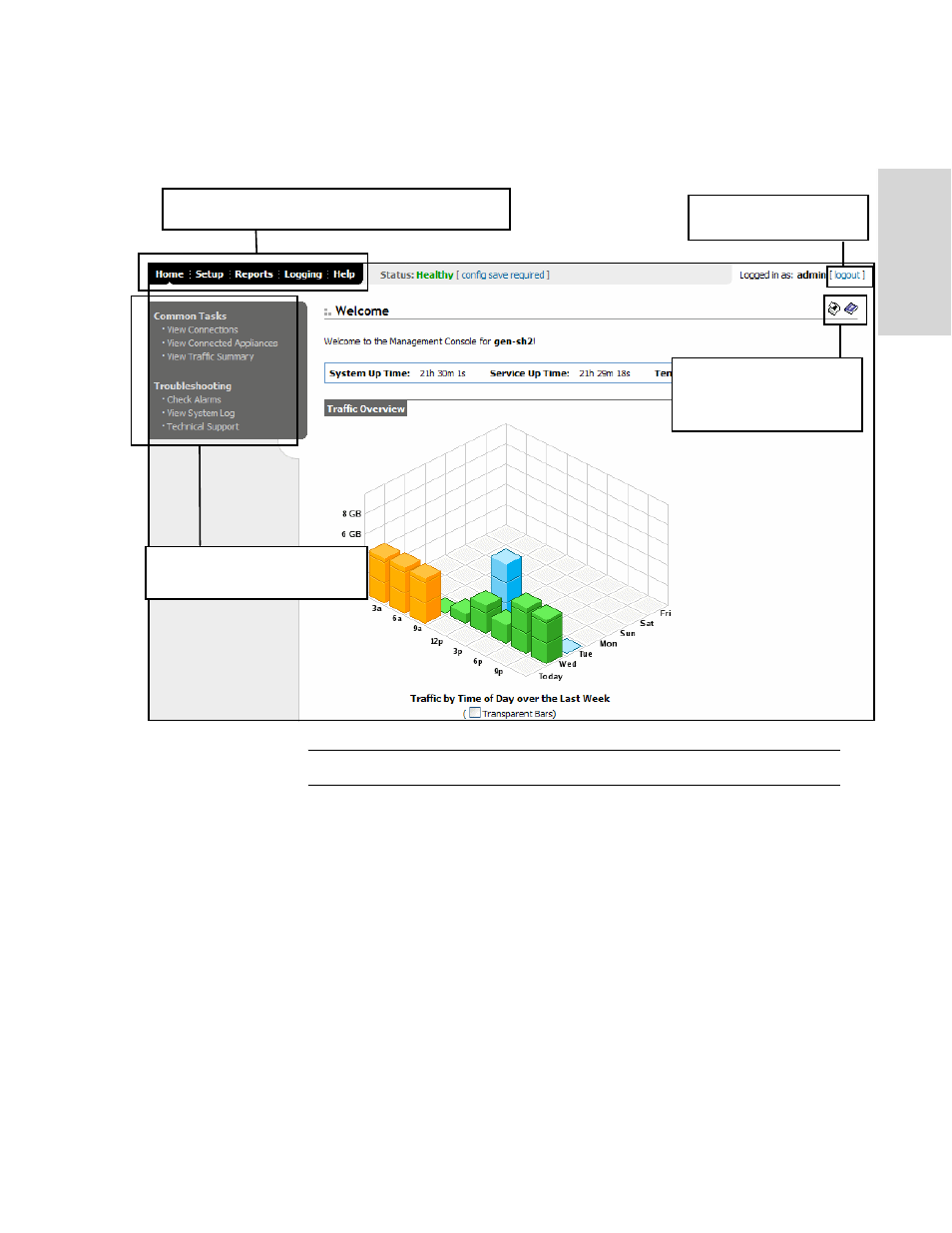
HP S
TORAGE
W
ORKS
EFS WAN A
CCELERATOR
M
ANAGEMENT
C
ONSOLE
U
SER
G
UIDE
17
1
O
VE
R
V
IE
W
OF
TH
E
HP EFS
WA
N
A
CC
EL
ERA
T
O
R
The following figure illustrates the tabs and menus that appear on each page of the
Management Console.
Figure 1-3. Management Console, The Home: Welcome Page
TIP: To revisit the Home: Welcome page, click Home in the navigation bar.
Click tabbed pages to display configuration and
administration tools, reports, logs, and online help.
Menus for tasks you can perform
from tabbed pages appear on the
left of the Console.
Click the Printer icon to print
a page or report. Click the
Book icon to display online
help.
Click Logout to log out of
the system.
This manual is related to the following products:
