Setting tacacs+ servers – HP StorageWorks Enterprise File Services WAN Accelerator User Manual
Page 133
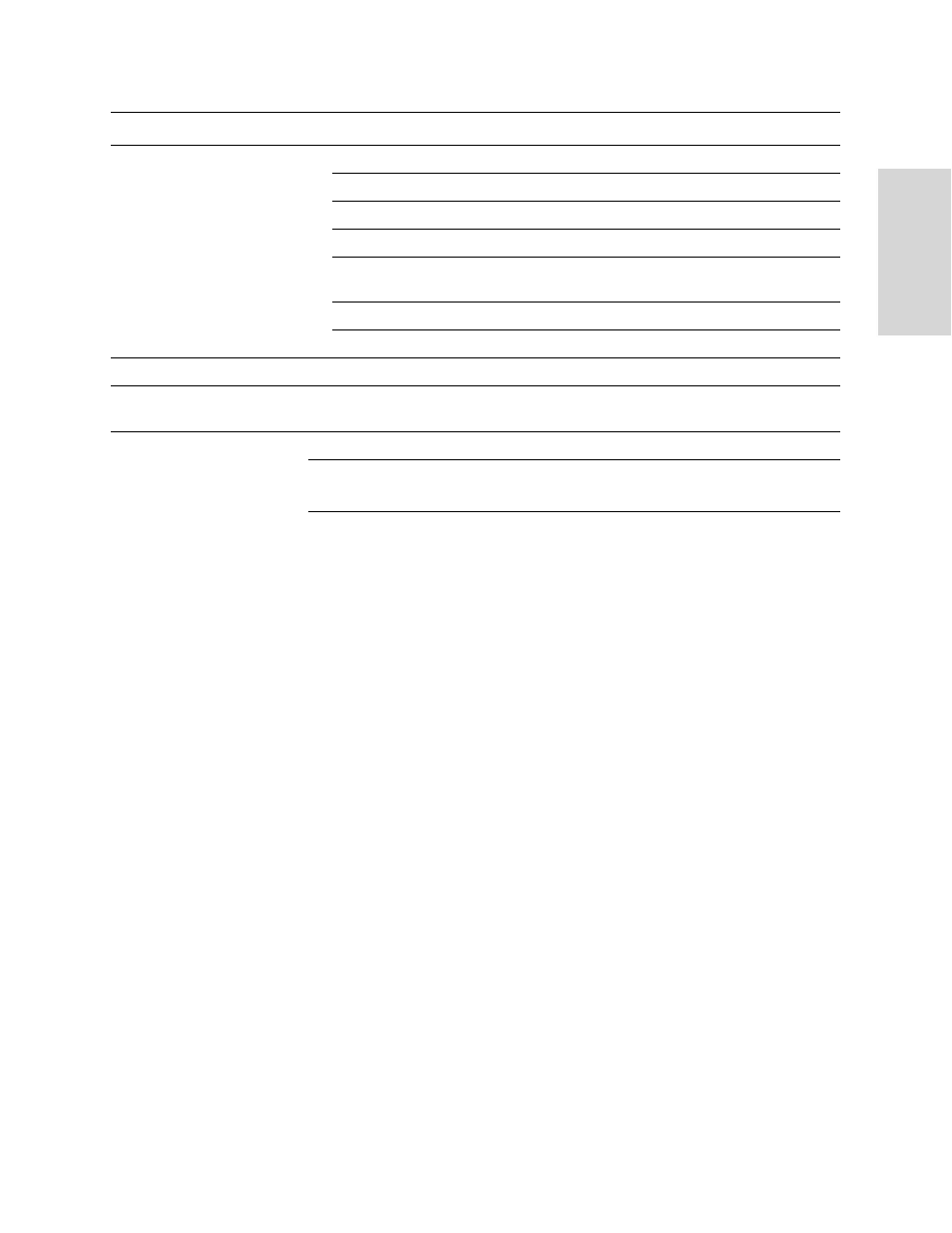
HP S
TORAGE
W
ORKS
EFS WAN A
CCELERATOR
M
ANAGEMENT
C
ONSOLE
U
SER
G
UIDE
133
2 C
ONF
IGUR
ING
TH
E
HP
EF
S
WA
N
A
CC
EL
ERA
T
O
R
NOTE: If you add a new server to your network and you do not specify these fields at that time,
the global settings are applied automatically.
5. Click Save to save your settings permanently or click Reset to return the settings
to their previous values.
Setting
TACACS+
Servers
You set up TACACS+ server authentication in the Authentication - TACACS+ Servers
page.
Enabling this feature is optional.
TACACS+ is an authentication protocol that allows a remote access server to forward
a login password for a user to an authentication server to determine whether access is
allowed to a given system.
For detailed information about configuring RADIUS and TACACS+ servers to accept
login requests from the HP EFS WAN Accelerator, see the HP StorageWorks
Enterprise File Services WAN Accelerator Deployment Guide.
Add New RADIUS Server
Server IP. Specify the server IP address.
Authentication Port. Specify the port for the server.
Server Key. Specify the server key.
Timeout. Specify the time-out period.
Retries. Specify the number of times you want to allow the user to retry authentication.
Valid values are 0-5.
Enabled. Select True to enable; select False to disable.
Add Server. Click Add Server to add the RADIUS server to the list.
Enable/Disable
Enable or disable a RADIUS server.
Remove Selected Servers
Remove Selected Servers. To remove an entry, click the check box next to the entry
and click Remove Selected Servers.
Control
Description
