HP StorageWorks Enterprise File Services WAN Accelerator User Manual
Page 118
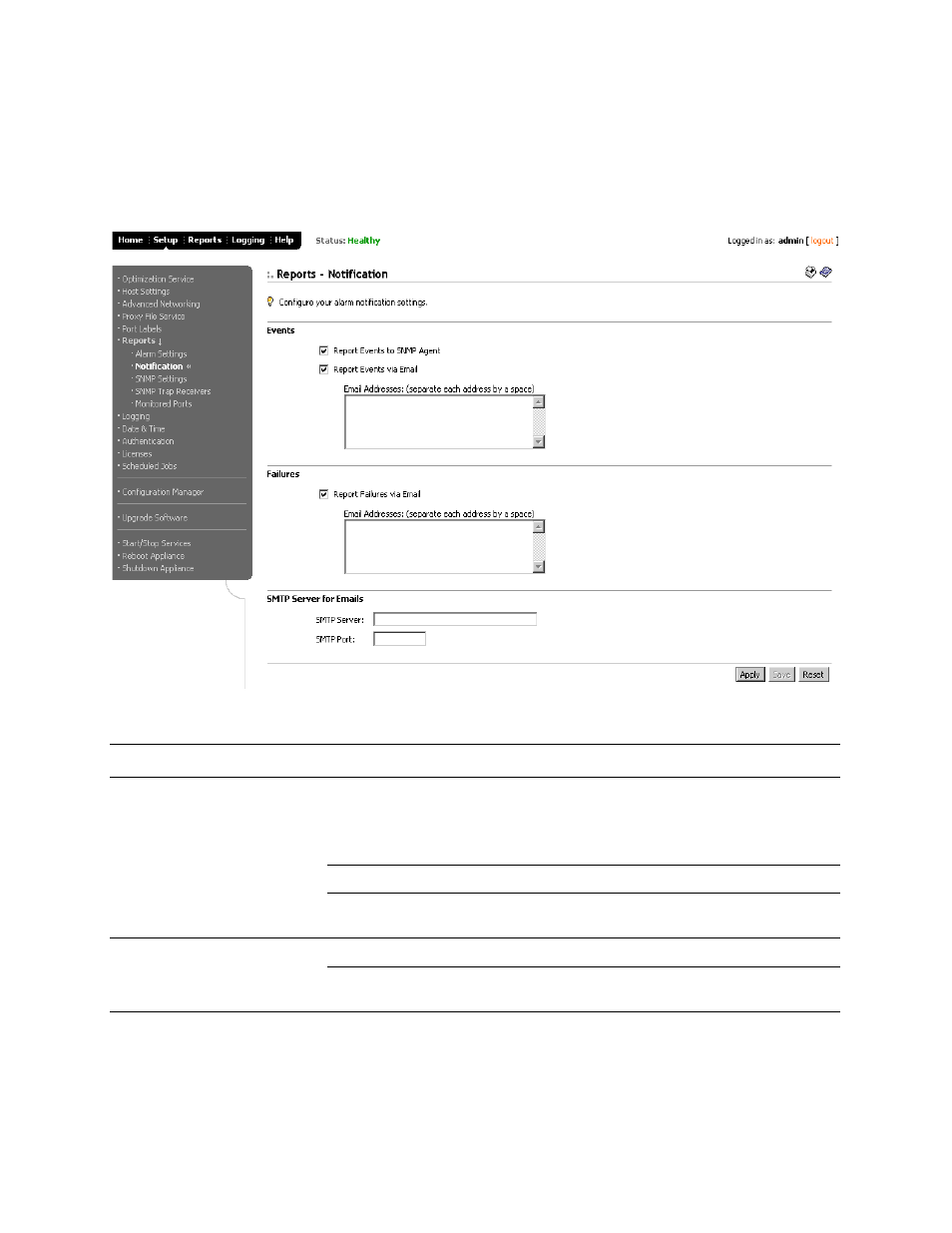
118
C
ONFIGURING
THE
HP EFS WAN A
CCELERATOR
To set event and failure
email notification
1. Click the Setup tab to display the Setup menu.
2. Click Reports expand the Reports menu.
3. Click Notification to display the Reports - Notification page.
Figure 2-48. Reports - Notification Page
4. Use the controls to complete the configuration, as described in the following table.
Control
Description
Events
Report Events to SNMP Agent. Specify this option to report activity to an SNMP
agent. To complete SNMP settings, see
“Setting SNMP Parameters” on page 119
.
For detailed information about SNMP traps sent to configured servers, see
Report Events via Email. Specify this option to report events via email.
Email Addresses. Specify a space-separated list of email address to which to send
notification messages.
Failures
Report Failures via Email. Specify this option to report failures via email.
Email Addresses. Specify a space-separated list of email address to which to send
notification messages.
