Setting the monitor password – HP StorageWorks Enterprise File Services WAN Accelerator User Manual
Page 130
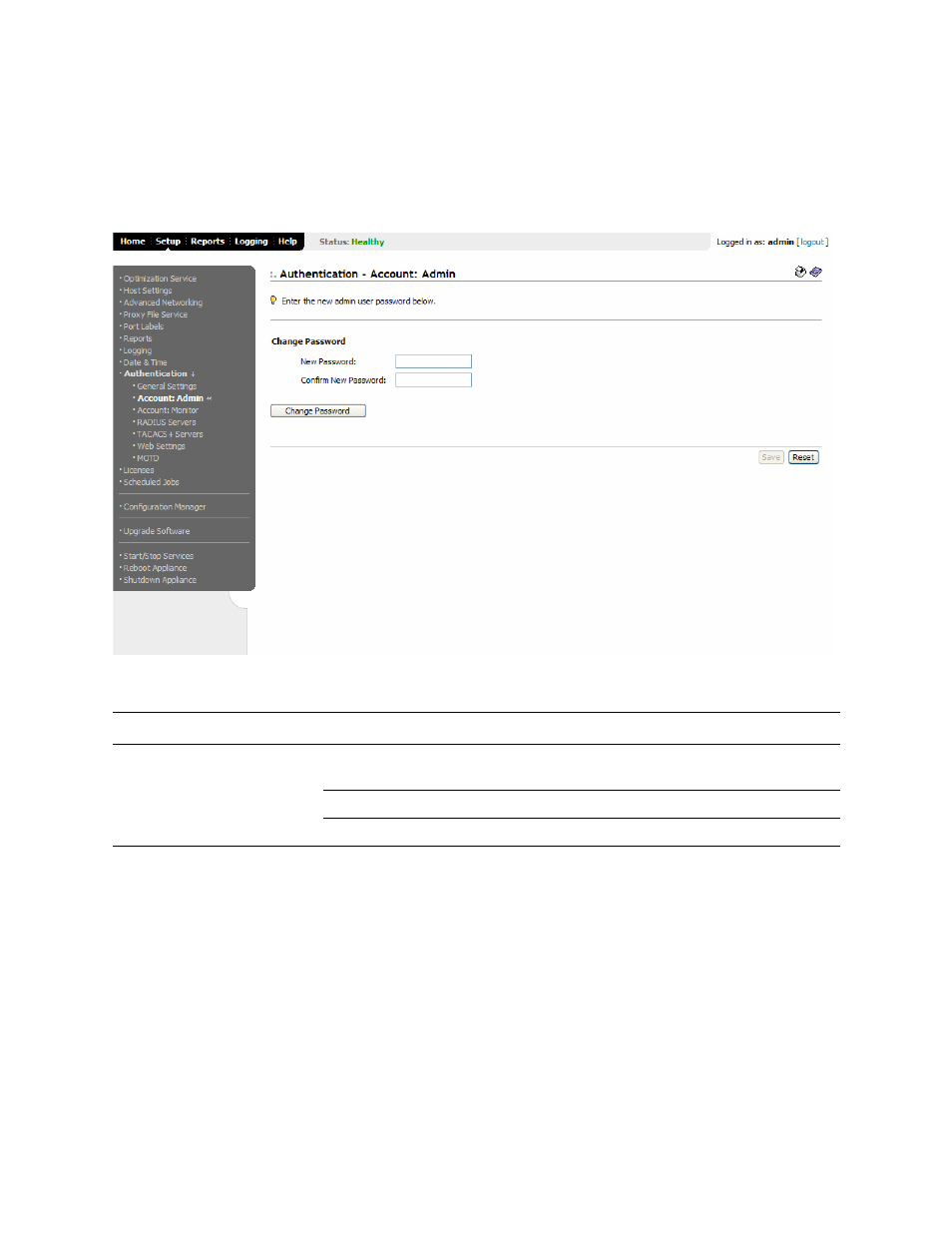
130
C
ONFIGURING
THE
HP EFS WAN A
CCELERATOR
To set the
administrator
password
1. Click the Setup tab to display the Setup menu.
2. Click Authentication to expand the Authentication menu.
3. Click Account: Admin to display the Authentication - Account: Admin page.
Figure 2-57. Authentication - Account: Admin Page
4. Use the controls to complete the configuration, as described in the following table.
5. Click Save to save your settings permanently or click Reset to return the settings
to their previous values.
Setting the
Monitor
Password
You set the monitor user password in the Authentication - Account: Monitor page.
A monitor user can view reports; a monitor user cannot make configuration changes.
Control
Description
Change Password
New Password. Specify the new administrator password. The password must have a
minimum of 6 characters.
Confirm New Password. Retype the new administrator password.
Change Password. Click Change Password to apply your changes.
