Table 30 parameters of atsplit command, 30 parameters of atsplit command, Setting and resetting the at-time split time – HP XP Business Copy Software User Manual
Page 89: Atsplit
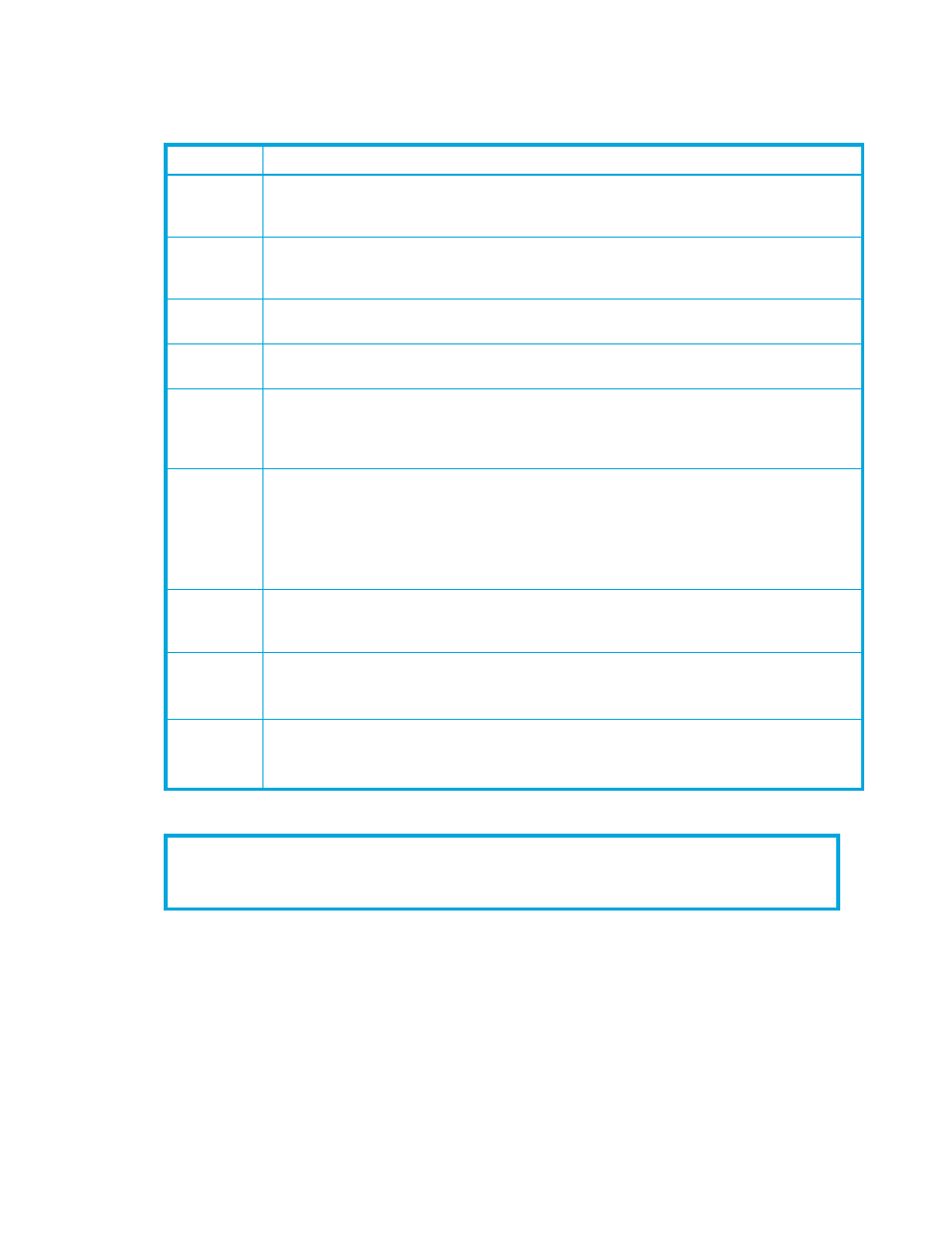
ShadowImage for z/OS user guide
89
Setting and Resetting the At-Time Split Time: ATSPLIT
Use the ATSPLIT command to set or reset the time to perform the At-Time Split operation.
Example: ATSPLIT Command
The purpose of the ATSPLIT command is to reserve the time that you want to perform the Split operation.
The Split operation is performed at the time specified by the ATSPLIT command and not when you execute
this command. To check whether the Split operation is performed at the time as specified, confirm it by
executing the ATQUERY or CQUERY command.
The Split operation is performed at the time of reception of the read/write request with a time stamp that
has passed the time specified as the Split time. The Split operation may be delayed in case no read/write
request is issued and the Split operation, as a result, is performed as a result of timeout of the subsystem
timer.
In case there is a pair in the consistency group that cannot be split completely during the Split operation,
the status of this pair will remain the same as before the Split operation.
Table 30
Parameters of ATSPLIT command
Parameter
Description
DEVN
Use this parameter to specify the four-digit device address. When a four-digit device address is
specified, an ATSPLIT command will be issued to the specified device. The specified device must be
an arbitrary S-VOL belonging to the consistency group that you intend to split.
GROUP
Use this parameter to specify the ID of the consistency group with a two-digit hexadecimal number.
The ID you specify must match with the ID of the consistency group where the device you specified
belongs.
GENID
Use this parameter to specify the two-digit hexadecimal GenerationID. The GenerationID you
specify here will be displayed as the ATQUERY command output information.
TIME
Use this parameter to specify the time you want to perform the Split operation. Specify the time in
UTC (Universal Time Coordinated=GMT) and in the format of hh:mm:ss.
DATE
Use this parameter to specify the date you want to perform the Split operation. Specify the date in
yyyymmdd. If you omit this parameter, the Split operation will be performed on the day the ATSPLIT
command is executed. Be sure to set the time for performing the Split operation that is later than
the time and date when the ATSPLIT command is executed.
NOWPLUS
Use this parameter to specify the time you want the Split operation to be performed, counting from
the current time. Specify the time in hh:mm:ss format (using the numerals that are not bigger than
23:59:59).
This parameter is valid when only one subsystem is used. When more than one subsystem is used,
the time set to each subsystem may differ. If they differ, you may not gain the proper result as you
expected.
ATLOCAL
Use this parameter to specify the local time (in hh:mm:ss format) and date (in yyyymmdd format)
you want to perform the Split operation. For the guarantee period of the Split operation, you can
specify any value that is equal or smaller than 32768 minutes.
ATGMT
Use this parameter to specify the Split time in UTC (Universal Time Coordinated=GMT) using the
hh:mm:ss
format. For the guarantee period of the Split operation, you can specify any value that
is equal or smaller than 32768 minutes.
CANCEL
Use this parameter to reset the Split time that you have specified by using the ATSPLIT command.
You cannot use this parameter at the same time with the TIME parameter or the NOWPLUS
parameter. If you do so, your ATSPLIT command will be rejected.
ATSPLIT DEVN(X'7920') DATE(20021001) TIME(22:38:50) GROUP(X'1A') GENID(X'1B')
ATSPLIT DEVN(X'7100') NOWPLUS(00:01:30) GROUP(X'01') GENID(X'1B')
ATSPLIT DEVN(X'7100') ATLOCAL(20021031,10:08:30,10) GROUP(X'05')GENID(X'1B')
ATSPLIT DEVN(X'0010') GROUP(X'10') GENID(X'1B') CANCEL
