Shadowimage pair status – HP XP Business Copy Software User Manual
Page 33
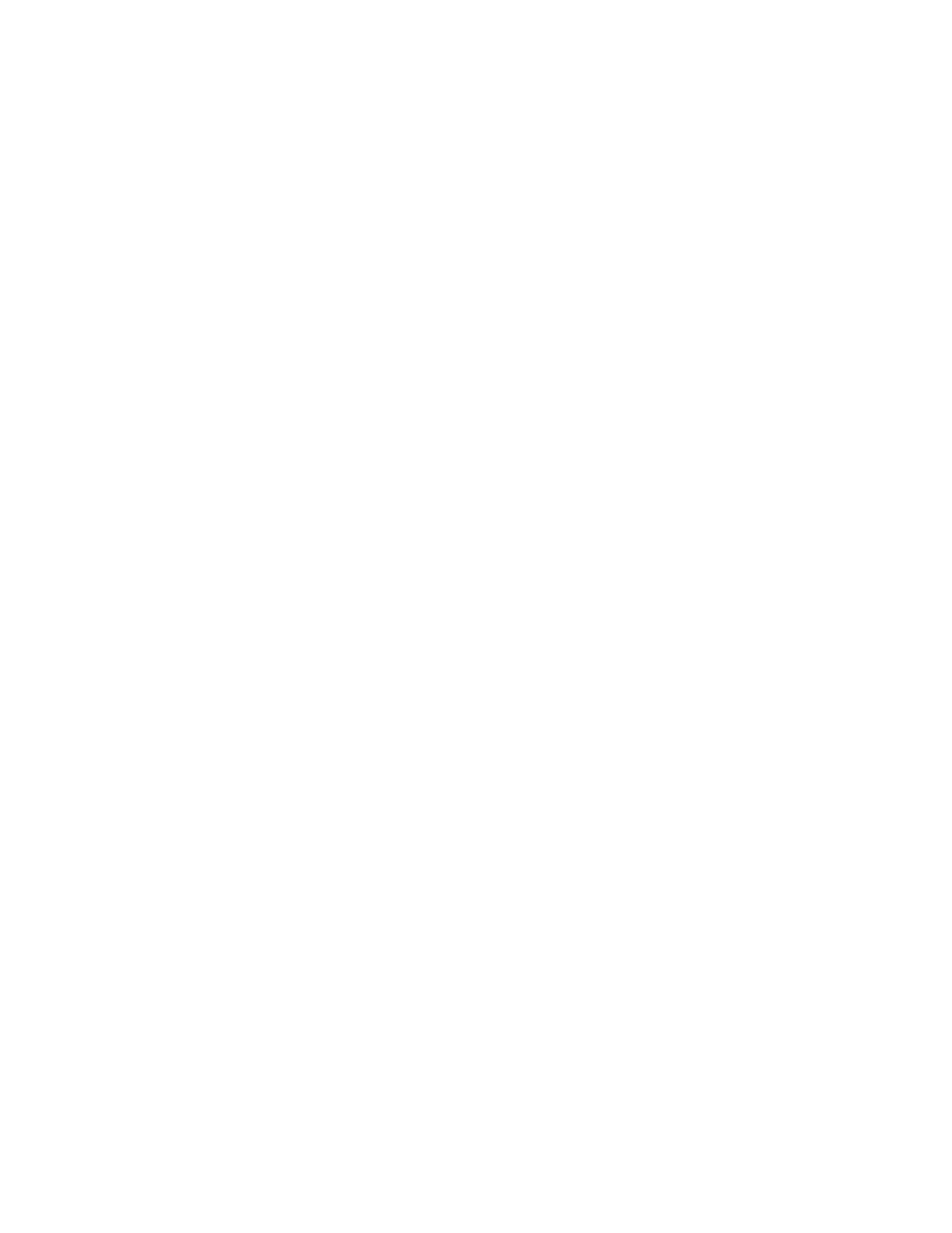
ShadowImage for z/OS user guide
33
2.
Use the TSO ESTPAIR command to create a pair by specifying the ID of the consistency group you
intend to use in this command.
3.
Use the ATSPLIT command to specify the ID of the consistency group and the time to execute the Split
operation. By executing the ATSPLIT command, the Split time you specified will be registered.
4.
After the Split time specified in the ATSPLIT command has passed, use the ATQUERY command to
confirm that the pairs in the consistency group specified in the ATQUERY command have all changed
their status to Split.
5.
Specify the parameter CANCEL in the ATSPLIT command. By executing the ATSPLIT command where
you specified the parameter CANCEL, the Split time that you have registered will be reset.
For more information about using the ATSPLIT command, see ”
Setting and Resetting the At-Time Split Time:
” on page 89. For details on the method of using the ATQUERY command, see ”
Status of the Consistency Group: ATQUERY
When you execute the ATSPLIT command, confirm beforehand that the status of all the pairs in the
consistency group that you specified is either Pending or Duplex, or the ATSPLIT command will be rejected.
If you execute the ATSPLIT command more than once, the ATSPLIT command you have executed last is the
one that is valid.
You can perform operations for the pairs in the consistency group to which you registered the Split time
only when the pairs are in the Delete Pair or Suspend status. If you perform an Add Pair, Split, or Pair
Resync operation, the ATSPLIT command will be rejected. To perform an Add Pair, Split, or Pair Resync
operation, you must first reset the registration of the Split time by executing the ATSPLIT command in which
you specified the CANCEL parameter.
When you execute the ATSPLIT command, confirm beforehand that no S-VOL in the consistency group you
specified is used as a TC390 R-VOL, or the ATSPLIT command will be rejected.
Confirm beforehand that the timer of the host that issues the ATSPLIT command is correctly set. If not, the
data copied to the T-VOL after the Split operation cannot be guaranteed to be the same as the data stored
in the S-VOL at the time specified by the ATSPLIT command you have executed last.
The Split time that you set by executing the ATSPLIT command will be reset by executing PS OFF.
ShadowImage Pair Status
The SI390 remote Command View XP or XP Remote Web Console Java applet program displays the SI390
pair status of all S/390 volumes under the specified CU image of the connected
