Table 73 – HP XP Business Copy Software User Manual
Page 157
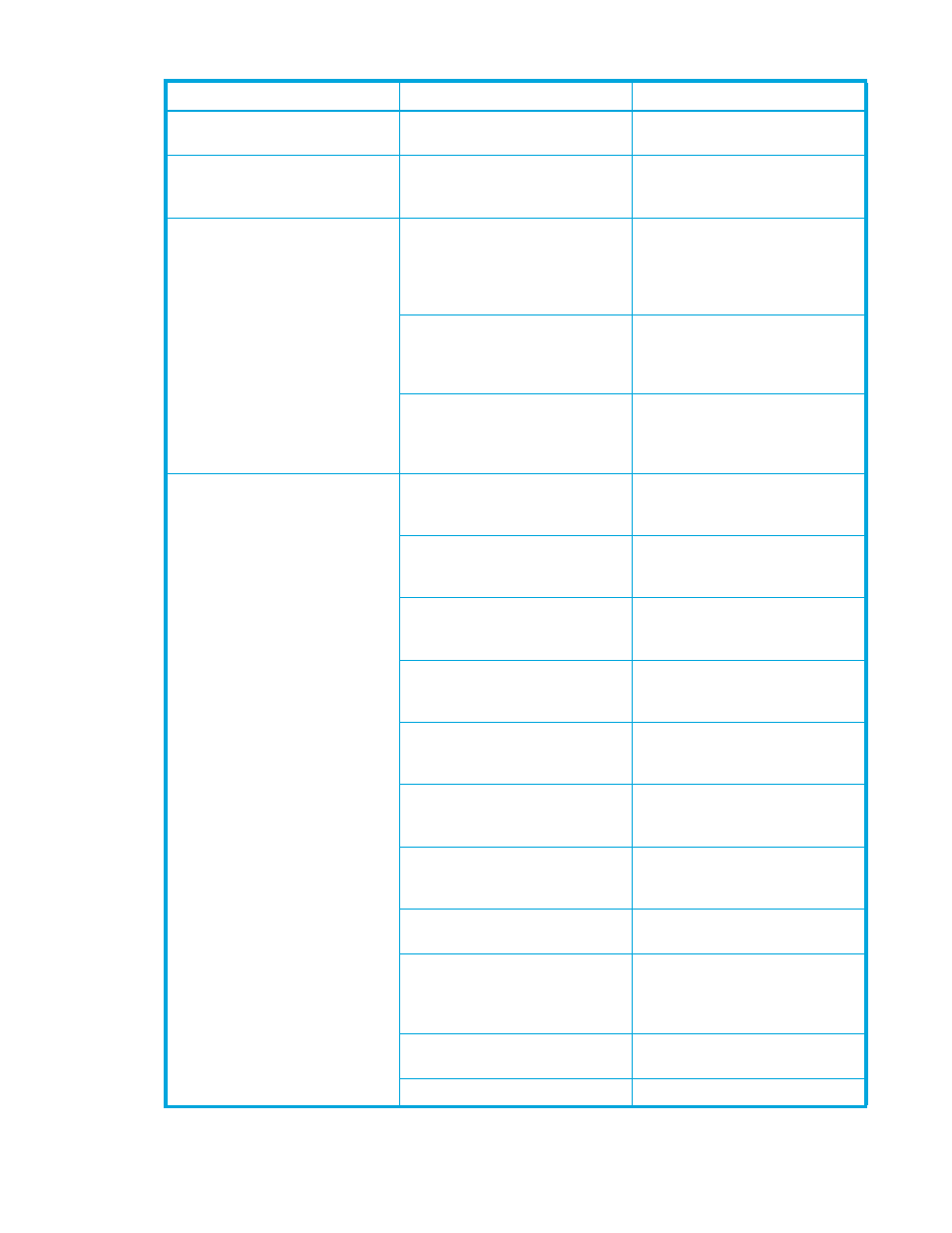
ShadowImage for z/OS user guide 157
Table 73
Information Displayed By the FLASHCPY QUERY Command
Displayed item
Displayed content
Meaning
EXISTING RELATIONS
Number of relationships
Displays the number of relationships
in the specified volumes.
MAXIMUM ALLOWED RELATIONS
Number of relationships
Displays the maximum number of
relationships that can be created in
the specified volumes.
MAXIMUM RELATIONS EXCEEDED
No
The number of relationships in the
specified volume does not reach the
maximum number of relationships
that can be created in the specified
volume.
YES(VOL)
The maximum number of
relationships that can be created in
the specified volume is already
created.
YES(ESS)
The maximum number of the
relationships that can be created in
the disk subsystem is already
created.
CAPABILITY
SRC CAP
The specified volume can be
specified as the S-VOL of the
FlashCopy® Mirror Version 2.
TGT CAP
The specified volume can be
specified as the T-VOL of the
FlashCopy® Mirror Version 2.
NEITHER
The specified volume can be
specified as the T-VOL of the
FlashCopy® Mirror Version 2.
PPRCOPY PRI
The specified volume is the copy
source volume of TrueCopy for
z/OS®.
PPRCOPY SEC
The specified volume is the copy
target volume of TrueCopy for
z/OS®.
CC SRC
The specified volume is the copy
source volume of the Concurrent
Copy.
XRC SRC
The specified volume is the copy
source volume of the XRC
Replication.
INHIBIT
The specified volume cannot be used
by FlashCopy® Mirror Version 2.
MAX EXCD
The maximum number of
relationships that can be created in
the specified volume is already
created.
PHASE 1
A FlashCopy® Mirror relationship
exists in the specified volume.
INACCESS
Cannot access the specified volume.
