Shadowimage options, Table 6 types of shadowimage options, Swap&freeze option – HP XP Business Copy Software User Manual
Page 29: 6 types of shadowimage options, Swap&freeze option” on
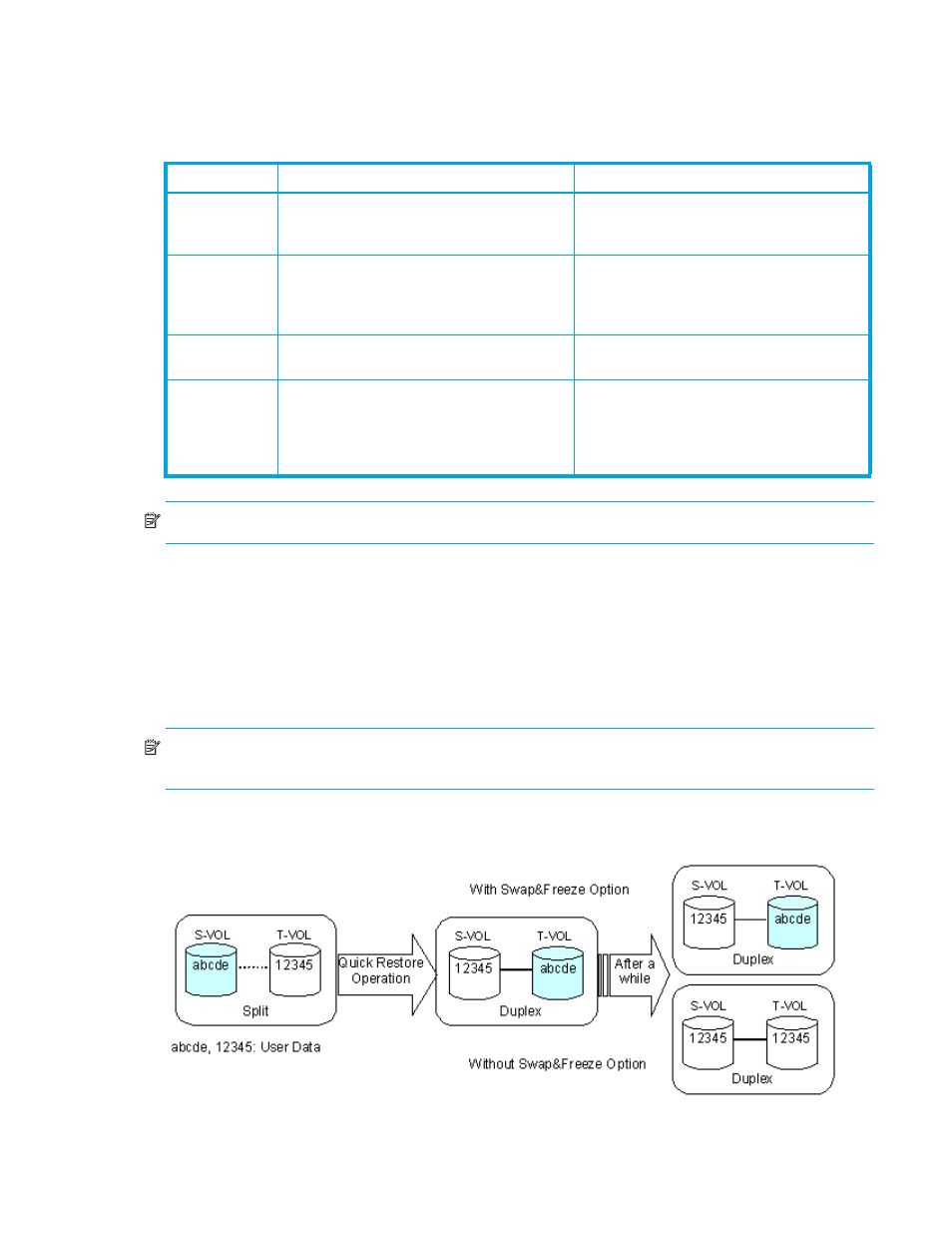
ShadowImage for z/OS user guide
29
ShadowImage Options
By using the SI390 options, you can extend the standard SI390 operations such as the add pair and
resync pair operations. The following table shows the options that are currently available.
NOTE:
Available option types depend on the XP1024/XP128/XP12000/XP10000/SVS 200 settings.
Swap&Freeze Option
The Swap&Freeze option allows the S-VOLs of an SI390 pair to remain unchanged after the quick restore
operation. If the quick restore operation is performed on an SI390 pair with the Swap&Freeze option,
update copy operations are suppressed, and thus are not performed for pairs in the duplex status after the
quick restore operation. If the quick restore operation is performed without the Swap&Freeze option, the
S-VOL and T-VOL are resynchronized when update copy operations are performed for pairs in the duplex
status.
NOTE:
Verify that the Swap&Freeze option remains in effect until the pair status becomes duplex after the
quick restore operation.
The following figure shows the state of the T-VOL after the quick restore operation with or without the
Swap&Freeze option.
Figure 6
Quick Restore operation with or without Swap&Freeze option
Table 6
Types of ShadowImage
options
Option Type
Features
Requirement
Swap&Freeze
Swap&Freeze option suppresses the update
copy. For details, see ”
You must change the subsystem setting to allow
the quick restore operation.
Host I/O
Performance
Host I/O Performance option suppresses the
copy operations by ShadowImage for z/OS.
For details, see ”
.
–
FCv2 Slower
Copy1
You need to set FCv2 Slower Copy2 option
invalid.
FCv2 Slower
Copy2
FCv2 Slower Copy 2 option suppresses the
copy operations by FlashCopy Mirror Version
2, and prioritize the host I/O operations. For
details, see ”
–
