Figure 25 flashcopy information pane, 25 flashcopy information pane – HP XP Business Copy Software User Manual
Page 54
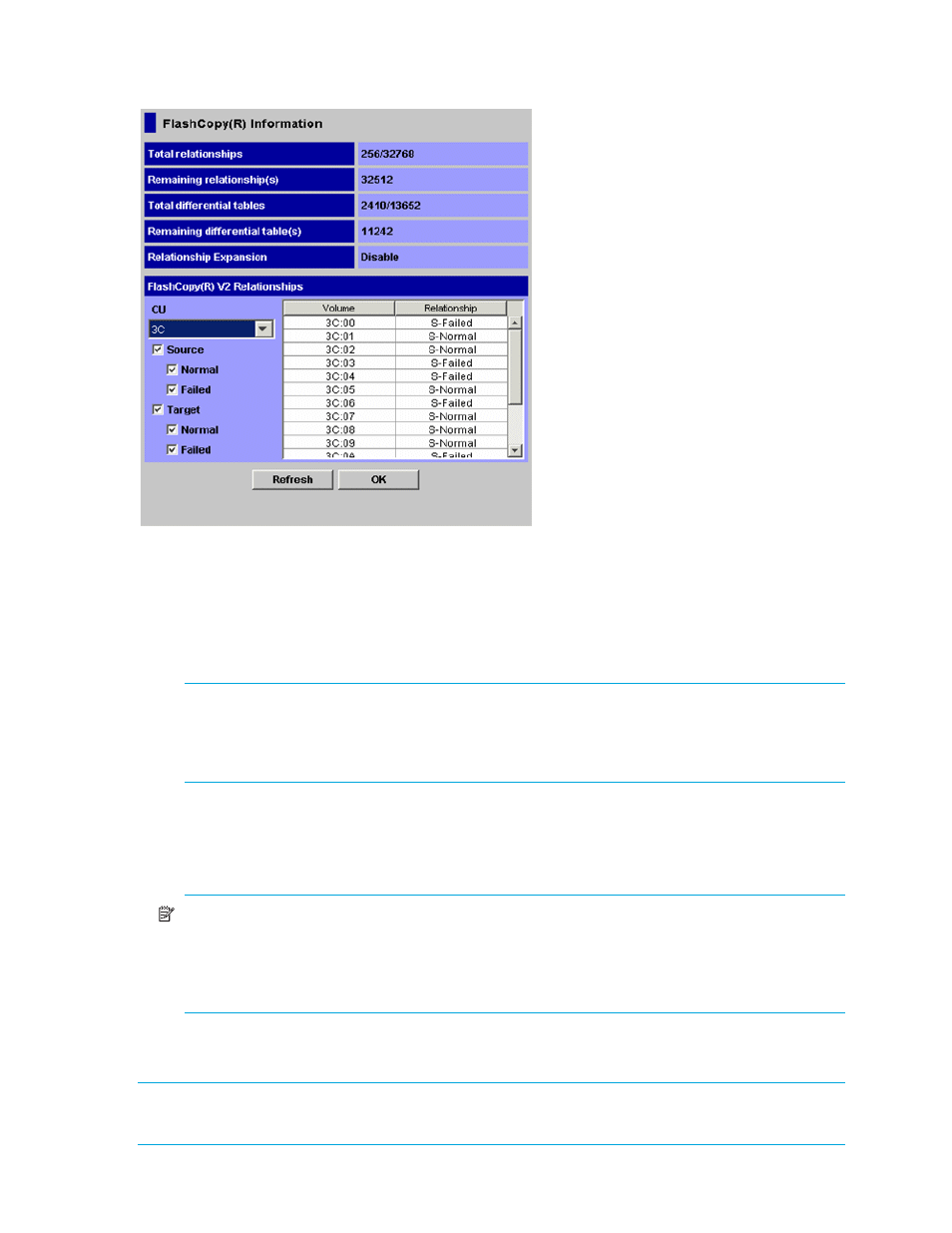
54
ShadowImage for the XP1024/XP128/XP12000/XP10000/SVS 200
Information window, select FlashCopy Info displayed in the pop-up menu in the ShadowImage z/OS main
panel.
Figure 25
FlashCopy Information pane
The FlashCopy information pane displays the following information:
•
Total relationship tables: The total number of relationship tables that can be used for FlashCopy Mirror
Version 2 operations, including relationship tables being used by FlashCopy Mirror Version 2.
•
Remaining relationship table(s): The remaining number of pair tables that can be used for FlashCopy
Mirror Version 2 operation.
NOTE:
The number displayed in Remaining relationship(s) is the number which can be calculated
by subtracting the total number of FlashCopy Mirror Version 2 relationships and Copy-on-Write
Snapshot pairs that are already established or created from the total number of relationships that
can be established.
•
Total differential tables: The total number of differential tables that can be used for FlashCopy Mirror
Version 2 operation.
•
Remaining differential pair table(s): The remaining number of differential tables that can be used for
FlashCopy Mirror Version 2 operation.
NOTE:
In addition to FlashCopy Mirror Version 2, ShadowImage, ShadowImage for z/OS, Flex
Copy XP, Snapshot XP, and Auto LUN XP, use differential tables. Therefore, if ShadowImage,
ShadowImage for z/OS, Flex Copy XP, or Snapshot XP, pairs exist, or migration plans are being
executed by Auto LUN XP, you might be able to establish fewer numbers of relationships than the
total number.
•
Relationship Expansion: displays the status of the relationship expansion function which has been set
by FlashCopy Mirror Version 2 : Enable or Disable.
NOTE:
The relationship expansion function enables you to increase the maximum number of relationships
that can be created by using FlashCopy Mirror Version 2 .
