Figure 9 shadowimage pair status transitions, 9 shadowimage pair status transitions – HP XP Business Copy Software User Manual
Page 34
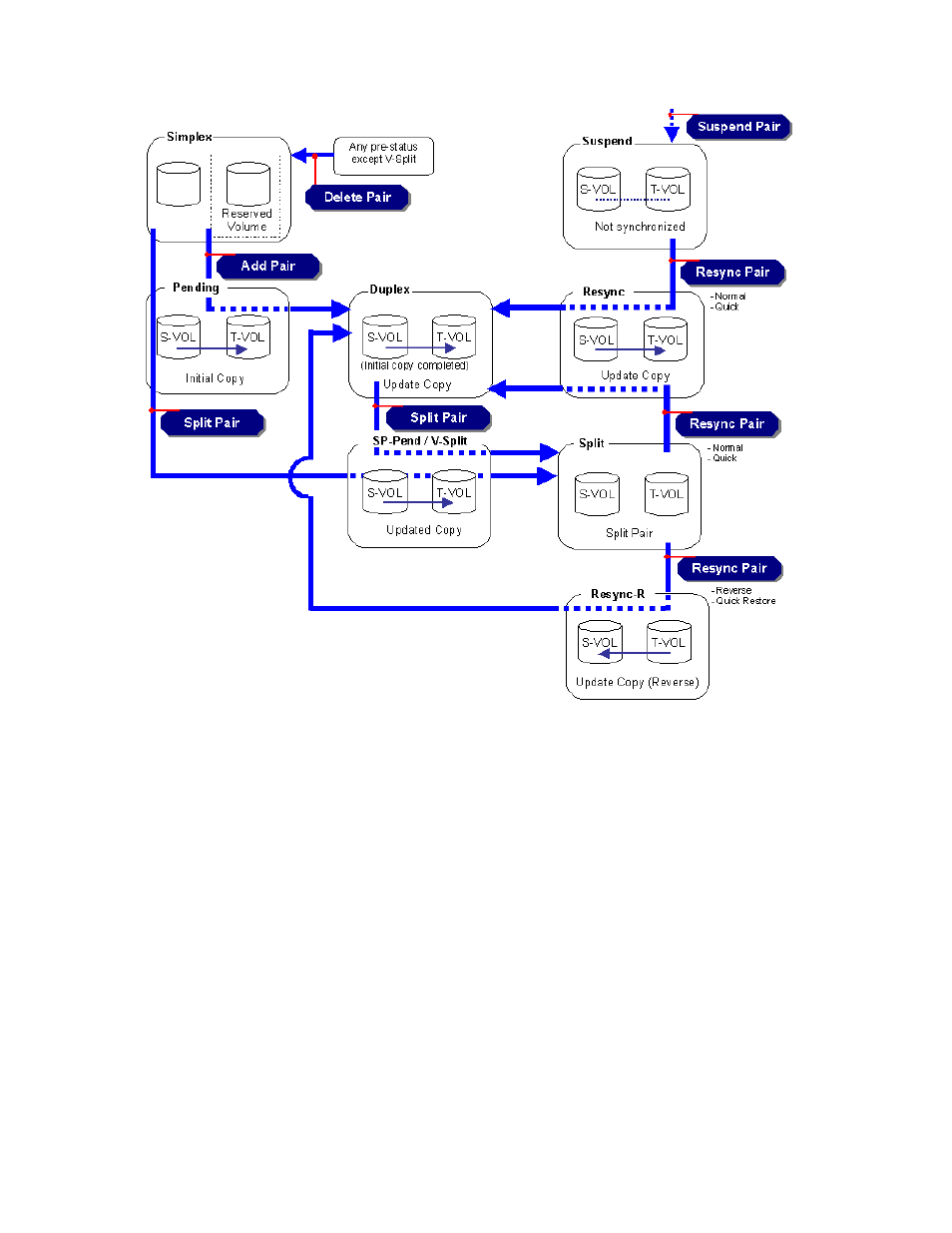
34
ShadowImage for the XP1024/XP128/XP12000/XP10000/SVS 200
XP1024/XP128/XP12000/XP10000/SVS 200.
illustrates the pair status transitions and the
relationship between the pair status and the SI390 operations.
Figure 9
ShadowImage
pair status transitions
1.
If a volume is not assigned to a ShadowImage for z/OS (SIz) pair, its status is simplex.
2.
Select the simplex volumes for S-VOL and T-VOL to create an SIz pair. When you create an SIz pair, the
initial copy operation starts. During the initial copy operation, the status of the S-VOL and T-VOL
changes to pending.
3.
When the initial copy operation is complete, the pair status becomes duplex. When the initial copy is
completed, the differential data between the S-VOL and the T-VOL will be copied by the update copy.
4.
There are two kinds of pair status (split and suspend) when the pair is not synchronized.
• When you split a pair (pairsplit), the pair status changes to split. During the pairsplit process, the
pair status becomes SP-pending. Note that if you specify Quick Split pairsplit, the pair status
becomes V-Split during the process. When the split is complete, the pair status changes to split, and
you can access the split T-VOL. The update copy operation is not performed on the pairs with split
status.
• If the XP1024/XP128/XP12000/XP10000/SVS 200 cannot maintain duplex status for any reason
or if you suspend the pair, the pair status changes to suspend.
5.
When you start a pairresync operation, the pair status changes to resync or resync-r. When the
pairresync operation is complete, the pair status changes to PAIR.
