To set an si390 option, Ctg window, Figure 35 ctg window – HP XP Business Copy Software User Manual
Page 71: 35 ctg window
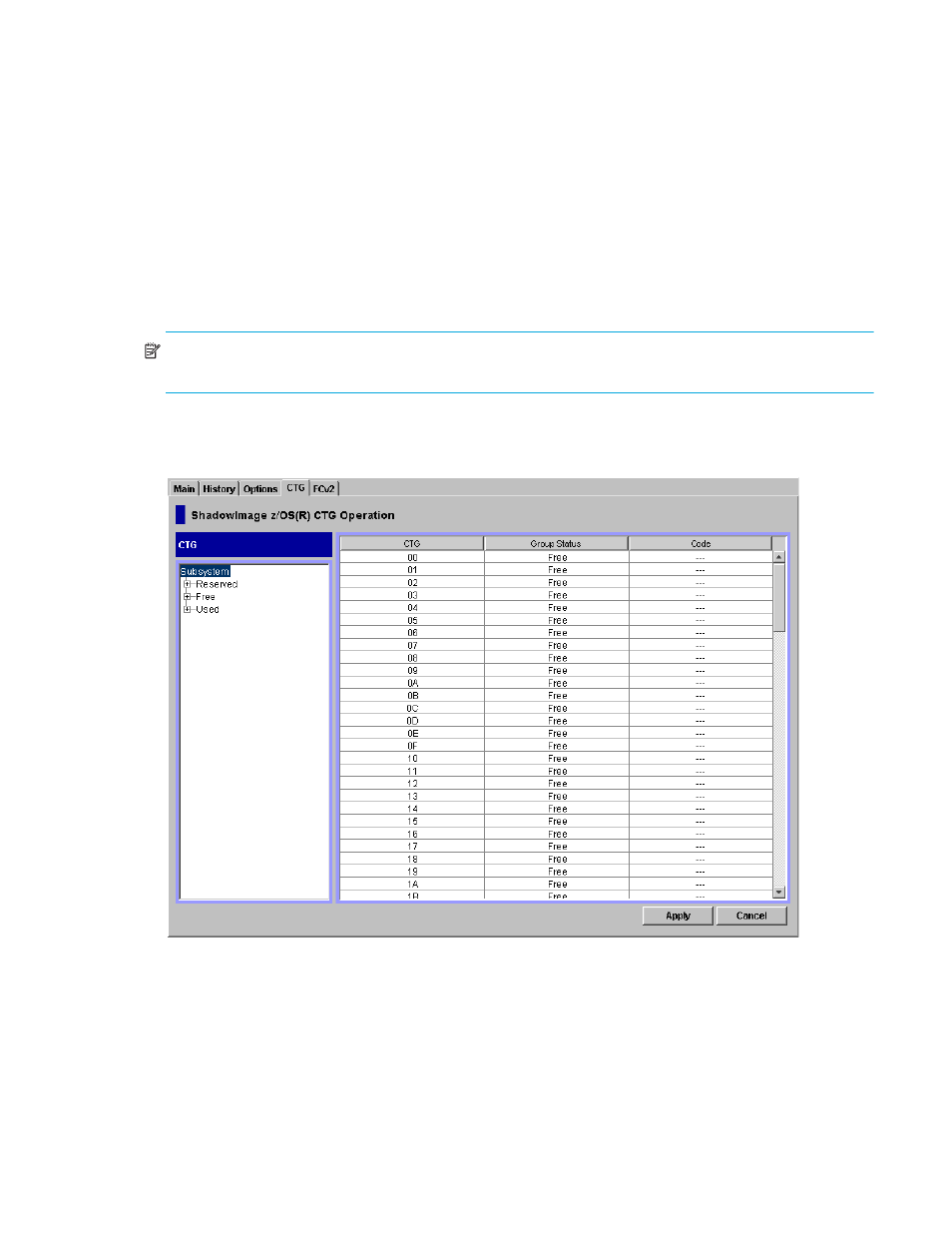
ShadowImage for z/OS user guide
71
The Select Option(s) box displays the check boxes of the SI390 options. For more information about the
supported options, refer to ”
To set an SI390 option:
1.
From ShadowImage, click the Options tab to display the Options window. When the Options window
is opened, it shows the current status of the option.
2.
Select the check box next to each option you want to set. If you do not want to set any of the options,
clear all of the check boxes in the Select Option(s) box.
3.
Select Apply. You can now perform an SI390 operation with the specified option.
CTG Window
The CTG window displays the information about the selected consistency groups of the connected XP disk
array. A consistency group (CTG or CT Group) is a set of volume pairs defined by the host command.
NOTE:
The CTG tab and its features are available only if the XP disk array has firmware version
50-09-34-00/00 or later installed.
To display the CTG window, click the CTG tab.
Figure 35
CTG window
The CTG window contains the following items:
•
Use the Tree View box, on the left of the window, to select the status (Reserved, Free or Used) or the
registered ID of the consistency group that you want to display in the CTG List box. To display all the
consistency groups, select Display All at the top of the Tree View box.
•
The CTG List box, on the right side of the window, displays all the consistency groups selected in the
Tree View box. You can sort the consistency groups by CTG, Group Status, and Code.
