15 siz, tcz, and urz: shared s-vol / r-vol / p-vol – HP XP Business Copy Software User Manual
Page 43
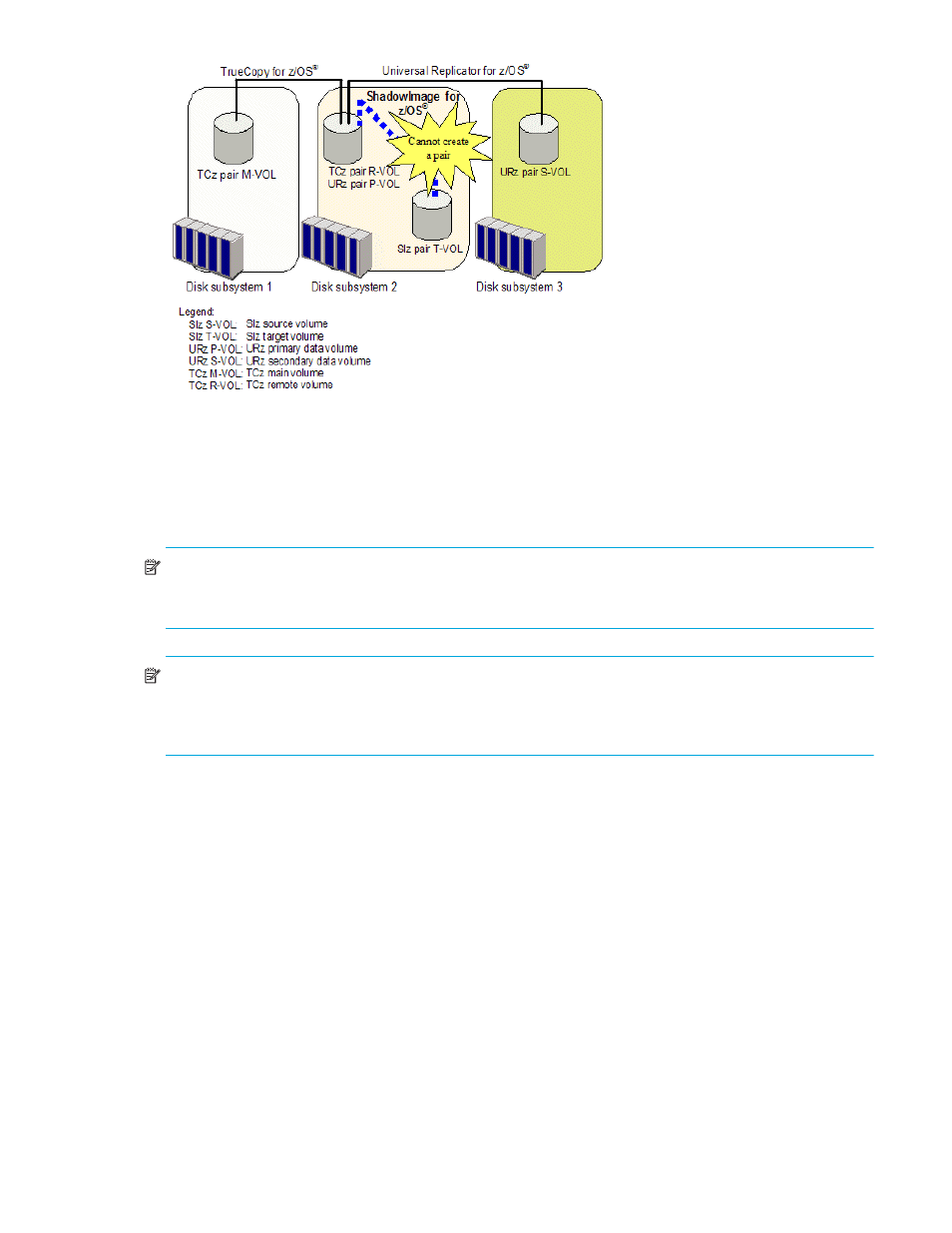
ShadowImage for z/OS user guide
43
Figure 15
SIz, TCz, and URz: Shared S-VOL / R-VOL / P-VOL
Combining ShadowImage for z/OS (SIz) with Universal Replicator for z/OS (URz)
URz volumes can be assigned to SIz pairs, and SIz volumes can be assigned to URz pairs.
NOTE:
A Universal Replicator for z/OS primary volume (P-VOL) means a primary data volume of
Universal Replicator for z/OS. A Universal Replicator for z/OS secondary volume (S-VOL) means a
secondary data volume of Universal Replicator for z/OS.
NOTE:
SI390 is recommended for intra-disk array copy operations. If ShadowImage for z/OS is not
installed, Universal Replicator for z/OS (synchronous only) can be used to copy within the same local disk
array. This URz configuration requires at least one Fibre Channel interface cable loop (minimum of two is
recommended).
ShadowImage for z/OS and Universal Replicator for z/OS can function together in the same local disk
array to provide both internal and remote backup for important data.
To query the status of an SIz pair when SIz and Universal Replicator for z/OS pairs share the same
volume, do the following:
•
Query the SIz S-VOL and T-VOL status from the host if the SIz S-VOL and URz P-VOL share the same
volume
•
Query the SIz T-VOL status from the host if the SIz S-VOL and URz S-VOL share the same volume
ShadowImage for z/OS supports multiple T-VOLs for each S-VOL. If you issue a pair status query to an SIz
S-VOL, the status for only one SIz pair is reported (the pair with the T-VOL having the lowest LDEV ID). To
obtain the pair status for the SIz pairs with the other T-VOLs, direct the host query to the specific T-VOL
using the T-VOL’s LDEV ID in the host command. The SIz remote console software displays the LDEV ID and
SIz pair status of all T-VOLs associated with an S-VOL.
When you perform a PPRC command to the Slz/URz shared volumes to query the pair status, the disk
array reports pair status of the SIz. To query pair status of the URz from the host, use the Business
Continuity Manager. For details regarding how to use Business Continuity Manager, please refer to the
Business Continuity Manager User and Reference Guide.
