Figure 74 example of fcestabl command (nocopy), Figure 75 example of fcestabl command (copy), Suspend the write operation to s-vols – HP XP Business Copy Software User Manual
Page 137: Figure 76 example of fcestabl command (action), 74 example of fcestabl command (nocopy), 75 example of fcestabl command (copy), 76 example of fcestabl command (action), Withdrawing flashcopy mirror, Version 2 pairs: fcwithdr
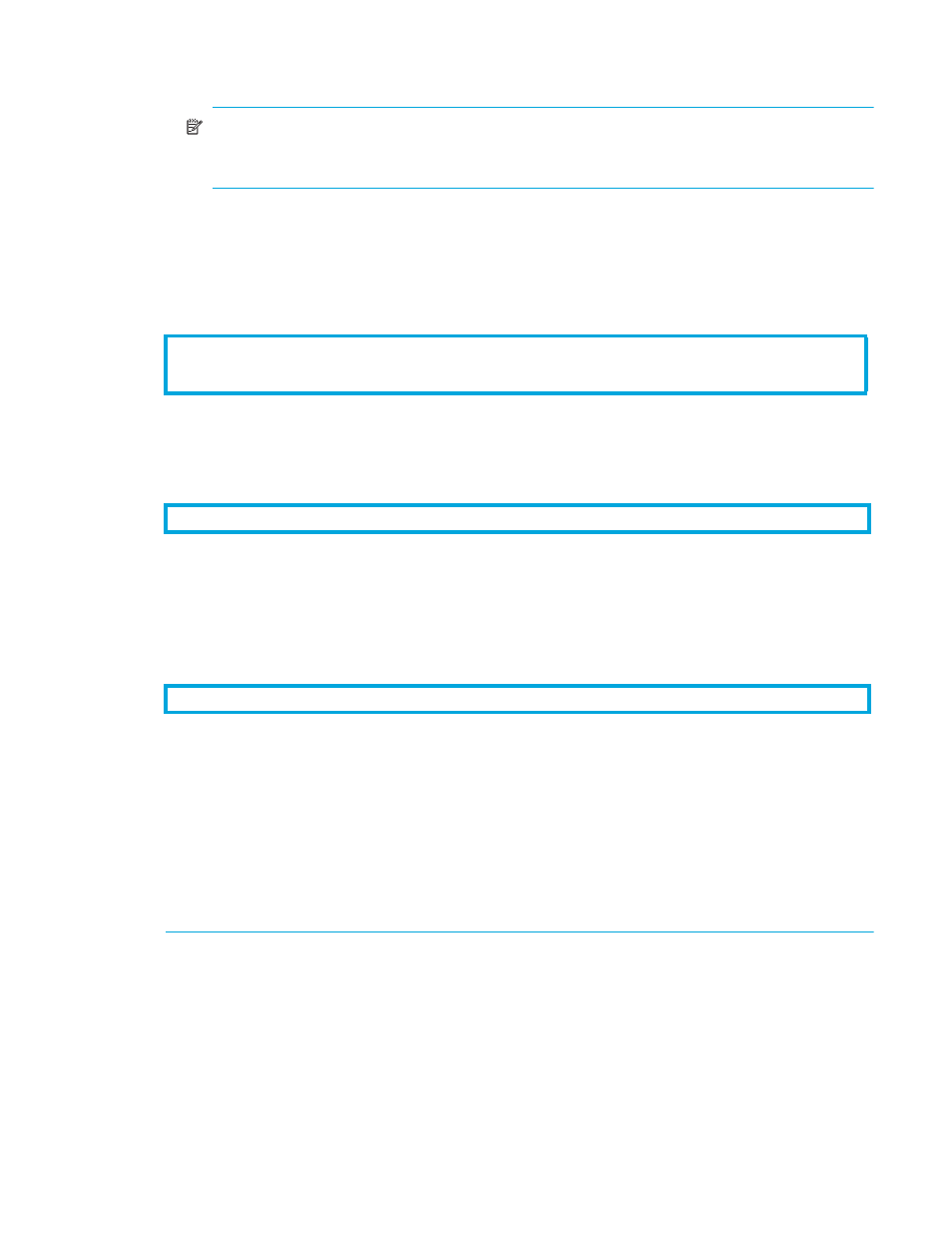
ShadowImage for z/OS user guide 137
6.
If the T-VOL is set to offline in
, set this volume back to online. This step is not necessary if the
ONLINTGT parameter of the FCESTABL command is set to YES.
NOTE:
FCESTABL command can only be executed once per FlashCopy Mirror Version 2 pair. In
other words, you cannot execute this command repeatedly for the same FlashCopy Mirror Version 2
pair.
shows an example of how FCESTABL command is used. In this example, the FCESTABL command
specifies that the data on the extent starting from CCHH '01000004' and ending at CCHH '0357000A' in
the source device numbered 4202 is to be copied to the extent starting from CCHH '13000001' and
ending at CCHH '15570007' in the target device numbered 4203, and the operation mode for copying to
the extent starting from CCHH '18A00000' and ending at CCHH '18F30006' is to be set to NOCOPY
mode.
Figure 74
Example of FCESTABL Command (NOCOPY)
shows another example of how FCESTABL command is used. In this example, the FCESTABL
command specifies that the data in the source device numbered 4202 is to be copied to target device
numbered 4203 by COPY mode while 4202 is online.
Figure 75
Example of FCESTABL Command (COPY)
Suspend the Write Operation to S-VOLs
shows an example of how to use FCESTABL command to suspend the write operation to a
FlashCopy® Mirror Version 2 S-VOL in order to maintain the consistency of data. In this example, the
FCESTABL command creates a pair of the volumes (devices) numbered 4202 and 4203, and at the same
time, suspends the write operation from the host to the source device numbered 4202.
Figure 76
Example of FCESTABL Command (ACTION)
When the ACTION parameter is specified, the write operation to the whole volume will be suspended.
Note that although if you create a pair specifying extents, the ACTION parameter will suspend the write
operation to the whole volume. To resume the write operation to S-VOLs, you need to issue the FCWITHDR
command. For detailed information about the FCWITHDR command, see ”
Withdrawing FlashCopy Mirror Version 2 Pairs: FCWITHDR
FCWITHDR command can be executed to FlashCopy Mirror Version 2 pairs that are already created.
NOTE:
In the following cases, FCWITHDR command may be issued by a host server.
•
A user deletes dataset.
•
A user initializes a volume.
•
Temporary dataset is deleted when a job completes.
If the abovementioned operation or processing is executed, relationships may be deleted by a host server
automatically.
FCESTABL SDEVN(X'4202') TDEVN(X'4203') MODE(NOCOPY)
XTNTLST(X'01000004' X'0357000A' X'13000001' X'15570007',
X'02AC0006' X'02FF000C' X'18A00000' X'18F30006')
FCESTABL SDEVN(X'4202') TDEVN(X'4203') MODE(COPY) ONLINTGT (YES)
FCESTABL SDEVN(X'4202') TDEVN(X'4203') ACTION(FREEZE)
