Splitting pairs: csuspend and pprcopy suspend, Table 27 – HP XP Business Copy Software User Manual
Page 86
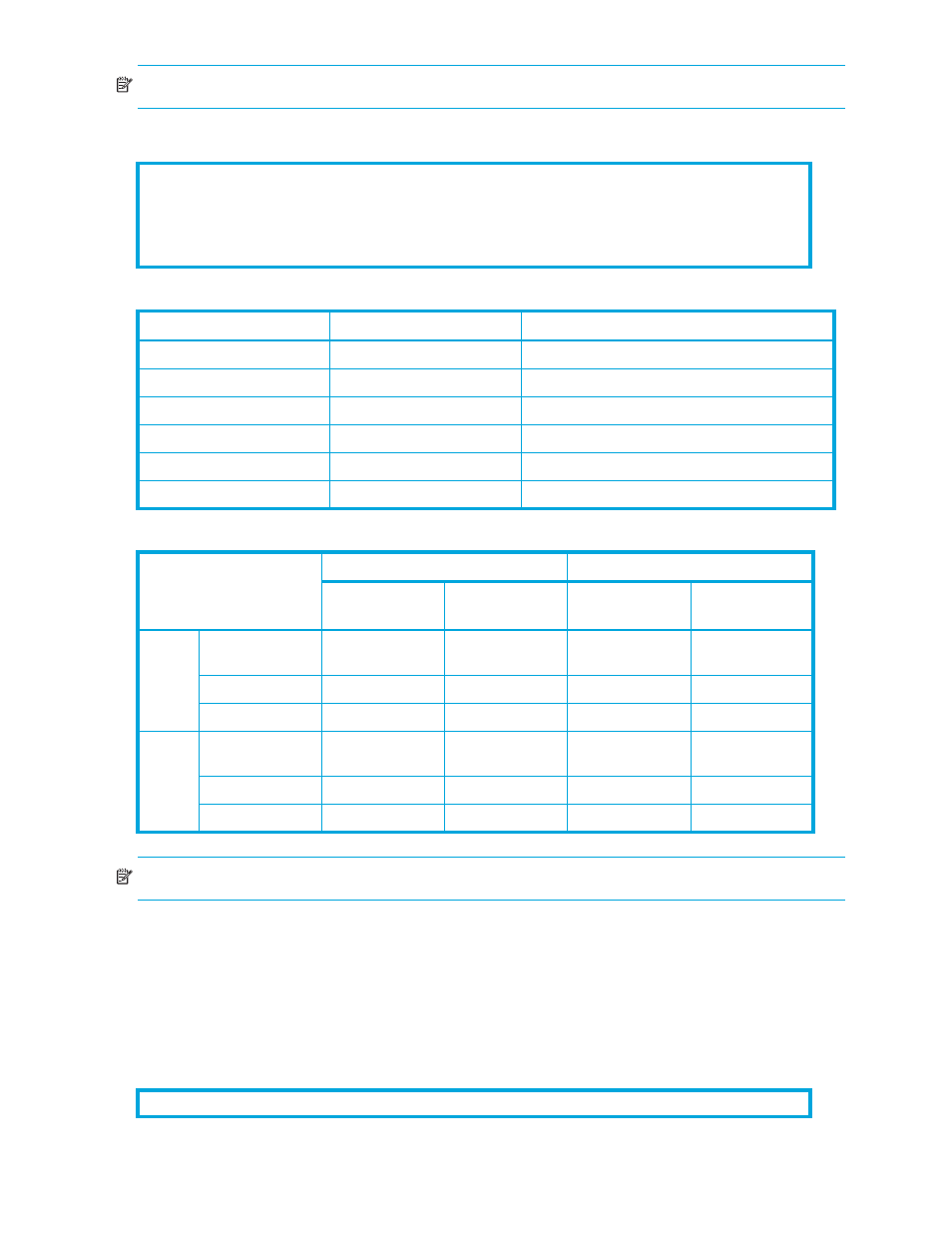
86
ShadowImage for the XP1024/XP128/XP12000/XP10000/SVS 200
NOTE:
Status display is the same as the CQUERY TSO command.
Example: DEVSERV Command
NOTE:
The symbol “-” indicates that the combination is impossible.
Splitting Pairs: CSUSPEND and PPRCOPY SUSPEND
The CSUSPEND and PPRCOPY SUSPEND commands are equivalent to the SI390 split pair operation
(changes pair status to SP-pend). The following are examples of the CSUSPEND command and PPRCOPY
SUSPEND commands. These commands must be issued to the S-VOL and the pair status must be duplex.
For information on the optional QUIESCE parameter for the CSUSPEND TSO command, see ”
Example: CSUSPEND Command
97244 13:04:37.39 DS P,DE80,1
97244 13:04:38.57 IEE459I 13.04.37 DEVSERV PATHS 692
692 UNIT DTYPE M CNT VOLSER CHPID=PATH STATUS
692 RTYPE SSID CFW TC DFW PIN DC-STATE CCA DCA
692 DE80,33903 ,0,000,DKDE80,54=+ 1C=+ D4=+ 9C=+
692 0080 Y YY. YY. N PPRIMARY 00 00
Table 27
Pair status reported by the host for volumes in multiple pairs
Number of SI390 Pairs
Number of TC390 Pairs
Status Displayed by Host
0
0
SIMPLEX
1
0
SI390 pair status
2 or more
0
SI390 pair whose T-VOL has the lowest LDEV ID
0
1
TC390 pair status
1
1
TC390 pair status
2 or more
1
TC390 pair status
Table 28
Path status displayed by the CQUERY TSO and PPRCOPY QUERY DSF commands
CQUERY TSO Command
PPRCOPY QUERY DSF Command
TC390 path
exists.
No TC390 path
exists.
TC390 path
exists.
No TC390 path
exists.
SI390
S-VOL
TC390 M-VOL
Displays TC390
path
-
Displays TC390
path
-
TC390 R-VOL
-
---- ----
-
---- ----
No TC390 VOL
-
FFFF FFFF
-
FFFF FFFF
SI390
T-VOL
TC390 M-VOL
Displays TC390
path
-
Displays TC390
path
-
TC390 R-VOL
-
-
-
-
No TC390 VOL
-
---- ----
-
FFFF FFFF
CSUSPEND DEVN (X ‘DE80’ ) PRIM (X ‘0080’ ,30158,X ‘00’ ) SEC (X ‘0080’ ,30158,X ‘01’ )
