Nomadic disk manager commands, Summary of nomadic disk manager commands, Table 7-1 – HP NonStop G-Series User Manual
Page 123
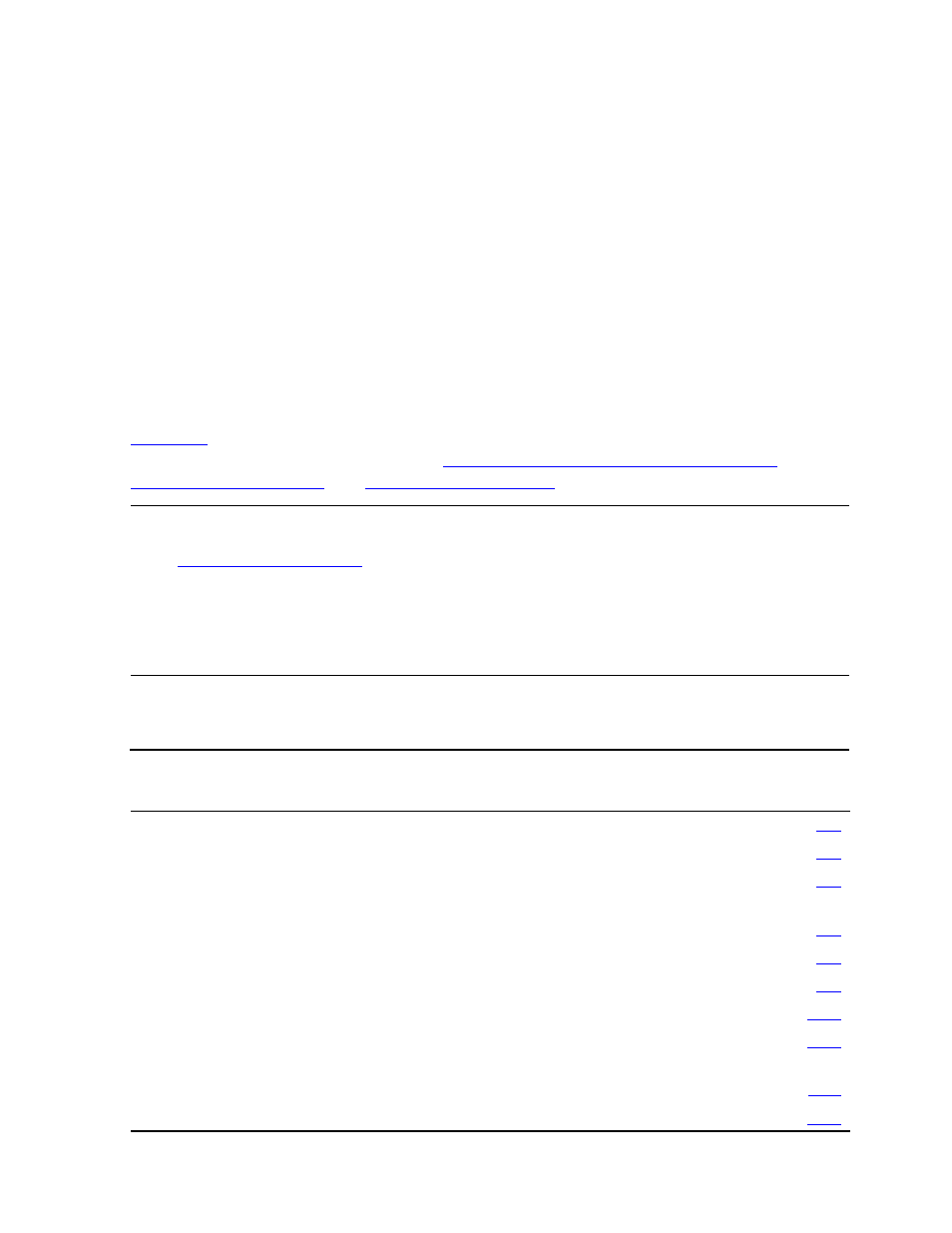
Nomadic Disk Manager Interface
ServerNet Nomadic Disk (Release 2) User’s Guide — 523968-001
7 -3
Nomadic Disk Manager Commands
•
If the Nomadic Disk Manager is being used interactively, you see a prompt of the
following form:
n ND>
The number
n
is the Nomadic Disk Manager prompt number, which is incremented
with each command entry. This number, like that of the TACL prompt, can be used
in the FC command.
•
Once you start the Nomadic Disk Manager, only valid Nomadic Disk Manager
commands are accepted until you exit the manager (by entering EXIT or pressing
Ctl-Y).
Nomadic Disk Manager Commands
The ServerNet Nomadic Disk Manager has its own set of commands as shown in
. For examples on using the Nomadic Disk Manager commands for both
planned and unplanned outages, see
Section 3, Installing and Configuring the
Summary of Nomadic Disk Manager Commands
Note.
In addition to this set of Nomadic Disk Manager commands, you can also use the TACL
HISTORY command and the full complement of TACL FC commands (FC, !, and ?, as defined
in the
TACL Reference Manual
). To allow the use of the TACL FC commands, the Nomadic
Disk Manager deletes the TACL history of commands before it starts processing its own
commands. However, the TACL history is preserved (in a ZZND
xxxx
file). When you exit the
Nomadic Disk Manager, either by error or by entering the EXIT or Ctl-Y command, the TACL
history is restored. The oldest command in the buffer is restored with a prompt number of one,
and the prompt number is incremented from there.
Table 7-1. Nomadic Disk Manager Commands (page 1 of 2)
Command
Description
Page
ASSUME
Sets a default segment name
DOWN
Performs an SCF STOP DISK command on a set of objects
EXIT
Leaves the Nomadic Disk Manager and returns to the TACL
process
GIVE
Changes the status of a segment to NOT OWNED
HELP
Displays online help for Nomadic Disk Manager command syntax
HISTORY
Invokes the TACL HISTORY command
LISTDEV
Performs an SCF STATUS DISK command on a set of objects
LISTOPENS
Performs a FUP LISTOPENS command on each volume in a
segment or segments
OUT
Temporarily changes the outfile of the Nomadic Disk Manager
RESET
Performs an SCF RESET DISK command on a set of objects
