Adding logical paths – HP StorageWorks XP Remote Web Console Software User Manual
Page 151
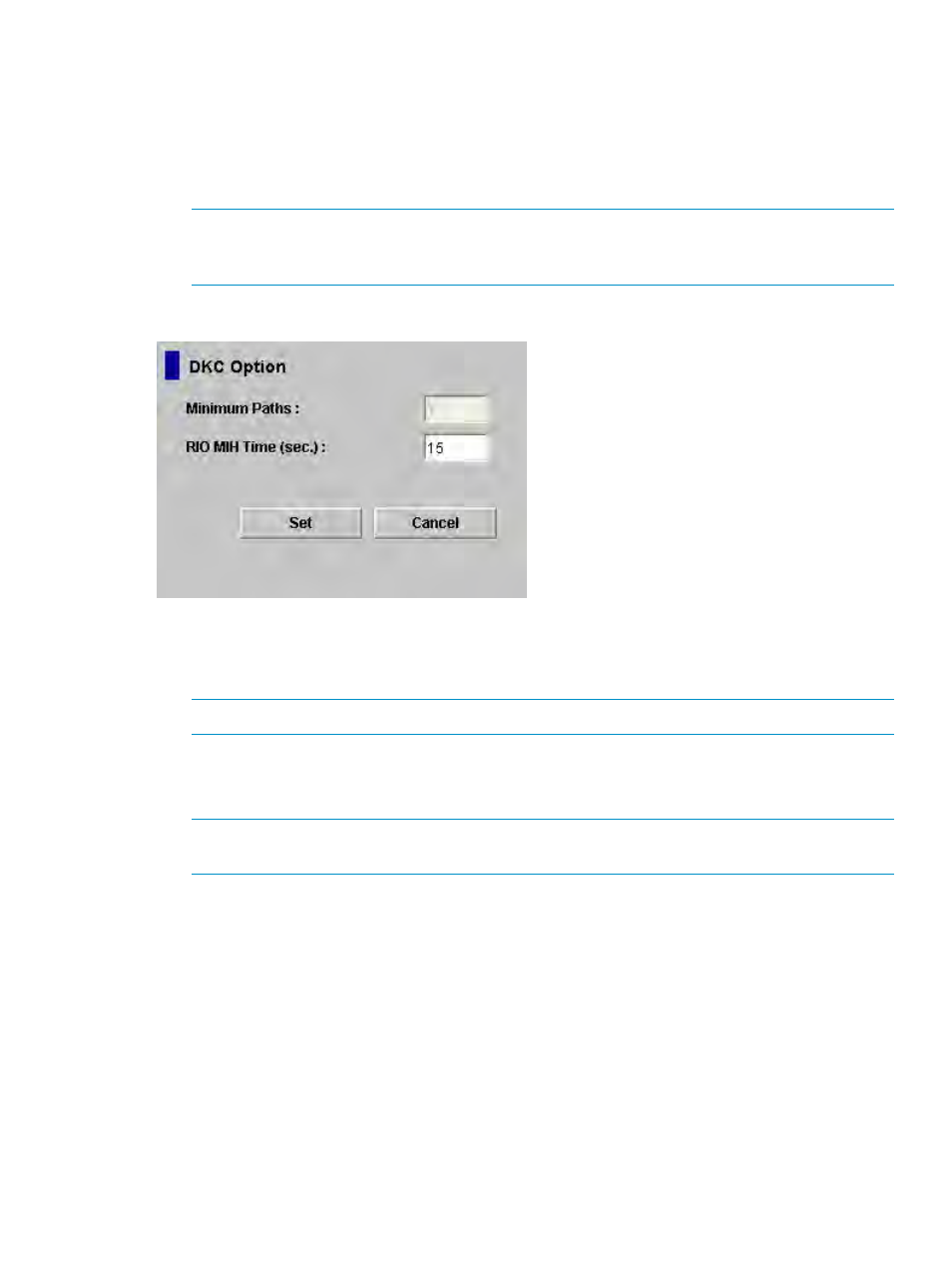
9.
See the Preview list to check the settings that you have made.
•
To modify a setting, select and right-click the setting from the Preview list and then select
Modify. A window appears and allows you to modify the setting.
•
To cancel a setting, select and right-click the setting in the Preview list and then select
Cancel.
10.
Click Apply to apply the settings that you have made.
NOTE:
If an error occurs, the right-most column of the Preview list displays the error code.
To view detailed information about the error, right-click the error code and then select Error
Detail. An error message appears and gives you detailed information about the error.
Figure 66 DKC Option Window
The DKC Option window displays the following settings:
•
The Minimum Paths option specifies the minimum number of paths required for each remote
storage system connected to the local storage system (default = 1).
NOTE:
You cannot change the Minimum Paths for the current version.
•
The RIO MIH Time setting specifies the RIO MIH timer value, which is the wait time until data
transfer from the local storage system to the remote storage system is complete. The RIO MIH
time value must be from 10 to 100 seconds. The default setting is 15 seconds.
NOTE:
When you will run the system with the 3DC cascading configuration, HP recommends
that the RIO (remote IO) MIH (missing interrupt handler) is set at 20 seconds.
Adding Logical Paths
The Add Path window (see
) allows you to add one or more logical paths
between the local and remote storage systems.
One primary storage system can be associated with up to 64 secondary storage systems. Up to
eight logical paths can be configured between one primary storage system and one secondary
storage system. When you add a logical path, Universal Replicator for Mainframe will automatically
start using the new logical path to perform Universal Replicator for Mainframe copy activities.
To add one or more new logical paths between the local and remote storage systems, follow the
procedure below. Not only the primary storage system administrator but also the secondary storage
system administrator can perform this operation.
Adding Logical Paths
151
