HP StorageWorks XP Remote Web Console Software User Manual
Page 112
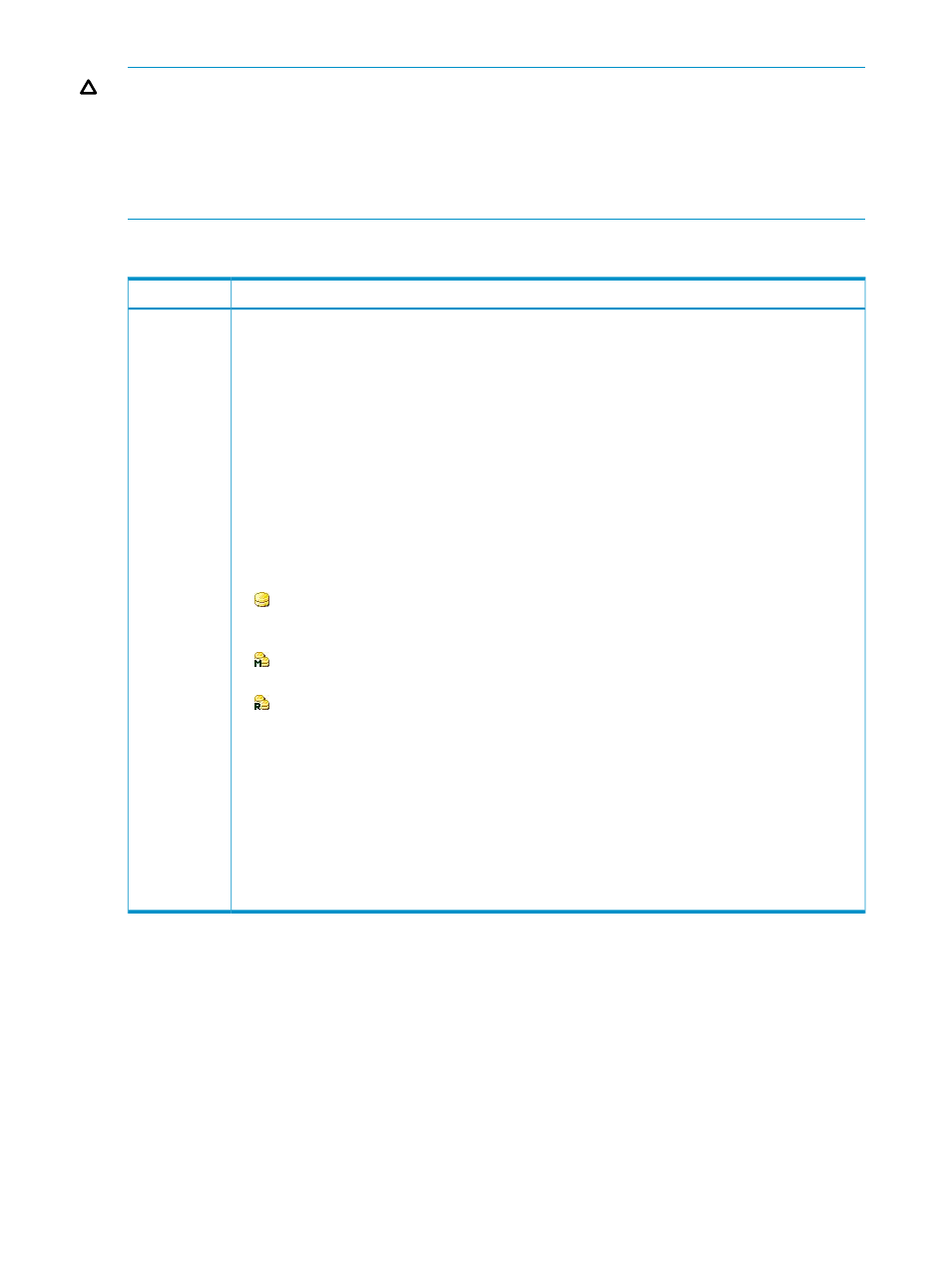
CAUTION:
You cannot perform the following operations on journal groups numbered 10 to FF.
•
Registering journal volumes in journal groups
•
Deleting journal volumes from journal groups
•
Changing journal group options
•
Restoring mirrors
Table 26 Journal Operation Window Details – Tree
Description
Item
Lists journal groups in the local storage system, which is the storage system you are logged in. The
tree displays journal groups used with Universal Replicator for Mainframe, and does not display
journal groups used with XP Continuous Access.
•
Journal Groups: This item is located at the top of the tree. When selected, the Journal Operation
list shows journal groups in the local storage system.
•
Registered: When selected, the Journal Operation list shows journal groups in which journal volumes
are registered. Double-clicking this item shows LDKCs in the tree.
Selecting an LDKC in the tree shows information about the LDKC. Double-clicking the LDKC shows
journal groups in which journal volumes are registered.
Selecting a journal group in the tree shows information about the journal group in the Journal
Operation list. Selecting the journal group that uses multiple mirror IDs shows information about
the data volume belonging to the journal group whose mirror ID is not in Hold, Holding, or
Hold(Failure) status.
The journal group icons are:
Initial: A journal group in initial status. Journal volumes are registered in this journal group, but
no data volumes (primary data volumes or secondary data volumes) are registered in this journal
group.
Master: A master journal group. Journal volumes and primary data volumes are registered in
this journal group.
Restore: A restore journal group. Journal volumes and secondary data volumes are registered
in this journal group.
When this column is blank, neither journal volumes nor data volumes are registered in this journal
group.
•
Free: When selected, the Journal Operation list shows journal groups in which no journal volumes
are registered.
Double-clicking this item shows LDKCs in the tree. Double-clicking the LDKC shows journal groups
in which no journal volumes are registered.
For instructions on how to register journal volumes in journal groups, see
Volumes in a Journal Group” (page 163)
.
Tree
112
Using the Universal Replicator for Mainframe GUI
