HP StorageWorks XP Remote Web Console Software User Manual
Page 128
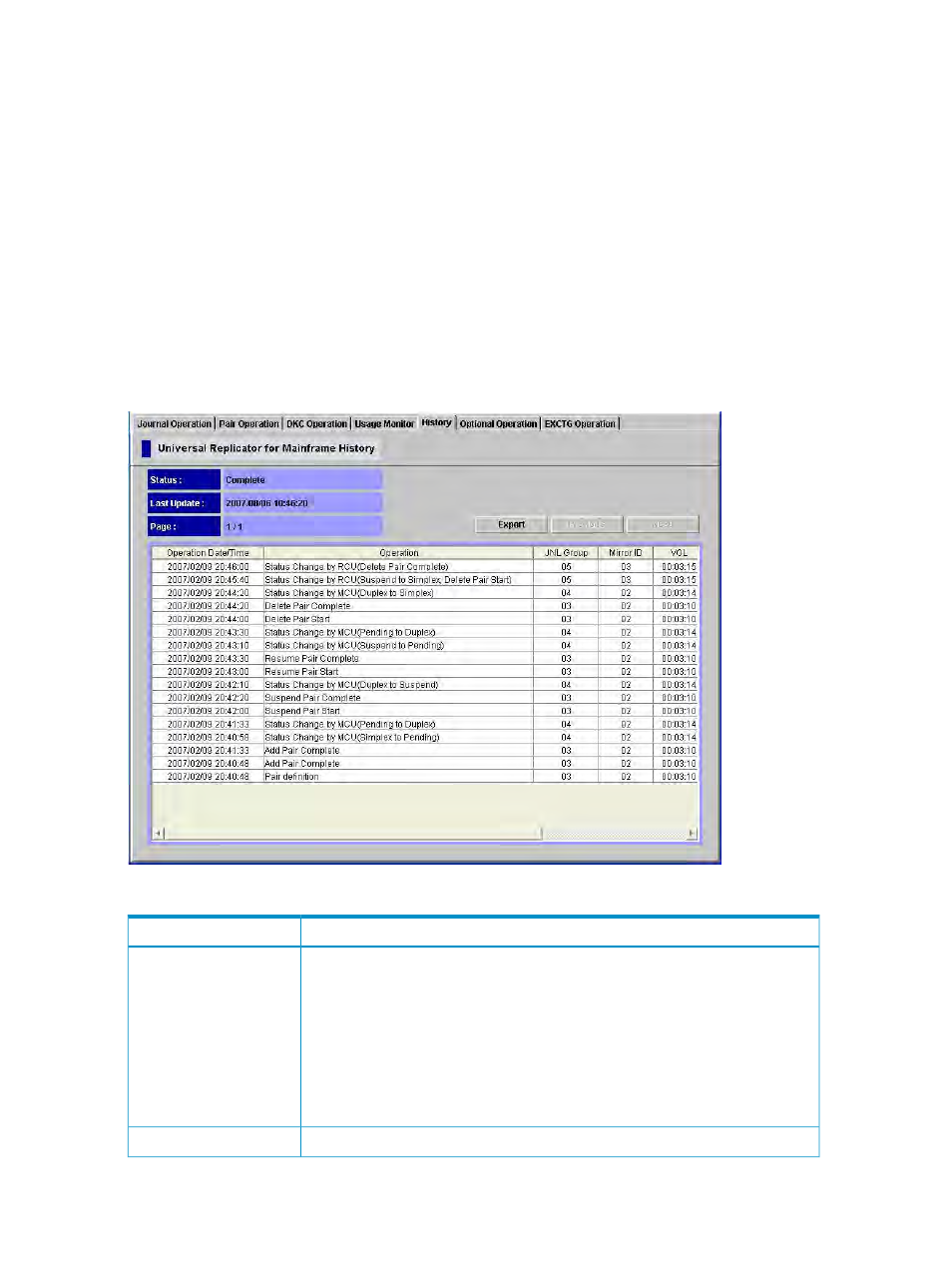
To open the History window, do either of the following:
•
If Universal Replicator for Mainframe has not been started:
Select Go, Universal Replicator for Mainframe and then History on the menu bar of the
Remote Web Console main window. Universal Replicator for Mainframe starts and the
1.
History window opens. The History window may not show latest operation history. To
view the latest operation history, go to the next step.
2.
Click File, Refresh on the menu bar of the Remote Web Console main window. The
operation history is updated.
•
If Universal Replicator for Mainframe has already been started:
Click the History tab to open the History window. The History window may not show
latest operation history. To view the latest operation history, go to the next step.
1.
2.
Click File, Refresh on the menu bar of the Remote Web Console main window. The
operation history updates.
Figure 56 History Window
Table 34 History Window Details
Description
Item
The current status of the operation history:
•
No history file exists: Operation history does not exist.
•
Reading a history file failed: An attempt to read the operation history failed.
•
Updating ... n (%): Updating the operation history is now in progress. where n
(%) indicates the progress. When the updating is in progress, the checking
process automatically continues until update finishes. The updating process is
checked at 10-second intervals.
•
Complete: Updating of the operation history has been completed.
Status
The date and time when the operation history was last updated.
Last Update
128
Using the Universal Replicator for Mainframe GUI
