HP StorageWorks XP Remote Web Console Software User Manual
Page 129
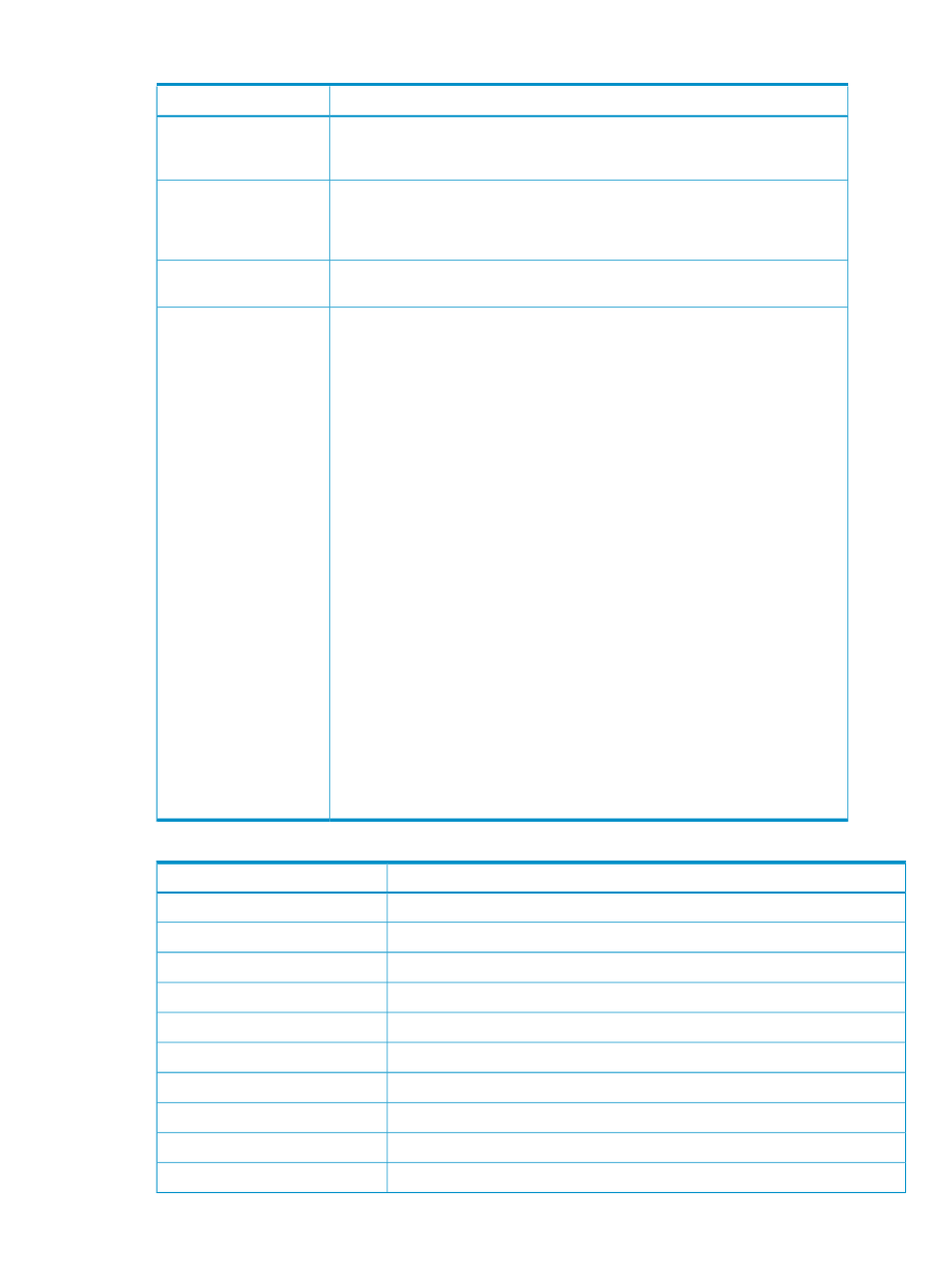
Table 34 History Window Details (continued)
Description
Item
The number of the current page and the total number of pages. The display format
of Page is the number of current page / total number of pages. If there is no history
file, nothing is appears.
Page
Saves operation history in a CSV file. You cannot save the history file during
operation history update. Save operation history in a text file after operation history
is updated. For detailed information, see
“Saving Operation History into a Text
.
Export
Shows up to a maximum of 16,384 operations at a time. If the number of operations
exceeds 16,384, click Previous or Next to show the remaining operations.
Previous/Next
The history of operations on data volume pairs in the connected storage system.
The list consists of the following columns:
•
Operation Date/Time: The date and time when the operation was completed.
•
Operation: The operations available are listed in
•
JNL Group: The journal group number.
•
Mirror ID: The mirror ID.
•
VOL: The volume manipulated during the operation. This volume is located in
the local storage system. This number indicates LDKC:CU:LDEV (the LDKC
number, the CU number, and the LDEV number).
A volume ending in #, as in 00:00:3C #, indicates that the LDEV is an external
volume. For detailed information about external volumes, see the HP
StorageWorks XP24000/XP20000 External Storage Software User's Guide.
A volume ending in X, as in 00:00:3C X, indicates the LDEV is an XP Thin
Provisioning virtual volume. For details on virtual volumes, see the HP
StorageWorks XP24000/XP20000 Thin Provisioning Software User's Guide.
•
Paired VOL: The volume paired with the manipulated volume. This volume is
located in the remote storage system. This number indicates LDKC:CU:LDEV (the
LDKC number, the CU number, and the LDEV number).
•
EXCTG: The extended consistency group number. This column is blank if the
volume does not belong to any extended consistency group. If the Business
Continuity Manager YKMAKE command was used to create a pair, this column
may not display the extended consistency group number.
•
Copy Time: The time taken for the operation (from the start of the operation to
the end). Displayed only for Add Pair Complete and Resume Pair Complete
operations.
History list
Table 35 Operations Displayed in the History Window
Descriptions
Displays
A data volume pair was defined.
Pair definition
Creation of the data volume pair was started.
Add Pair Start
Creation of the data volume pair was finished.
Add Pair Complete
Restoring of the data volume pair was started.
Resume Pair Start
Restoring of the data volume pair was finished.
Resume Pair Complete
Splitting (Suspending) of the data volume pair was started.
Suspend Pair Start
Splitting (Suspending) of the data volume pair was finished.
Suspend Pair Complete
The data volume pair was split (suspended) because of a failure.
Suspend Pair(Failure)
Release of the data volume pair was started.
Delete Pair Start
Release of the data volume pair was finished.
Delete Pair Complete
History Window
129
